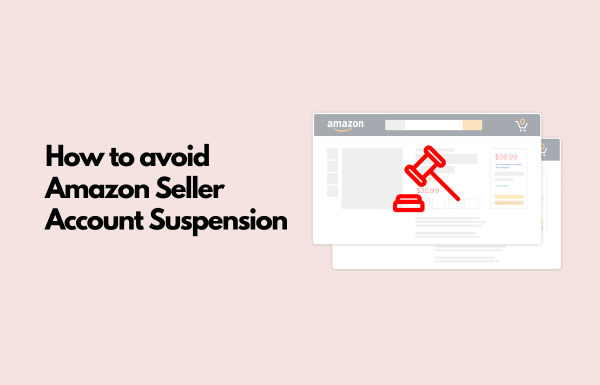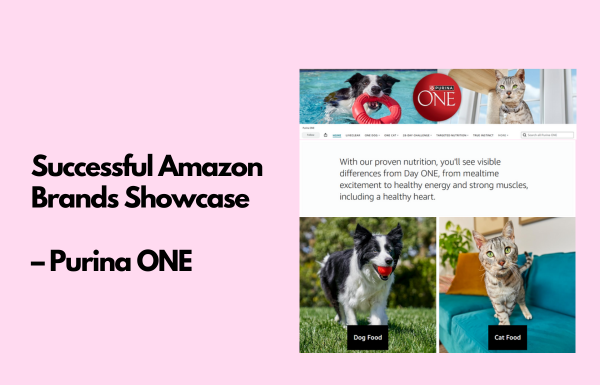Getting your Amazon seller account suspended is a nightmare that you don’t want to deal with.
You work hard to build your store, your listings are finally converting, and then boom… you’re locked out.
So, yes, it’s necessary to avoid Amazon seller account suspension to keep up with your business.
And extra effort is required as Amazon follows strict performance metrics and has ever-evolving policies. And, at this point, even well-meaning sellers can find themselves at risk of suspension.
This makes it necessary for you to understand the common triggers and follow Amazon’s best practices, as it helps you stay compliant and avoid interruptions that could cost you sales, reputation, and peace of mind.
In this blog, we’ll discuss proactive strategies for staying in Amazon’s good books, from managing order defect rates to keeping your listings accurate and compliant.
Let’s get started as we discuss the following areas:
- Amazon account suspension reasons
- What to expect during Amazon Suspension
- What to do for an Amazon suspended account reinstatement
- What to do if the action plan doesn’t work
- “How to avoid Amazon seller account suspension”
& More!
If you’re also questioning “Why Is My Amazon Seller Account Deactivated”, here’s your guide to Amazon seller account reinstatement.
“If you’re currently facing suspension and finding a cure, get Amazon Reinstatement Help from our experts.”
Moreover, below we are starting with the reasons behind the Amazon seller account suspension.
Reasons Behind Amazon Seller Account Suspensions
Before we dive into recovery or prevention, it’s important to understand why Amazon seller accounts get suspended in the first place.
Amazon’s marketplace runs on strict rules designed to protect the customer experience, and breaking those rules (knowingly or unknowingly) can trigger a suspension. Common Amazon account suspension reasons include:
- Violating Amazon’s selling policies (restricted products, fake reviews, etc.)
- Maintaining poor account health metrics (late shipment, ODR, negative feedback)
- Listing inauthentic or misleading product information
- Operating multiple accounts without prior approval
- Getting flagged for linked or related account issues
- Receiving intellectual property complaints
- Showing sudden, suspicious spikes in sales or activity.
These red flags can be tracked by automated systems or through customer complaints, so staying compliant is necessary.
Knowing these reasons will help avoid Amazon seller account suspension.
& if you choose to care less, below I’ve listed the negative consequences of doing so.
What to Expect When You Get Suspended by Amazon?
Getting suspended on Amazon is more than just a warning, as the moment your account is flagged, you face the immediate loss of selling privileges. At first, you’ll typically receive an email notification from Amazon outlining the reason, which is your primary clue for knowing what went wrong.
Later, simultaneously, your Account Health Dashboard will reflect the suspension status and relevant violations.
But before we go further, know that, not all suspensions are the same.
“Some issues are limited to a single ASIN, while others affect your entire account.”
So, to help you understand the difference, I’ve broken down the two types of actions Amazon takes:
# ASIN-Level Issues (Suppression Only)
ASIN suppression affects a specific product, not your entire account.
Here’s how the ASIN suppression process would look.
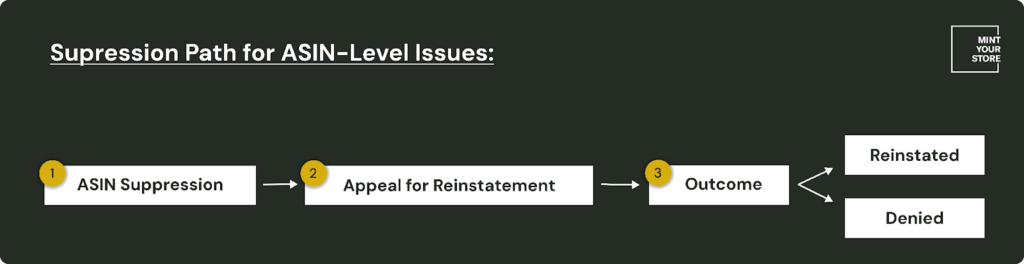
1. ASIN Suppressed
Amazon may suppress a listing due to policy violations, restricted keywords, customer complaints, or compliance issues. While the ASIN is inactive, your account remains fully functional.
2. Appeal for ASIN Reinstatement
Sellers can appeal by correcting the issue and submitting a request through Seller Central. In most cases, this includes fixing listing content or providing supporting documentation.
3. Outcome: Reinstated or Denied
Amazon will either reinstate the ASIN or deny the appeal. Either way, your account stays active unless broader violations exist.
# Account-Level Issues (Suspension Path)
Account suspensions affect your entire selling account, including all products and funds.
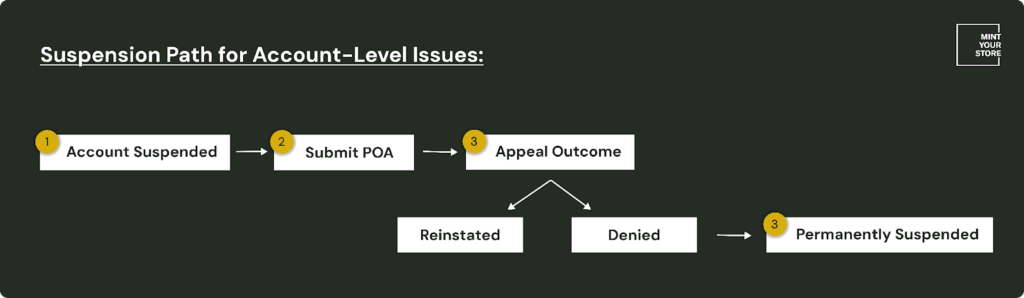
1. Account Suspended
Amazon suspends accounts due to policy violations, poor performance, IP complaints, or misuse of services. You’ll receive a notice via email and in Seller Central.
2. Submit Plan of Action (POA)
To appeal the suspension, you must submit a Plan of Action (POA) outlining:
- The root cause of the violation
- Corrective actions taken
- Preventive measures to avoid recurrence
(refer to the ‘Plan of Action’ section added below for guidance on how to address this.)
3. Appeal Outcome
- Approved: Your account is reinstated
- Denied: You can revise and resubmit
- Repeated Denials: Risk of permanent account deactivation
4. Permanently Suspended / Deactivated
If appeals are repeatedly denied or violations are severe, Amazon may permanently deactivate your account.
At this stage, further appeals are rarely reviewed, and attempting to open a new account may result in instant suspension.
# How Amazon Notifies You About an Account Suspension?
If your Amazon seller account is suspended, you’ll be notified through Seller Central and likely via the registered email address on your account. It’s important to regularly check the Account Health section in Seller Central to stay on top of your account’s status.
Amazon does not send suspension alerts via text message, so avoid clicking on any suspicious links sent to your phone, these are likely phishing attempts.
;
Now, if your account status is interrupted, take a moment to pause before responding.
It’s natural to feel the urge to react immediately, especially if you believe the suspension is unfair. However, rushing to respond without fully understanding the issue can often do more harm than good.
Instead, take a step back, understand the situation carefully, and follow the structured steps outlined below to move forward effectively.
What Can You Do If You’re Suspended/Suppressed on Amazon?
If you’re suspended or suppressed on Amazon, first of all, keep calm and follow the steps I’ve outlined below.
1. Consider What May Have Caused the Suspension/Suppression
Amazon isn’t always clear when it comes to explaining why your account or product has been suspended, suppressed, denied, or banned. If their communication doesn’t reveal the causes for the status, take a step back and analyze everything you’ve done over the past few months.
Remember that the event that led to the change in your seller status might stem from:
- “something under your control”
- “something external that you couldn’t foresee as a seller”
Let’s understand these aspects first.
# Things You Can Control – Seller Performance and Account Health
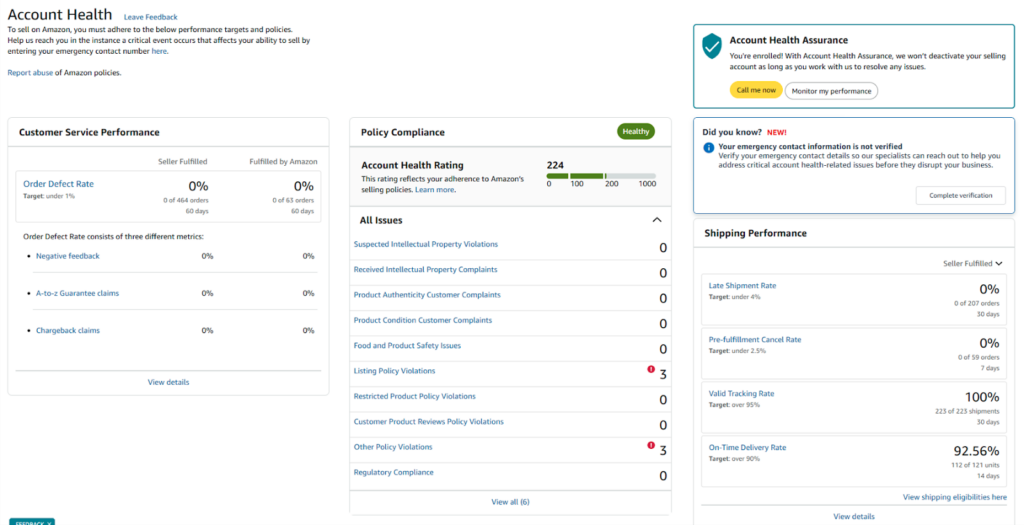
Seller performance and seller account health is under control.
Inside Seller Central, under Performance > Account Health, you’ll find the key performance indicators Amazon uses to evaluate your account. The three primary areas are:
(1) Customer Service & Order Defect Rate
This is a composite score influenced by negative feedback, unresolved A to Z Guarantee claims, and chargebacks. Amazon expects sellers to keep this defect rate under 1%.
(2) Product Policy Compliance
Even one violation in this area can hurt your standing. Keep an eye out for issues related to:
- Intellectual property (IP) complaints
- Authenticity disputes
- Listing violations
- Incorrect condition claims
- Sales of restricted items
- Safety or compliance concerns
- Abuses of the review policy
(3) Shipping Performance
Especially for FBM (Fulfilled by Merchant) sellers, your shipping behavior matters. Amazon expects:
- A Late Shipment Rate under 4%
- A Pre-fulfillment Cancellation Rate under 2.5%
- A Valid Tracking Rate of at least 95%
Overall, you can control Amazon seller performance metrics.
# Things You Can’t Control – Policy Changes and Black Hat Sellers
Sometimes your listing or account gets flagged through no fault of your own. This can happen due to 3 reasons:
(1) Policy Updates
Amazon regularly updates its policies, sometimes without alerting sellers directly.
A sudden change may result in listing removals or suspensions, especially if your product inadvertently violates a new guideline. Always stay updated on Amazon’s seller policies and proactively audit your listings when changes are announced.
(2) Amazon’s Pesticide Policy Flags
Amazon’s system may mistakenly flag your product as a pesticide if its listing contains keywords like antiviral, antimicrobial, antifungal, or antibacterial. Same goes for products intended to disinfect, repel insects, remove allergens, or prevent bacteria.
Even backend terms like search terms or alt text can trigger a suppression. If your item is not a pesticide, delete these terms.
If it is, you must update the Pesticide Marking section under the Compliance tab in Seller Central.
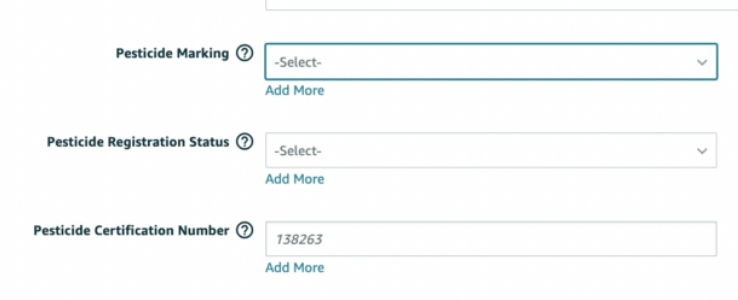
To further stay compliant, refer to Amazon’s official pesticide policy resource.
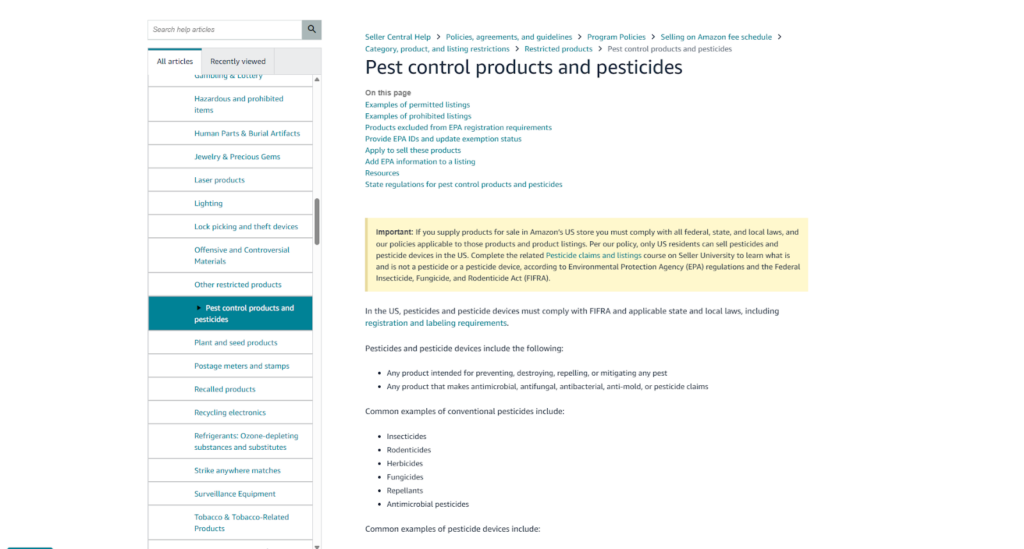
(3) Black Hat Tactics
Typical black hat practices include competitors leaving fake reviews, fake seller feedback, or even making false intellectual property claims against your product.
So, you can shield your business against black hat sellers by:
- Registering your trademark.
- Joining the Amazon Brand Registry.
- Enrolling in the Amazon Transparency Program.
- Using monitoring tools to track review changes and suspicious activity.
2. Create a ‘Plan of Action’ letter
If Amazon gives you the opportunity to appeal, you’ll need a well-structured Plan of Action (POA).
Here’s what it should include:
# Identify the Root Cause
Even if Amazon doesn’t specify the reason, make an informed assumption based on your activity.
Example: “I listed a product related to marijuana, which Amazon restricts.”
# Share Your Immediate Fixes
Before sending your POA, take steps to correct the issue and gather evidence like order receipts, communication logs, or screenshots.
# Outline Your Long-Term Prevention Plan
You need to prove to Amazon that you understand the gravity of the situation and have implemented safeguards to prevent recurrence. And always take ownership, even if you feel wrongly accused.
Amazon wants assurance that you take the issue seriously.
Here’s an example of a Plan of Action Letter (POA), for an Amazon Seller whose ASIN was suspended due to a product authenticity complaint, which is one of the more common policy violation issues:
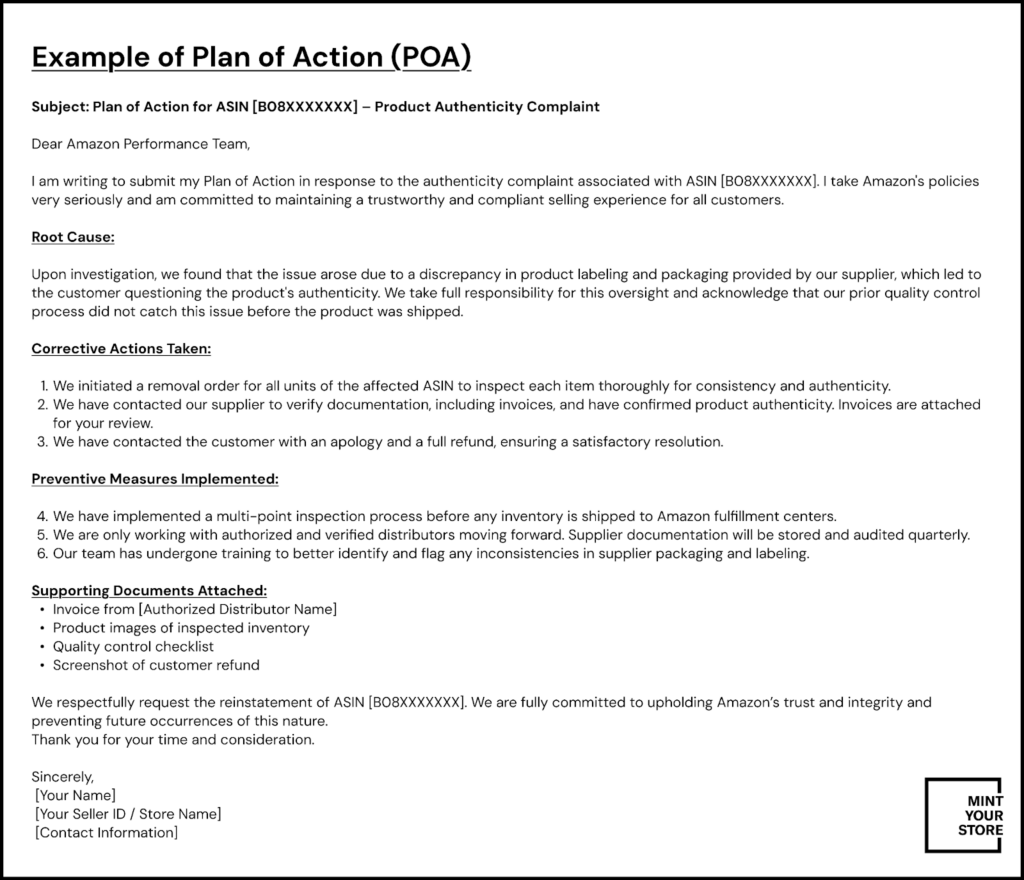
“What If I Was Targeted by a Black Hat Seller?”
If you are targeted by a black hat seller, you can still submit a POA, either disproving the false claim or assuming some responsibility to move things forward. Keep in mind that defending your innocence may delay account reinstatement by weeks or months, potentially costing significant revenue.
If you want to avoid this and still maintain a clean record, consider hiring a professional suspension expert to handle your case.
3. Submit Your Plan of Action and Adjust Accordingly
Once your POA is finalized, send it to Amazon.
- If it’s approved, your account or listing will be reinstated, and you can resume normal operations, with the new procedures in place.
- If it’s denied, analyze the feedback Amazon provides. Adjust your POA to address their concerns and resubmit it.
- If you continue to struggle, a third-party expert can help fine-tune your appeal and improve your chances of success.
With an end to that, let’s cover another necessary section, a kind of plan B, when plan A seems to work less.
What happens if your Plan of Action doesn’t work?
Even with the best intentions, not every Plan of Action (POA) leads to reinstatement.
If your appeal gets rejected, it can be disheartening. However, it’s not necessarily the end of the road.
What matters next is how you respond, reassess, and make strategic decisions to protect your business.
Here, I’ve added a few answers on a few queries you might have when your POA doesn’t work in your favour.
# Reasons for POA Rejection
Amazon rejects POAs for several common reasons:
- Lack of clarity: Vague language, missing timelines, or generic promises like “we’ll do better” don’t cut it.
- Failure to identify the root cause: Amazon expects you to clearly understand and acknowledge the specific reason for the violation.
- No corrective action shown: If you haven’t already resolved the issue, like refunding buyers or updating listings, your plan appears weak.
- Repeat offenses: If your account has been flagged before for similar issues, Amazon may be less forgiving.
Carefully read Amazon’s rejection notice. Often, they hint at what was missing or unclear.
# What Should Be Your Plan B, If POA Doesn’t Work?
If your Plan of Action (POA) is rejected once, twice, or even multiple times, it’s easy to feel defeated.
But here’s the truth – you haven’t exhausted your options until Amazon tells you the case is permanently closed.
And even then, there’s room to push back. Your focus should shift to refining your approach and bringing in the right support.
1. Re-evaluate Your POA with a Clear Head
Many rejections happen not because your issue is unfixable but because your explanation was too vague, defensive, or misaligned with what Amazon needed to see.
So, take a step back and look at Amazon’s latest response.
- Are they pointing to a gap in your root cause?
- Do they think your corrective actions are insufficient?
Here’s what you need to do after understanding Amazon’s response well.
- Strip down your appeal process.
- Start fresh, using Amazon’s “Root Cause → Corrective Action → Preventive Action” format.
- Avoid emotion. Focus on facts, timelines, and evidence.
- Make sure your tone is accountable and your actions are measurable.
2. Use Escalation Paths Strategically
If regular appeals aren’t working, it’s time to escalate:
- Reach out to Seller Support only to confirm case status, not to debate.
- Send your revised POA to seller-performance@amazon.com with a clear subject and concise message.
- If you’re a high-volume seller, contact your account manager or Seller Partner Support with a formal escalation request.
Make sure to stay professional and avoid spammy follow-ups.
And know that one strong escalation is more powerful than five desperate emails.
3. Bring in Suspension Experts
There’s no shame in getting help. In fact, many successful reinstatements happen when experienced Amazon suspension consultants step in.
They know how Amazon reviews work, how to word your plan, and what evidence matters. If you’re stuck in rejection loops or your account is critical to your livelihood, hiring a specialist might be the smartest move.
Just make sure you vet them. Look for real case studies, not just promises.
4. Document Everything and Stay Ready
In parallel, document all your actions, correspondence, SOPs, and policy updates. This helps:
- Show ongoing improvement in case you appeal again.
- Build a stronger narrative if your case needs to go through higher channels like executive escalations.
- Prove to Amazon that you’re serious about compliance and seller performance.
Lastly, know that a failed POA is not the end, it’s a signal that your strategy needs refinement.
Amazon is tough but not unreasonable. If you keep trying with clearer insights, stronger documentation, and the right expertise, reinstatement is still within reach.
Moreover, prevention is better than a cure for your Amazon business.
Now, let’s check a few prevention measures you need to take.
How to Avoid Amazon Seller Account Suspension?
Here’s how you can minimize the risk of account or listing suspensions in the first place along with Amazon seller suspension tips.
1. Monitor Account Health Regularly
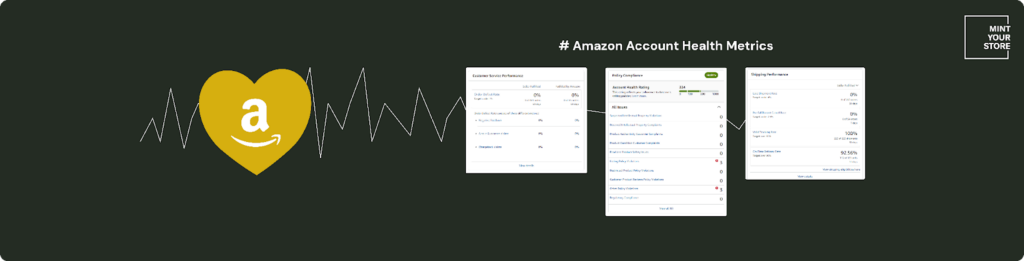
Your Amazon Account Health dashboard is essentially your early warning system.
It tracks metrics like Order Defect Rate (ODR), policy violations, and customer service performance. By monitoring this dashboard frequently (ideally daily), you stay ahead of potential issues that could lead to Amazon seller account suspension or listing suppression.
All you need to do is log in to your Amazon Seller Central, check the metrics, and address anything in yellow or red status immediately. If there’s a spike in negative feedback, late shipments, or A-to-Z claims, Amazon sees it as a signal that your customer experience is slipping.
When you leave them unresolved, even small issues can snowball into account health problems that flag your account for review or penalties. More importantly, by acting early, you show Amazon that you’re proactive.
“The platform favors sellers who manage their operations with care and attention.”
Letting issues pile up without action sends the opposite message that you’re not prioritizing customer satisfaction or compliance.
This dashboard also shows policy violation notices, sometimes even before a formal warning is sent.
By catching these early, you can update listings, remove problematic content, or respond with appropriate documentation to avoid further enforcement actions.
💡 Quick Tips
- Check the Account Health page at least once a day.
- Set up email alerts for policy violations or performance dips.
- Resolve flagged issues within 24 to 48 hours.
- Keep documentation ready (e.g., invoices, return logs) in case of an account health review.
Taking this simple step consistently not only prevents Amazon seller account suspension but also makes your business more resilient overall.
2. Respond Promptly to Customer Messages

Timely customer service is non-negotiable on Amazon.
You’re expected to reply to buyer messages within 24 hours, even on weekends and holidays. Because delayed responses can lead to negative reviews, A-to-Z Guarantee claims, or chargebacks, all of which affect your Order Defect Rate (ODR) and overall account health.
Fast, clear communication builds trust and reassures customers, even when issues arise.
Whether it’s a delayed shipment, a product inquiry, or a return request, prompt replies reduce the likelihood of escalation. Amazon tracks your response times, and consistently slow replies can contribute to a poor customer service rating, something Amazon monitors closely.
Also, Amazon’s algorithm may suppress listings or flag your account if customer complaints go unanswered.
Buyers are more likely to leave bad reviews if they feel ignored, and even one bad review can put your account in scrutiny.
To manage this efficiently, set up auto-responders for common queries and ensure your team (or VA) monitors messages throughout the day. Even an acknowledgment buys you time and shows the customer you’re attentive.
💡 Quick Tips
- Always respond to customer messages within 24 hours.
- Use templates or automation tools to speed up replies.
- Monitor for weekends and holidays—Amazon doesn’t pause metrics.
- Fast communication reduces negative reviews and protects your metrics.
3. Maintain Accurate Product Listings
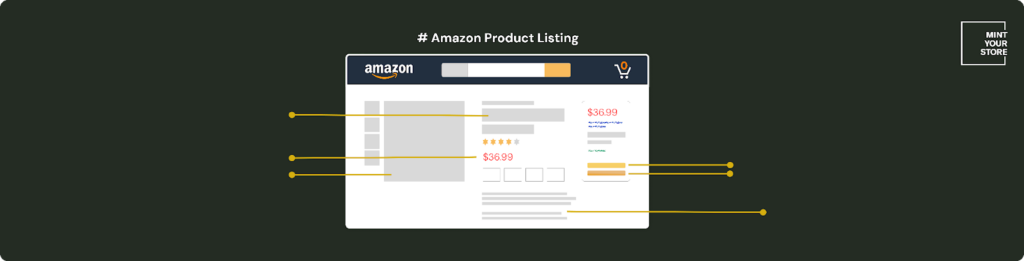
Inaccurate product listings are a major cause of customer complaints and product returns, and that often leads to amazon seller account suspension or listing suppression. Every element in your listing (title, description, bullet points, images, and backend keywords) must match exactly what the buyer receives.
If there’s any mismatch, say, a size not clearly stated, or an image showing more items than what’s included.
It creates confusion, disappoints customers, and invites negative reviews or return requests.
Enough of those, and Amazon sees it as a systemic issue.
Accuracy also extends to compliance. Claims like “FDA-approved” or “organic” without documentation can lead to policy violations.
Similarly, listing under the wrong category or using unauthorized brand names can trigger intellectual property (IP) claims.
💡 Quick Tips
- Audit your listings regularly
- Cross-check product details with inventory
- Verify that your images reflect the current packaging
- Ensure that variations are properly configured
If Amazon flags your listing for “product detail page violations”, act fast to revise the content or submit proof of authenticity.
4. Avoid High Order Defect Rates (ODR)

Amazon defines the Order Defect Rate as the percentage of orders that receive negative feedback, A-to-Z Guarantee claims, or credit card chargebacks.
It’s one of the most critical performance metrics.
If your ODR exceeds 1%, your account is at serious risk of Amazon seller account suspension.
What causes a high ODR?
Late deliveries, poor packaging, inaccurate listings, and inadequate customer support can lead to a higher Order Defect Rate. Even small mistakes can trigger negative buyer experiences, which Amazon penalizes swiftly to protect its customer base.
To avoid ODR issues, make sure your order handling is airtight.
- If you’re fulfilling orders yourself, ship on time, provide tracking, and use reliable carriers.
- If you use FBA, monitor inventory levels to avoid stockouts or delays. For both, communicate clearly with customers when something goes wrong.
Moreover, post-purchase follow-ups also help. You can consider sending a polite message to the customer asking “if everything is satisfactory” which can resolve issues privately before they turn into public negative feedback.
💡 Quick Tips
- Keep your ODR below 1% to avoid enforcement.
- Resolve issues that trigger A-to-Z claims or chargebacks immediately.
- Prioritize accurate listings and reliable delivery to reduce negative outcomes.
- Use post-sale communication to catch problems early.
5. Use Reliable Fulfillment
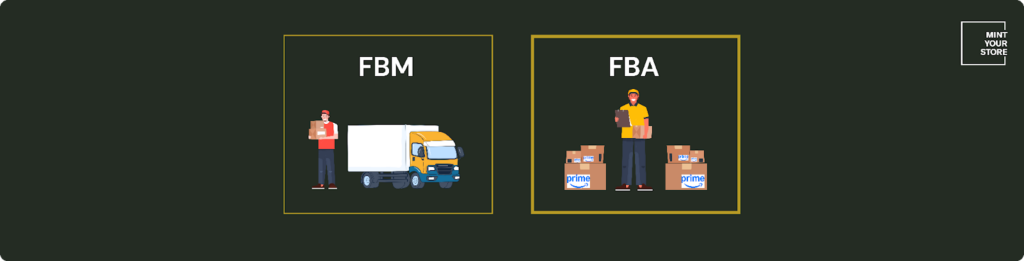
Whether you handle order fulfillment yourself (FBM) or use Fulfillment by Amazon (FBA), late shipments, lost packages, and poor packaging can all harm your account.
Amazon tracks fulfillment metrics closely and expects top-tier reliability.
For FBM sellers, timely shipping and updated tracking are essential.
- Use dependable couriers and always ship by the promised date.
- Missing ship confirmations or delays will hurt your Late Shipment Rate, which contributes to Amazon seller account suspension, if it crosses the 4% threshold.
If you’re using FBA, you need to monitor your inventory closely.
- Running out of stock frequently frustrates customers and can lead to listing suppression.
- Even with FBA, errors happen. So, keep an eye on fulfillment quality and request reimbursements or removals for problematic units.
Moreover, packaging also makes the same impact. Damaged products due to poor packing lead to returns and complaints, which hurt your Order Defect Rate and customer satisfaction scores.
💡 Quick Tips
- Ship on time and provide tracking info.
- Use trusted logistics partners or maintain FBA inventory accurately.
- Package products securely to avoid damage and returns.
- Reliable fulfillment minimizes negative feedback and keeps you in good standing.
6. Understand Amazon Policies and Comply with IP Laws

Many times Amazon seller account suspension stem from ignorance of Amazon’s ever-evolving policies.
Amazon sellers are expected to know and follow the rules for product compliance, customer communication rules, intellectual property violations, and more.
Start by reviewing Amazon’s Selling Policies and Code of Conduct.
This includes what you can and can’t say in listings or messages, how to handle customer data, and how to represent your products.
Violations, either it is intentional or not, can lead to immediate listing takedowns or Amazon seller account suspensions.
IP compliance is another major area. When you list branded items without authorization, using protected images, or violating trademarks can trigger IP complaints. Even if you bought inventory legally, without proper authorization or invoices, Amazon may side with the complainant and suspend your listings or account.
To stay compliant, source from reputable suppliers, keep all documentation organized, and avoid gray market items.
In addition to IP and listing compliance, here are other Amazon policies that sellers must strictly follow to prevent Amazon seller account suspension or listing suppression:
| Policy | What You Need to Know |
| Multiple Account Policy | Operating multiple accounts without approval is prohibited. And violation can lead to immediate Amazon seller account suspension. |
| Linked Accounts | Amazon flags accounts linked by IP, address, or payment info. If one Amazon seller account is suspended, others may be too. |
| Communication Policy | Only send order-related messages via Buyer-Seller Messaging. Promotional content is not allowed. |
| Prohibited Products | Selling restricted items (weapons, recalled goods, etc.) results in immediate action. Always review Amazon’s restricted products list. |
| Review Manipulation | Fake reviews, incentives, or requesting only positive reviews violates policy. |
| Dropshipping Policy | You must be the seller of record. No third-party branding on packaging or invoices. |
| ASIN Variation Misuse | Only use variations for true product differences (e.g., color, size). |
| Listing Hijacking / Brand Registry Misuse | Use Brand Registry to protect your brand—not suppress competition or hijack listings. |
| Tax & Regulatory Compliance | Follow tax laws (sales tax, VAT) and regional compliance (FDA, CE, etc.). |
| Account Security | Use strong passwords and enable 2FA to protect your seller account. |
If you’re private labeling, ensure your trademarks are registered and your listings are original.
💡 Quick Tips:
- Regularly review Amazon’s latest selling policies.
- Avoid using brand names or assets without explicit authorization.
- Keep purchase invoices and compliance certificates on file.
- Staying informed and compliant prevents sudden takedowns.
7. Watch Out for Competitor Attacks
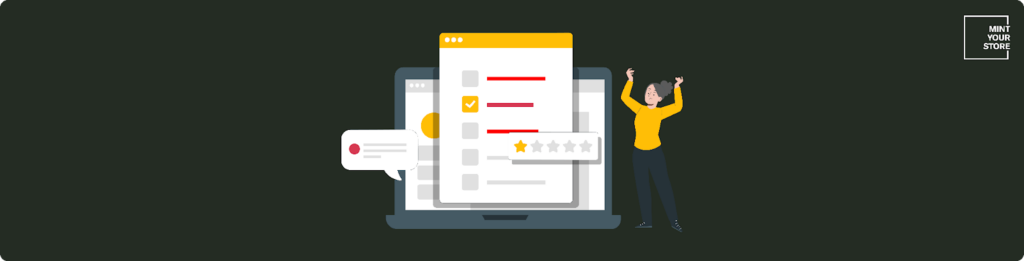
Unfortunately, some competitors can sabotage your business through fake IP complaints, bogus reviews, or false “inauthentic” claims.
And that’s one of the real risks of selling on Amazon. If you’re not vigilant, these attacks can result in listing suppression or Amazon seller account suspension, even if you’ve done nothing wrong.
And you need to guard your Amazon business against such attacks by documenting everything.
💡 Quick Tips
- Keep supplier invoices, product photos, and chain-of-custody documentation on hand.
- Register your brand with Amazon Brand Registry to access enhanced protection tools and reporting.
- Regularly monitor your listings for sudden drops in traffic or visibility, which could be signs of suppression.
- Also, keep an eye on product reviews and feedback for signs of coordinated attacks.
- If something feels off, report it to Amazon’s Seller Performance team.
The sooner you respond with evidence, the better your chances of having issues resolved in your favor.
That’s all about prevention measures for Amazon account suspension. I hope the Amazon seller suspension tips helped you further into understanding next steps for prevention.
Let’s also solve a few additional queries.
Additional Queries – Amazon Seller Account Suspension
# How to Reactivate a Suspended Amazon Seller Account?
Reactivating a suspended Amazon account begins with identifying the exact reason for the suspension, which will be outlined in the notification email from Amazon or in your Seller Central performance dashboard.
Amazon categorizes suspensions into performance issues, policy violations, or account verification problems.
Once you understand the root cause, your next step is to craft a Plan of Action (POA). This plan should include:
- Root Cause → Why the issue occurred (specific, not generic)?
- Corrective Actions → What you’ve done to resolve the issue for affected customers or listings?
- Preventive Measures → What are you implementing to ensure it won’t happen again?
Your POA should be clear, structured, and free from emotional appeals or blame-shifting.
Avoid template responses, Amazon can spot them instantly
Instead, tailor the plan to your unique situation with verifiable documentation, such as invoices, process checklists, supplier communication, or screenshots.
Once your POA is ready, submit it through the “Account Health” section or the link Amazon provided in the original suspension message. If the issue is listing-specific, go to the “Performance Notifications” page to resolve each listing one by one.
After submission, be patient but stay alert and monitor your case ID for updates.
If the response is delayed or rejected, review Amazon’s feedback and revise your POA accordingly.
Often, reactivation is granted after 1 to 2 strong attempts.
That’s all about how to reactivate an Amazon seller account after suspension.
# When to Hire a Suspension Expert?
You should consider hiring a suspension expert when:
- Your account is suspended for complex issues like intellectual property violations, inauthentic claims, or safety concerns.
- Your appeals have been rejected multiple times with vague or no feedback.
- You’re unsure how to present evidence, structure your POA, or interpret Amazon’s language.
- Your business heavily relies on Amazon revenue, and you can’t afford prolonged downtime.
Amazon seller account suspension specialists bring insider knowledge of Amazon’s internal review processes. They know what Amazon’s Seller Performance team is looking for and how to present your case effectively, often increasing your chances of reinstatement dramatically.
These experts typically:
- Review your prior appeals and identify weak points.
- Draft or edit a compliant, custom POA.
- Help gather necessary documentation.
- Guide you through escalation if needed.
While hiring an expert comes at a cost, it’s often a worthwhile investment if it helps you recover a suspended account in days instead of weeks. Be cautious when selecting a partner & look for verifiable testimonials and avoid anyone promising “guaranteed reinstatement”.
No one can guarantee that, but experienced consultants can greatly improve your odds.
# Should You Try Arbitration or Legal Help for Amazon Seller Account Suspension?
Arbitration and legal action should only be considered after all internal Amazon appeals have failed, and you’re facing permanent account deactivation or large-scale financial loss (e.g., withheld funds, high-value inventory in FBA).
Amazon’s Business Solutions Agreement (BSA) includes a clause requiring disputes to go through binding arbitration, not court.
In the U.S., this usually means filing with the American Arbitration Association (AAA).
Arbitration allows you to present your case, especially if you believe Amazon acted unfairly or withheld funds without valid cause.
You might also need legal counsel if:
- You’ve been wrongfully accused of selling counterfeit goods.
- You’re facing a significant intellectual property or trademark claim.
- Amazon is holding a large sum of money (over 90 days post-deactivation).
- Your account was closed due to errors outside your control (e.g., hacked listings, false competitor reports).
Legal help can be expensive, and arbitration can take months.
It’s not ideal for smaller sellers or cases that could be resolved through clearer appeals.
That said, for major brands or high-revenue sellers, legal action can be a strategic last resort.
# When to Consider Starting Over on a New Marketplace
Starting fresh on a new marketplace is not the first option but it can be a realistic Plan B, if:
- Your Amazon account has been permanently suspended with no further appeal path.
- You’ve tried professional appeals and arbitration with no success.
- Your business viability can’t afford prolonged Amazon inactivity.
However, starting over on Amazon itself is risky. Creating a new account without following proper legal separation (new entity, new contact info, new IP address, etc.) often results in instant “linked account” suspension.
Instead, explore other platforms where your products can thrive:
- Walmart Marketplace
- eBay
- Etsy
- Shopify/DTC
Starting over doesn’t mean starting from scratch; it means rebuilding smarter, more resilient, and less dependent on a single platform.
Still, if there’s any chance of reinstatement on Amazon, pursue that first.
It remains the most powerful marketplace for scaling.
Conclusion
Keeping your Amazon seller account safe is all about being careful, honest, and staying on top of your business.
If you follow Amazon’s rules, ship orders on time, respond to customers quickly, and make sure your product listings are clear and accurate, you can avoid most problems.
See, Amazon wants its buyers to be happy.
If you focus on giving buyers a good experience and run your store the right way, Amazon will trust you more. Check your account regularly, fix small issues before they become big ones, and always keep learning about new policies. This will help you avoid Amazon seller account suspension.
In short, don’t wait for trouble. Stay alert, follow the rules, and you’ll build a strong, successful store that stays active and growing.
;
If you want peace of mind and expert support, our team is here to help you protect and grow your business with our Best Amazon Account Management service.
Explore more of our Amazon Services here.
FAQs – Amazon Seller Account Suspension
1. Why is my Amazon seller account deactivated?
Your Amazon seller account may be deactivated due to performance issues, listing policy violations, or incomplete identity verification. Amazon typically sends a notification explaining the cause. Check your Account Health Dashboard for insights and start preparing your Plan of Action to appeal if eligible.
2. How can I reinstate my Amazon seller account after suspension?
To reinstate Amazon seller account, review the suspension reason provided in the performance notification, then submit a clear, detailed appeal with a Plan of Action. Focus on the root cause, actions taken, and long-term fixes. Include supporting documents if required. Avoid emotional language—Amazon wants factual, professional responses.
3. What should I do if my Amazon account is banned or suspended?
If your Amazon account is banned or suspended, first confirm the cause and whether it’s permanent. For suspensions, you can usually appeal with a strong Plan of Action. For bans, especially related to serious violations, recovery might be more difficult and could require legal or professional intervention.
4. What triggers Amazon to suspend seller accounts?
Amazon suspends seller accounts for reasons like high order defect rates, selling restricted or inauthentic products, violating intellectual property rights, or failing to meet identity verification standards. Even minor metrics like valid tracking rate and late shipment rate can contribute if consistently poor.
5. What is the Amazon suspension appeal process?
The Amazon suspension appeal process involves submitting a Plan of Action through Seller Central. The POA must include what happened, why it happened, and how you’ll prevent it in the future. Once submitted, Amazon typically replies within 24–48 hours, but some cases may take longer.
6. Can Amazon suspend your account without warning?
Yes, Amazon can suspend your account without prior warning, especially in cases involving counterfeit products, fraud, or multiple selling accounts violations. To reduce this risk, keep your account health strong and comply with Amazon’s policies, including seller code of conduct and listing requirements.
7. How do I get my suspended Amazon seller account reinstated successfully?
To get your suspended Amazon seller account reinstated, submit a persuasive Plan of Action through Seller Central. Be specific—Amazon wants a concise explanation of the issue, how you’ve fixed it, and what systems you’ve put in place to prevent recurrence. Avoid blaming customers or Amazon.
8. What should I do if I receive an Amazon account suspension email?
If you receive an Amazon account suspension email, log into Seller Central immediately to verify the notice. Review the performance notification carefully, gather relevant documents, and begin crafting your appeal. Make sure the email is from an official Amazon domain to avoid phishing scams.
9. Does Amazon suspend accounts for minor issues?
Yes, while major violations trigger immediate suspension, repeated minor issues—like late shipments, poor tracking rates, or low customer service performance—can also lead to deactivation over time. Monitoring your Account Health Dashboard regularly is essential to staying compliant and avoiding Amazon seller suspension.
10. How do I recover my account after identity verification issues on Amazon?
If your account was suspended due to failed identity verification, you can recover it by uploading valid, clearly scanned documents that match the information on your seller account. This may include a government ID, utility bill, or business license. Accuracy and consistency are critical for reinstatement.