As of 2025, Amazon has over 9.7 million registered sellers, of whom approximately 1.9 million are actively selling products. And even though the platform is competitive, it’s full of opportunities for entrepreneurs and businesses than ever before.
Amazon’s onboarding process for businesses and seller account management is relatively easy.
However, getting started might bring up a few questions, especially because you’re unfamiliar with the process of selling on Amazon.
This guide helps you with that. Whether you already own an eCommerce store or you’re looking to start selling on Amazon from scratch, we will share ideas on how to sell on Amazon. We’ll help you navigate the process and provide you with the essential steps, tips, and strategies to succeed on Amazon.
Let’s start on how to sell products on Amazon.
Why Sell on Amazon?
If you’re wondering whether selling on Amazon is worth it in 2025, the short answer is – yes, more than ever.
With over 300 million active customers worldwide and a marketplace that keeps expanding year after year, Amazon remains one of the most powerful platforms for eCommerce businesses, side hustlers, and established brands alike. Whether you’re launching your first product or looking to scale your operations, Amazon offers a unique combination of traffic, trust, and tools to grow fast, without needing to build everything from scratch.
Here’s why thousands of sellers choose Amazon as their go-to marketplace:
1. Massive Reach to Serious Buyers
Amazon is the world’s largest online marketplace, attracting over 2 billion visits every month. That gives you instant access to a massive pool of potential customers, without needing to build a website, run Amazon ads, or work on SEO from day one. Unlike platforms where users are just scrolling or browsing, people come to Amazon ready to buy.
Here, users’ high purchase intent means better & consistent conversions for your products.
2. Trust and Credibility
Shoppers already trust Amazon. It has built a reputation for fast shipping, easy returns, and reliable service.
So, when you sell on Amazon, you get to borrow that, especially if you use Fulfillment by Amazon (FBA), which gives your products the “Prime” badge.
3. Easy to Get Started
To start selling on Amazon, you don’t need to be a developer, designer, or logistics expert.
The platform provides you with everything you need to get going, including:
- A user-friendly dashboard
- Step-by-step product listing tools
- Built-in shipping support through FBA (Fulfillment by Amazon)
- Access to advertising and analytics tools.
… and more.
So, whether you’re selling your first product or your fiftieth, Amazon’s ecosystem is designed to help you get started quickly and grow with ease.
4. Scalable Business Model
Selling on Amazon can evolve into a serious business.
Once you validate a profitable product, scaling up is surprisingly straightforward. You can expand your product line, sell in other countries through Amazon’s international marketplaces, or even build a recognized eCommerce brand.
With the right systems and strategy in use, what starts as a single listing can grow into a thriving business.
5. Built-In Advertising Ecosystem
Amazon also allows you to run ads where you can gain more visibility for your products and increase sales.
Amazon’s advertising ecosystem lets you run Sponsored Product ads, Display ads, and even video campaigns with an option to start small, test, and optimize with built-in tools. And the ads on Amazon have high chances of conversion as you’re targeting users who are already searching for exactly what you’re selling.
That’s a powerful advantage you gain compared to running ads on other platforms.
6. Low Entry Barrier
Lastly, Amazon allows you start easily without needing for you to have a business website and instead giving you a huge platform to start selling your products.
With Amazon, you can start small, just one great product and an impactful listing. The platform handles traffic, fulfillment, and customer trust. This low entry barrier makes Amazon an ideal starting point for first-time entrepreneurs and small business owners who want to test the waters before diving in deeper.
Overall, Amazon offers one of the most accessible, trusted, and scalable platforms for launching or growing your eCommerce business. Whether you’re testing your first product idea or expanding an existing brand, the opportunities are massive, and the tools to get started are right at your fingertips.
And you should sell on Amazon as:
- You don’t need a huge budget.
- You don’t need a massive team.
- All you need is a product you believe in and the willingness to learn and adapt.
So if you’re ready to start selling to millions of active shoppers on Amazon and build a business that can grow with you, let’s start with understanding how to start selling on Amazon.
The Ultimate 12-Step Process of how to sell on Amazon in 2025
The process of selling products on Amazon or to open Amazon store is straightforward to understand for newcomers. Here, we’ve added the steps you need to consider before we look at each of them in detail.
Step 1: Research the Market
If you don’t already have a product, you first need to figure on what to sell.
Market research is the foundation of a profitable Amazon business, and skipping this step can cost you time, money, and momentum. It is a necessary step as it helps you find a product opportunity:
Your product could be something that’s “in demand”, “underserved”, or “one that offers room for improvement”.
You need to sell a product that people are actively searching for. But again, you need a product that thousands of other sellers are already offering a nearly identical versions.
Here’s more insight into how you perform product research correctly.
# What Does “Product Research” Involve?
Product research means studying market trends, consumer behavior, and sales data to identify items that are likely to sell well and leave you with a decent profit. The research process involves exploring the marketplace, validating product demand, analyzing competition, and estimating margins.
Here are a few tools you can use for Amazon Product Research:
- Helium10
- JungleScout
- Amazon Autocomplete
- Google Trends
# What Makes a Great Product to Sell on Amazon?
Finding a “winning” product to sell on Amazon is less about luck and more about customer demand.
Below I’ve listed criteria that make a product right to be sold easily on Amazon.
- You need a product that sells consistently but isn’t saturated with sellers.
- You need a product that lets you keep at least a 30% net margin after Amazon fees, shipping, and product costs.
- You need a product that is lightweight and compact to keep the shipping costs lower.
- You need a product with steady and continuous demand rather than one with seasonal demand.
- You need a product that isn’t in a restricted category or subject to strict safety standards.
These are the criteria you follow for choosing the right product to sell on Amazon.
You can pass on a few, but only if you’re prepared to face the coming challenges with them.
Step 2: Choose Your Business Model
Once you’ve got a general idea of what to sell, the next decision is how you’re going to sell it.
Amazon allows you to operate under various business models and each come with its own advantages, costs, and operational requirements. So yes, there are multiple business models to choose from.
And choosing the right model is necessary as it influences how much time, money, and risk you’ll need to invest.
Here we’ve added details on each available business model with Amazon.
|
Business Model |
What It Is |
Pros |
Cons |
|
Private Label (Most Popular) |
Create your own branded version of an existing product by sourcing it from a manufacturer. |
– You own the brand – You’ve control over pricing – Scalable – Profitable |
Requires higher upfront investment in inventory management, packaging, and branding |
|
Wholesale |
Purchase branded products in bulk from authorized distributors and resell them on Amazon. |
– Faster to launch – No need to create a brand from scratch |
Has lower margins, high competition, and requires brand approval & strict MAP policies. |
|
Retail / Online Arbitrage (RA/OA) |
Buy discounted products from local stores (RA) or online stores (OA), then flip them on Amazon for profit. |
Great for beginners with low capital |
– Hard to scale – Inventory is inconsistent and constantly changing |
|
Dropshipping |
List products on Amazon, but only order from a supplier once someone buys. The supplier ships directly. |
No inventory or shipping to handle. |
Lesser control over product quality or shipping times. |
|
Handmade |
Sell your unique, handcrafted products through Amazon’s Handmade marketplace. |
– Less competition – Passionate buyers |
Might be hard to scale due to production time. |
With so many ways to sell on Amazon, it’s important to choose a model that fits your budget, goals, and skill set.
Let’s figure on which one might fit you.
# How to Choose the Right Amazon Business Model?
There’s no one-size-fits-all answer as each business model has its own advantages and drawbacks.
Your decision should align with how much you’re willing to invest, how hands-on you want to be, and whether you prefer building a long-term brand or making quick, low-risk profits.
Here’s a quick breakdown to help you decide:
- If you have a low budget and want to learn Amazon fast → start with Retail Arbitrage or Online Arbitrage.
- If you want to build a brand and own your listings → go for Private Label.
- If you want a simpler path without branding → try Wholesale.
- If you’re creative or make your own products → consider Amazon Handmade.
- If you want a low-risk, no-inventory model → look into Dropshipping, but proceed carefully with Amazon’s policy compliance.
Step 3: Set Up Your Amazon Seller Account
Once your business model is figured out and ready, it’s time to set up your Amazon seller account.
To begin selling on Amazon, you’ll need to create a seller account through Amazon Seller Central, which is the dashboard where you’ll manage your business. To start, you’ll need to provide a few information.
# What You’ll Need
- A business email address or an Amazon customer account
- Government-issued ID (like a passport or driver’s license)
- Tax information (SSN or EIN for the US, PAN for India)
- Bank account for receiving payouts
- Credit card for identity verification and potential charges
# Choose the Right Selling Plan
And, in the process, you’ll also need to choose a selling plan. Amazon offers two main selling plans, and your choice will depend on your sales goals and business size.
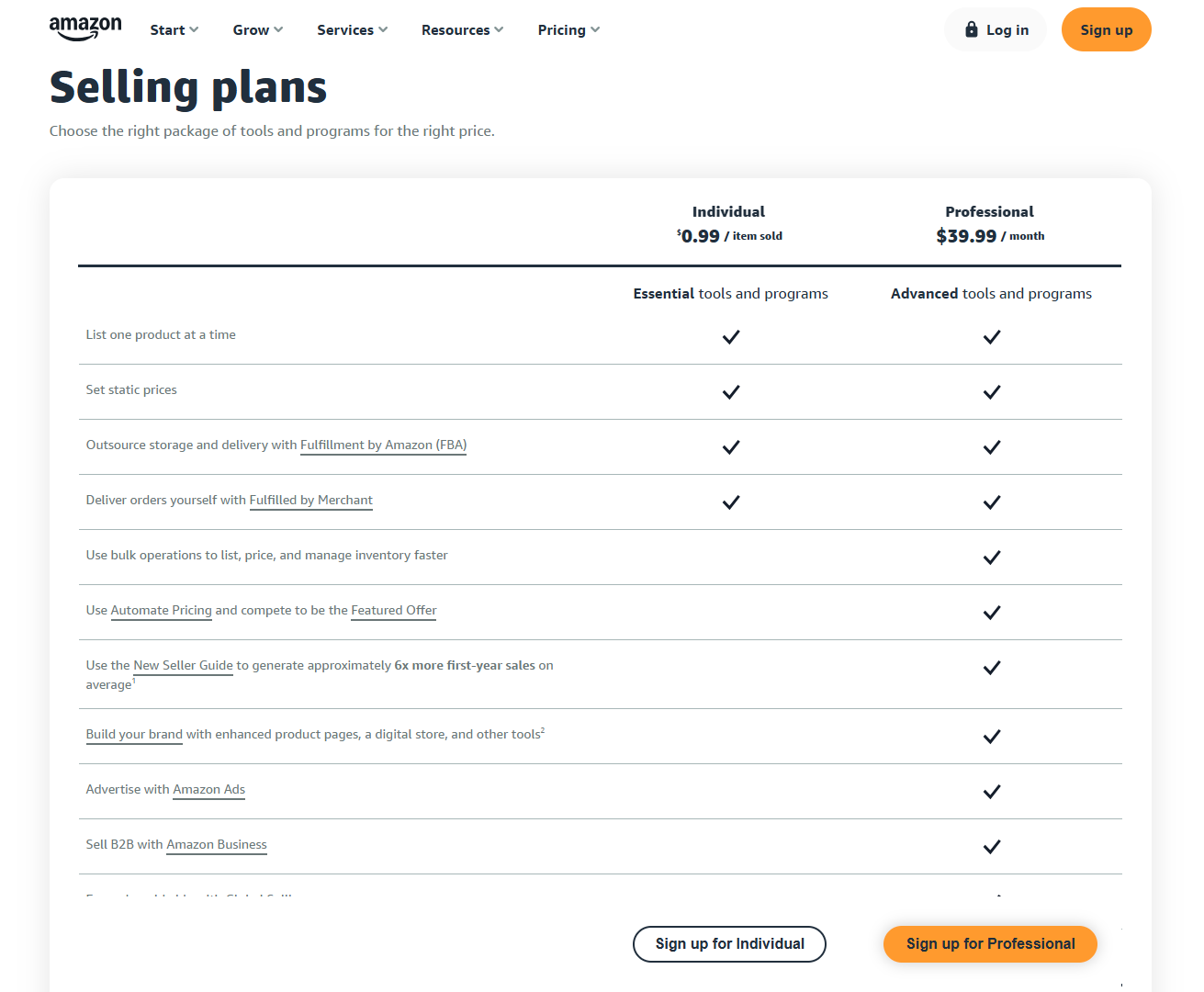
With the Individual Plan, there’s no monthly fee, but Amazon charges $0.99 per item sold, which is good for those wanting to try selling on Amazon. The Professional Plan to sell on Amazon costs $39.99/month with no per-item fee and provides access to advanced selling tools, bulk listing options, and advertising features, which is a must for sellers seeking scaling options.
💡 Tip: If you’re planning to sell private label products or invest in FBA (Fulfilled by Amazon), the Professional Plan is the better long-term choice.
Once you’ve registered and submitted your documentation, Amazon will verify your details.
This can take a few days, so have your paperwork ready to avoid delays.
Step 4: Understand Amazon Policies
Once you submit your documentation, register for a selling plan, and receive approval from Amazon, take some time to read through Amazon’s seller policies.
Amazon has strict guidelines for sellers as it prioritizes customer experience. Even minor violations of policies can lead to warnings or account suspension. That’s why it’s important to understand and follow these rules from the very beginning of your Amazon journey.
# Essential Amazon Seller Policies To Consider
Here we’ve listed the policies you need to consider.
1. Prohibited Seller Activities and Actions
Outlines what Amazon considers manipulation or misconduct, like product review manipulation, creating multiple seller accounts, or misusing keywords. Read Policy
2. Restricted Products Policy
Some products are completely banned on Amazon, while others require approval to sell. Always check this list before sourcing or listing an item. Read Policy
3. Product Detail Page Rules
Learn how to properly format your titles, bullet points, descriptions, and images. Following this helps you avoid suppressed listings and ensures a good customer experience. Read Policy
4. Intellectual Property Policy
Avoid copyright or trademark violations by understanding what’s allowed. If you’re selling branded products or creating your own, this is a must-read. Read Policy
5. Amazon’s A-to-Z Guarantee and Return Policy
If you’re fulfilling orders yourself (FBM), it’s crucial to understand your responsibilities when customers file complaints or return items. Read Policy
6. Fulfillment by Amazon (FBA) Requirements
If you’re using FBA, make sure you follow Amazon’s strict requirements for product prep, labeling, and shipping to their warehouses. Read Policy
7. Customer Communication Guidelines
Covers what you can and cannot say when messaging customers. Review solicitation rules and best practices for feedback requests. Read Policy
Having an understanding of these policies will help you stay compliant with Amazon’s expectations and avoid suspensions.
Step 5: Source or Manufacture Products
The next thing you figure out is the sourcing and manufacturing of the products.
For sourcing products, you can find reliable suppliers from these platforms:
- Alibaba (great for global sourcing, especially China-based suppliers)
- IndiaMart (ideal for finding Indian manufacturers and wholesalers)
- Local Manufacturers or Artisans (if you want to support local or offer handmade goods)
Before placing a large order, always order product samples. This helps you evaluate:
- The actual product quality
- Packaging standards
- Shipping timelines
- Communication responsiveness of the supplier
And if you’re manufacturing yourself, work with a product designer or engineer (if needed) to build a working prototype. This is especially important if your product has unique features or functionality.
If it’s an original invention, consider applying for a patent or trademark to protect your idea.
Moreover, if you’re considering someone to custom manufacture a product for you, you should also ask them to sign a Non-Disclosure Agreement (NDA) before sharing designs.
Once you’ve finalized your product idea and business model, it’s time to bring that idea to life by sourcing or manufacturing your inventory. Lastly, take time to figure to find right supplier or manufacturer.
Step 6: Brand & Package Your Product
Now that you’ve finalized your product and supplier, it’s time to give your product an identity.
At this step, your brand begins to take shape, visually, verbally, and emotionally, as branding and packaging make an impact on how customers perceive your brand. On Amazon, where hundreds of similar products may exist, branding sets you apart. A well-presented product with clear branding appears more trustworthy and premium, leading to better conversion rates and customer loyalty.
Also, branding goes far beyond just picking a name, designing a logo, and putting it on a delivery box. That’s generic.
# Tips for Better Branding
Let me share details on how you can work on branding & packaging.
- Choose a unique, memorable, relevant brand name
- Make a logo and consider a specific color palette
- Stay consistent with typography around any brand material
- Choose a durable packaging option, especially if you’re using Amazon’s FBA (Fulfillment by Amazon) service as they have specific packaging policies to comply with.
- In packaging, include thoughtful inserts such as thank-you cards, care instructions, product usage tips, discount codes for future purchases, or even branded stickers or freebies.
Lastly, to gain full control over your brand’s presence on Amazon and protect it from counterfeiting or unauthorized sellers, you need to register for the Amazon Brand Registry.
Note – You must have a registered trademark (or one in the application process) for your brand to apply for Amazon Brand Registry.
When you apply for Amazon Brand Registry, you get access to:
- Amazon A+ Content
- Amazon Storefront
- Sponsored Brand Ads
- Brand protection from counterfeit listings
Step 7: Create Product Listings
Next up, you start to list products on your Amazon store.
When you list a product, understand that it’s the first (and often only) chance you get to make a strong impression, communicate your product’s value, and persuade shoppers to click “Add to Cart”.
On a platform where attention spans are short and competition is fierce, your listing needs to do three things within seconds:
- Grab attention
- Build trust
- Convince the buyer to take action
And for that, you need to be good at copywriting, smart keyword placement, and visuals to drive traffic and convert it.
# Key Components for Product Listing on Amazon
1. Title
First, you need to add title which is the most important element of your listed product for both SEO and user clarity.
- Include high-volume keywords early in the title.
- Mention key product specs: size, color, quantity, usage, etc.
- Keep it readable and within Amazon’s character limits (usually 200 characters max).
2. Bullet Points
These are your quick-sell features. Make each one count.
- Use all five bullets to highlight unique features, benefits, and any value-adds.
- Structure them for scannability, start each with a bold benefit (e.g., “DURABLE MATERIAL”) and follow with details.
- Also, think like a shopper: What would a user want to know at a glance?
3. Product Description
This section allows for storytelling, detailed information, and addressing buyer objections.
- Explain use cases, materials, care instructions, or common questions.
- If you’re Brand Registered, you can enhance this area with A+ Content (images, comparison tables, rich formatting).
4. Images
Images are just as important as tthe itle of your product listing.
- Use at least 6 to 7 high-resolution images with white backgrounds.
- Include lifestyle shots to show the product in real life.
- Add infographics to highlight key features or sizing.
- Follow Amazon’s image requirements for zoomability and formatting.
5. Backend Keywords
These are hidden keywords added in Seller Central that help improve your product’s discoverability.
- Use alternate names, misspellings, and long-tail keywords that didn’t fit in your visible content.
- Avoid repetition, brand names (unless yours), or irrelevant terms.
- Think like a customer searching in different ways.
# Common Question: Should I hire someone to write my listings?
If your budget allows, absolutely. A professionally written listing can significantly increase both visibility and conversion.
SEO-optimized copy combined with persuasive language and clean formatting is a proven formula for better performance. Plus, freelancers and Amazon copywriting specialists often have keyword research and formatting down to a science.
Step 8: Choose Fulfillment Method (FBA vs FBM)
Once you’ve listed your product, you need to explore fulfillment methods and figure out how you’ll get your product into customers’ hands. Amazon gives sellers two main fulfillment options, each with its own benefits and drawback.
The right choice depends on your product type, budget, and how hands-on you want to be with operations. And it isn’t just about shipping as it impacts everything from customer satisfaction and product reviews to your workload and profit margins.
# Fulfillment Options When Selling on Amazon
There are two fulfillment options available with Amazon.
- Fulfilled by Amazon – FBA
- Fulfilled by Merchant – FBM
Let’s break down the two methods so you can decide what fits your business best.
|
Feature |
Fulfillment by Amazon (FBA) |
Fulfilled by Merchant (FBM) |
|
Who handles fulfillment? |
Amazon |
You or a third-party logistics provider |
|
Storage |
Stored in Amazon fulfillment centers |
Stored at your facility or a third-party logistics provider |
|
Shipping |
Amazon picks, packs, and ships |
You handle packing and shipping |
|
Returns & Customer Service |
Handled by Amazon |
Managed by you |
|
Prime Eligibility |
✅ Yes Eligible for Prime badge “Buy with Prime“ |
❌ No Unless enrolled in Seller Fulfilled Prime |
|
Buy Box Advantage |
✅ Higher chance of winning the Buy Box |
Lower chance, unless pricing and performance are exceptional |
|
Control |
Less control over packaging and customer experience |
Full control over packaging, inserts, and shipping |
|
Fees |
FBA fees apply (storage, fulfillment, etc.) |
No FBA fees; shipping and service costs are yours |
|
Best For |
– New sellers – High-volume products – Scaling quickly |
– Lower-margin or bulky items – Custom fulfillment needs – Full control |
|
Scalability |
Very scalable as Amazon handles operations, and you get Prime badge benefits |
Limited by your logistics capacity |
💡 Pro Tip – Many successful sellers start with FBA to keep logistics simple, then branch into FBM or a hybrid model as they grow. This helps manage risk while testing what works best for your product line and business model.
Step 9: Set Competitive Pricing
After deciding how you’ll fulfill orders, whether through FBA or FBM, the next step is to set your product’s price.
Fulfillment costs directly impact your pricing strategy, so it’s important to factor them before you calculate a number that’s both competitive and profitable.
Also, setting price for your price isn’t just about covering costs & profit. You need to position your product in market. On Amazon, where shoppers are constantly comparing similar products, your price silently communicates value, quality, and trustworthiness.
- You price your product low → and you risk looking cheap; or worse, unprofitable.
- Price too high without justification → and you might scare away potential buyers.
The sweet spot of setting a price lies in balancing profitability, competitiveness, and customer perception.
# Factors to Consider When Pricing
Here are a few areas you should consider when pricing your products.
1. Your Costs (Know Your Breakeven Point)
Start by calculating the total landed cost per unit. This includes:
- Product manufacturing or sourcing cost
- Shipping (to Amazon or to your warehouse)
- FBA or FBM fulfillment fees
- Amazon referral fees (typically ~15%)
- Packaging and inserts
- Advertising (PPC, DSP, launch promos)
Your price must cover all of these and leave room for a profit margin.
2. Competitor Pricing (Benchmark Smartly)
Look at the top 10 to 15 competitors ranking for your main keywords. Analyze:
- Their price points
- Product features vs. yours
- Review count and rating
- Bundles or value adds
If you’re offering more value, better packaging, a bonus item, or stronger branding, you may be able to price higher.
If not, you may need to match or slightly undercut them until you build traction.
3. Customer Perception (Price Reflects Value)
On Amazon, your price speaks before your product does. Low prices can scream “cheap”, while premium prices (if presented with stunning visuals, A+ Content, and strong reviews) can signal higher quality.
Use pricing strategically to match your product’s position:
- Budget item? Keep it lean.
- Premium brand? Justify your price with presentation and messaging.
4. Buy Box Competition (Play to Win)
Amazon’s Buy Box algorithm heavily factors in price, shipping speed, seller rating, and availability. For FBA sellers, competitive pricing improves your chances. For FBM, a slightly lower price may be needed to offset the lack of Prime.
To stay in contention, many sellers use automated repricers to adjust pricing in real-time based on competition and Buy Box trends.
# Pricing Tools to Simplify the Process
Here are a few tools that help y
|
Repricing Tools |
Profit Tracking Tools |
|
→ BQool → Aura → RepricerExpress |
→ RepricerExpress → Sellerboard |
Moreover, study the competition and set a price that balances competitiveness with profitability. Also, consider dynamic pricing tools to help stay on top of fluctuations.
Step 10: Launch & Promote
Now that your product is priced competitively, it’s time to introduce it to the market and get those first sales in.
A well-executed launch is essential to generate momentum and build early trust with Amazon’s algorithm.
The first few weeks are critical for generating traffic, collecting reviews, and signaling to Amazon’s algorithm that your product is relevant and valuable. Amazon rewards early performance, so your goal during launch is to drive conversions quickly, get initial reviews, and build organic rank for your top keywords.
& you can consider running promotions to gain more visibility and bring in more visitors.
# How Do You Launch & Promote a Product on Amazon Successfully?
Let’s walk through how to launch and promote your product strategically.
1. Optimize Your Listing (Before Anything Else)
Your launch will only work if your product listing is ready to convert. Make sure you have:
- High-quality images (lifestyle, infographics, zoomable)
- Keyword-rich title, bullet points, and description
- A+ Content if Brand Registered
- Backend keywords filled out in Seller Central
2. Set Up Amazon PPC Campaigns
Pay-per-click (PPC) ads on Amazon are essential during launch to get visibility. Start with:
- Auto campaigns to discover what keywords convert
- Manual campaigns targeting top keywords and competitors
- Allocate a realistic daily budget to gather data fast
Let ads run at a loss if needed early on, you’re buying data and momentum.
3. Drive External Traffic
Amazon rewards listings that bring in outside traffic. Consider:
- Influencer marketing (use micro-influencers for niche trust and pay them referral fee)
- Social media ads (Instagram, TikTok, Facebook)
- Google Ads (for branded search or category keywords)
Use Amazon Attribution links to track performance from these external sources.
4. Use Product Launch Tools (Optional but Powerful)
If you want an aggressive start:
- Use launch platforms like ZonGuru, Viral Launch, or RebateKey to boost visibility and velocity.
- Offer discounts or rebates in exchange for traffic or honest reviews.
But yes, you need to stay compliant with Amazon’s review policies.
5. Get Initial Reviews the Right Way
Reviews drive conversions, but they take time. Here’s how to start:
- Enroll in the Amazon Vine Program (if eligible) to get trusted reviews from Amazon’s own reviewers.
- Use Follow-Up emails (via tools like SellerApp or Helium 10) to politely request reviews from actual buyers.
Never pay for or incentivize fake reviews. Amazon’s policies are strict and penalties are severe whihc may lead to account suspension.
Step 11: Manage Orders & Customer Service
After following the 10 steps that we discussed above, you’ll start getting orders.
As orders begin rolling in, your next priority is to fulfill and support them efficiently. If you’re using Fulfilled by Amazon (FBA), Amazon handles shipping and customer service on your behalf.
But if you’ve chosen Fulfilled by Merchant (FBM), the responsibility is entirely yours. So, it’s time to deliver them nicely and be supportive as it reaches your customers.
Make sure to provide timely shipping, accurate order updates, and careful packaging are non-negotiables.
Missed shipping windows or delayed responses can negatively impact your Order Defect Rate (ODR), which is a key metric that Amazon watches closely.
Customer service is equally important.
So, respond quickly to questions, handle returns smoothly, and maintain a friendly, helpful tone. A proactive, service-first mindset helps earn positive reviews, reduce returns or disputes, and improve your account health rating.
Step 12: Track Performance & Optimize
Once you’re operational, it’s time to move into continuous improvement mode as selling on Amazon is not a set-it-and-forget-it process. You’ll need to regularly monitor your metrics and performance data to identify growth opportunities.
Use Seller Central to track:
- Sales trends and unit performance
- Advertising costs Vs. returns
- Keyword ranking changes
- Customer reviews and questions
Also, you need to optimize your product listing based on these insights. Test new images or copy, experiment with pricing strategies, or adjust your ad bids to improve ROI. If reviews highlight a recurring issue, consider addressing it in your description, or even your product as small changes, over time, can make a big difference in profitability and ranking.
And there ends our process to sell on Amazon. Now that you know how to become a seller on Amazon, below we’ve listed a few areas you need to work on as you start selling.
What to Do After You Start Selling on Amazon?
Congratulations!!! You’ve launched your first product on Amazon. But that’s just the beginning. Success on Amazon isn’t just about going live; it’s about staying competitive, scaling smartly, and building a brand that lasts.
Here’s what to focus on once you become an amazon seller:
1. Build a Long-Term Brand
Don’t just be another listing and aim to be a recognizable name on Amazon. Start gathering reviews, create a brand story, and use consistent visuals across your storefront and packaging. Consider building a social presence or email list to connect with your customers outside Amazon.
2. Expand Your Product Line
Use your early customer feedback and performance data to plan new products. Find your answer for new products based on what buyers are asking for in reviews or Q&As.
3. Use Amazon Brand Registry
Once your brand is trademarked, enroll in Amazon Brand Registry. This gives you tools like A+ Content, brand analytics, and extra protection against counterfeit listings. (even suggested in steps above)
4. Collect & Manage Reviews
Customer reviews drive conversions and rankings. Follow up (within Amazon’s guidelines) to encourage feedback. Also, address negative reviews politely and look for insights you can act on.
5. Expand Globally
If your product does well in one market, consider selling internationally via Amazon Global Selling. You can tap into massive audiences in Europe, the Middle East, and beyond, without needing to start from scratch.
Common Mistakes New Sellers Make (And How to Avoid Them)
Selling on Amazon sounds simple, but some avoidable missteps can hurt your success early on.
Here are common traps you need to watch out for:
1. Skipping Product Research
Launching without validating your product idea often leads to poor sales or heavy competition. So, always check demand, trends, and margins before investing.
2. Misunderstanding Amazon Fees
FBA fees, referral fees, storage costs, and more will adds up. Many sellers overestimate profits because they didn’t calculate the true landed cost. Make sure to use Amazon’s FBA calculator and factor in advertising spend too.
3. Low-Quality Listings
Even a great product won’t sell without clear, benefit-driven copy and high-resolution images. So, invest in good content, it’s what helps convert browsers into buyers.
4. Rushing to Scale
Some sellers add 10 products before one proves profitable. Focus on optimizing your first listing, understanding what works, and then reinvest in scaling with data on your side.
5. Ignoring Account Health
Late shipments, poor customer service, and order defects can all damage your account standing. Make sure to monitor your health dashboard regularly and keep response times sharp.
Is Selling on Amazon Still Worth It in 2025?
Absolutely, yes.
However, Amazon in 2025 is more competitive than ever. Shoppers are smarter, expectations are higher, and the bar for quality is rising. But so are the tools available to sellers. With AI-powered listing suggestions, real-time analytics, and a mature advertising platform, Amazon has become one of the most sophisticated selling ecosystems out there.
If you’re willing to learn, adapt, and invest in doing things right, there’s still massive potential to build a thriving eCommerce business on Amazon.
& Your Amazon Journey Starts Now
You’ve just walked through everything it takes to become a seller on Amazon, from choosing a business model and sourcing products, to branding, launching, and optimizing your store.
Here’s what to do next:
- Start product research today.
- Set up your seller account and explore Seller Central.
- Take small, intentional steps forward every week.
Success won’t happen overnight, but if you stay consistent and customer-focused, Amazon can become more than just a side hustle. It can be the foundation of your next business.
Moreover, the complexities of selling on Amazon can be overwhelming, especially when you’re balancing product research, listing optimization, and customer service.
And to make your journey easier, you can always choose to rely on Amazon Agency and reduce your stress levels.
PS: We, Mint Your Store, provide Amazon Account Management services. From setting up your account to driving long-term growth, we offer comprehensive support at every step of the way. Whether you’re just starting out or already selling on Amazon, Mint Your Store offers a range of services that fit your business’s needs. From strategic consultations to full-service management, we’ll help you achieve your business goals.



