There are millions of products listed on Amazon, and new ones pop up every hour.
And one of your main concern is to stand out so you can convert more on visitors. And for that, you need to work beyond just listing your products and offer visually rich content with a story element.
While Amazon allows you to add up to nine images to your product listing, there’s an even better way to connect with customers → Amazon A+ Content Guide
Using A+ content, you (as a seller) can add a high-quality product description where you go beyond just adding basic bullet points to share on product benefits (or features).
It will let you add enhanced visuals, formatted text, comparison charts, and even videos.
In this guide, we’ll walk you through exactly what A+ Content is, why it matters, and how you can create and implement it to engage better with your audience. And, increase sales.
Let’s start with it.
What is Amazon A+ Content?
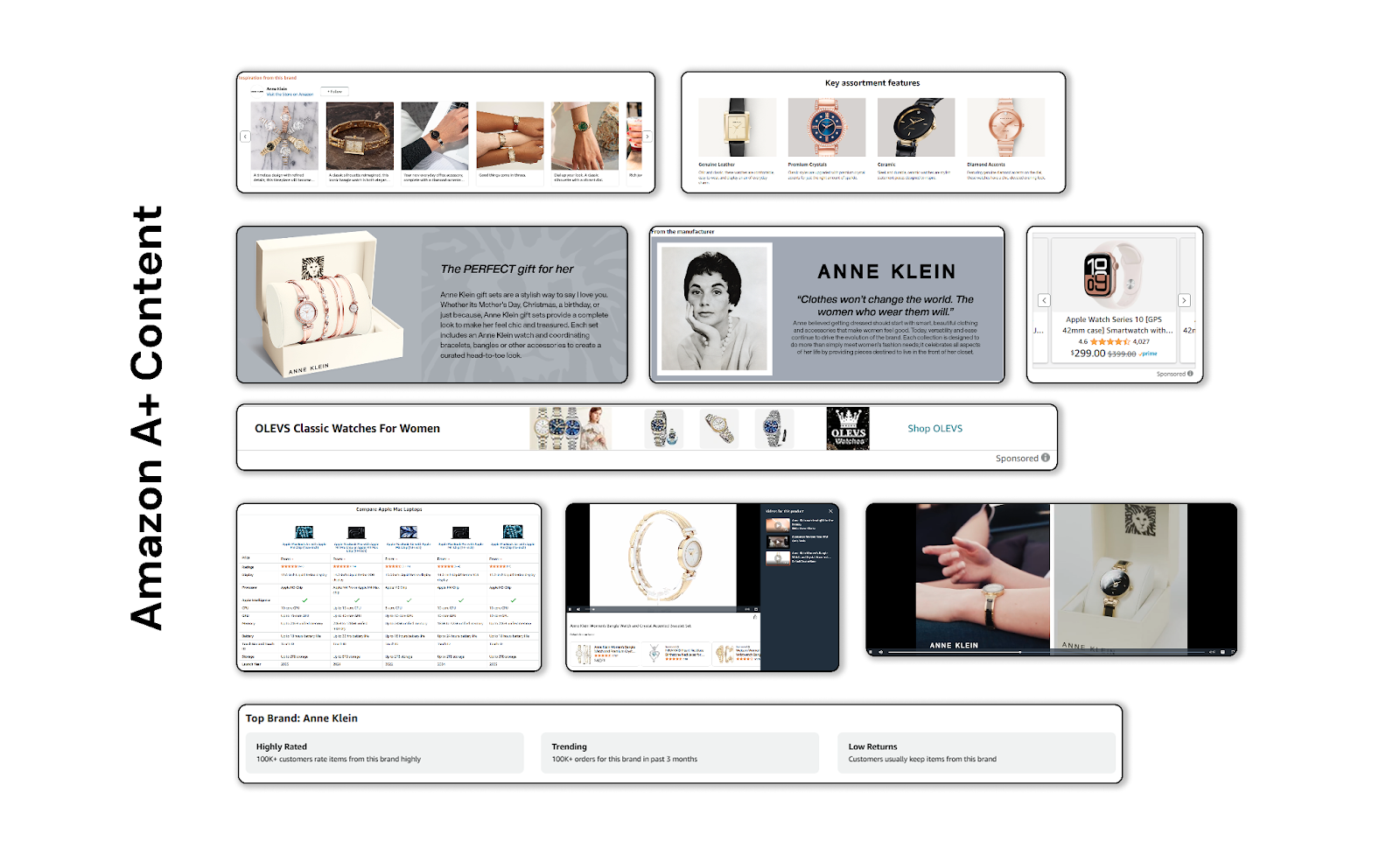
Amazon A+ Content, formerly known as Enhanced Brand Content, is a feature that allows sellers and vendors to enhance their product detail pages with rich, visually engaging content.
Instead of relying solely on plain bullet points and basic images, A+ Content allows you to showcase your product through high-quality visuals, formatted text, comparison charts, and even video. Amazon A+ content is designed to tell a stronger brand story and help customers make more confident purchasing decisions.
In simpler terms, Amazon A Plus content helps your customers gain confidence in your product over the competition as they get all the necessary product details in an easy-to-understand and engaging format.
That was an idea of what is A+ content on Amazon (Amazon Enhanced Content); now let’s understand more about it’s types and eligibility criteria.
Types of Amazon A+ Content
Amazon offers three types of A+ content.
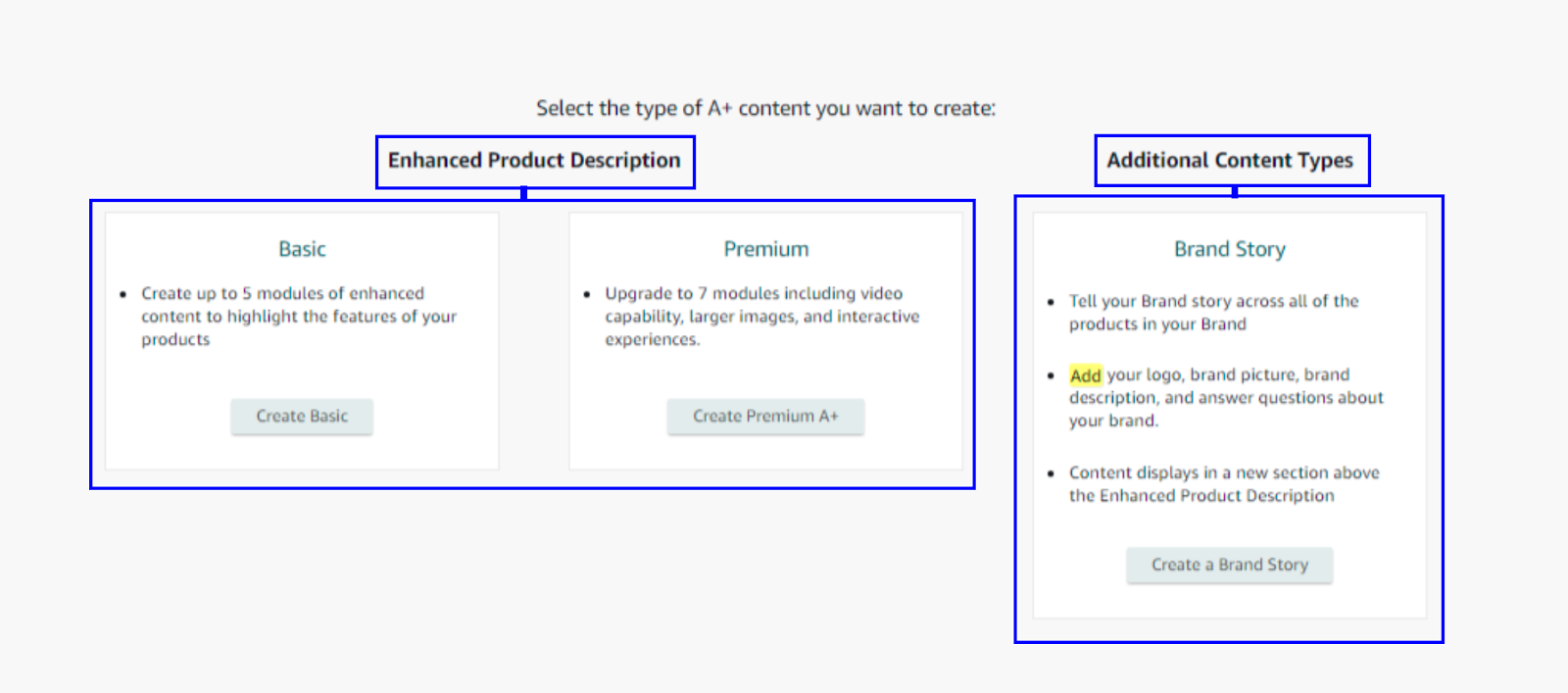
1. Basic A+ Content
First, a basic format of A+ content, which is a starting point for most brand-registered sellers. With this, you can list your product details a bit more professionally with better visuals.
With standard A+ content, you can:
- Multiple content modules per product detail page.
- High-quality images alongside formatted product descriptions.
- Key features with custom text placements.
- Shoppable comparison charts.
(Perfect for brands looking to stand out without spending extra on advanced content.)
2. Premium A+ Content
Next, they have a premium offering for Amazon A Plus Content, a paid option, which is accessible only by invitation. Having access to premium opens door to much more interactive and immersive product storytelling.
With Premium A+ Content, you can take your product listings to the next level with rich, interactive elements designed to boost engagement and conversions. This upgraded format lets you:
- Add larger, high-impact images.
- Embed videos to showcase your product in action.
- Use interactive hotspots that customers can hover over for detailed feature callouts.
- Include clickable images or video carousels for a smoother browsing experience.
- Feature Q&A modules to address common customer questions directly.
- Create shoppable comparison charts to help customers easily compare related products.
(It’s everything you need to turn a product detail page into a fully immersive brand experience.)
3. Brand Story
Next, there’s a Brand Story module, which allows a chance to build a deeper connection with customers, not just by selling, but by sharing who you are. It appears in the “From the brand” section above the A+ Content on your product detail pages, and it stays consistent across your entire catalog.
With Brand Story, you can:
- Tell your brand mission, origin, or values through visual storytelling.
- Add lifestyle images or behind-the-scenes content that humanizes your business.
- Use up to 19 customizable modules to design your narrative.
- Link directly to your Amazon Brand Store and showcase related products.
- Guide shoppers through your ecosystem of offerings, not just a single listing.
(Especially helpful if you’re creating a brand and you want customers to come back again and again.)
Eligibility Criteria for Amazon A+ Content
To access A+ Content, you must be enrolled in Amazon’s Brand Registry. This ensures that only authorized brand owners can customize their listings with advanced content. Once enrolled, sellers and vendors can use the A+ Content Manager in Seller Central or Vendor Central to create custom modules for their listings.
Why A+ Content Is a Must-Have for Amazon Sellers?
Including A+ content in your Amazon product listings is a necessity for your survival in the market.
As the Amazon marketplace becomes more saturated, brands need every advantage to stand out, communicate clearly, and build customer trust. A+ Content offers exactly that.
From a conversion point of view, A+ Content has proven impact.
According to Amazon, brands that use A+ Content can see a sales lift of 3% to 10% on average, and in some cases, up to 20%, especially when Premium A+ features like video, carousels, or interactive modules are used.
This boost often comes down to one thing: better-informed customers make more confident purchase decisions.
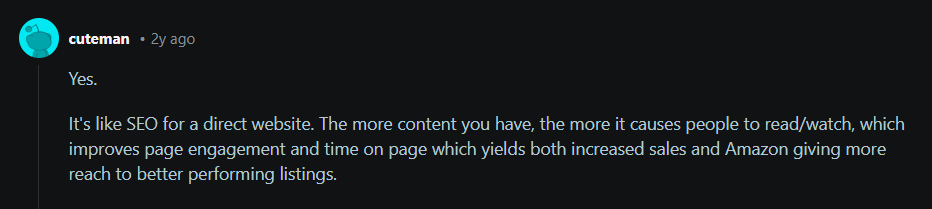
When a shopper can easily visualize your product, understand its benefits, and compare it against alternatives all in one place, they’re far more likely to click “Add to Cart”.
And, the impact goes beyond conversions.
A+ Content can also reduce return rates by offering clear, detailed product information that sets accurate expectations.
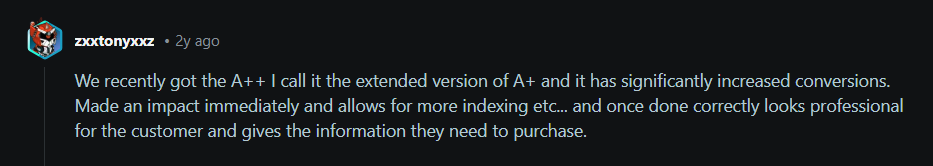
When customers know exactly what they’re buying, there are fewer surprises and fewer complaints. This transparency strengthens customer satisfaction and saves your brand from negative reviews or costly returns.
Moreover, A+ content helps you show your brand as a credible seller. It shows that you’ve invested in your brand and care about delivering a premium experience.
In short, Amazon A Plus Content helps you win trust, drive sales, and compete with top-tier brands while giving shoppers a better buying experience. If you’re not using it, you’re losing conversions.
Benefits of Amazon A+ Content
Here I’ve listed a few benefits of Amazon A Plus content.
1. Optimized Listings That Convert More
A+ Content helps you turn browsers into buyers. By enhancing your product detail pages with rich visuals and structured information, you improve the customer experience, leading to better engagement and, ultimately, higher sales.
In fact, according to Amazon, sellers who use A+ Content can see conversion rates increase by up to 10%.
2. Increase Amazon Reviews
Listings with A+ Content tend to receive more reviews. Why?
Because detailed and engaging content sets better expectations, leading to higher satisfaction, fewer returns, and more customers willing to share their positive experiences.
3. Better Amazon SEO
A+ Content doesn’t just help within the Amazon ecosystem.
The alt text you add to images in your modules can improve how your listings appear in external search engines like Google. That means more potential customers can find your products, even when they’re not actively browsing on Amazon.
With both on Amazon and external Amazon traffic benefits, it’s no question why creating effective Amazon A+ Content is at the top of the priority list for Amazon sellers.
What are the Available Content Modules for Amazon A+ Content?
Amazon A Plus Content offers a variety of modules designed to enhance product detail pages with rich visuals and detailed information, helping brands tell their story and boost conversions.
These modules are categorized for all three types of A+ content: Basic, Premium, and Brand Story.
# Modules for Basic Amazon A+ Content
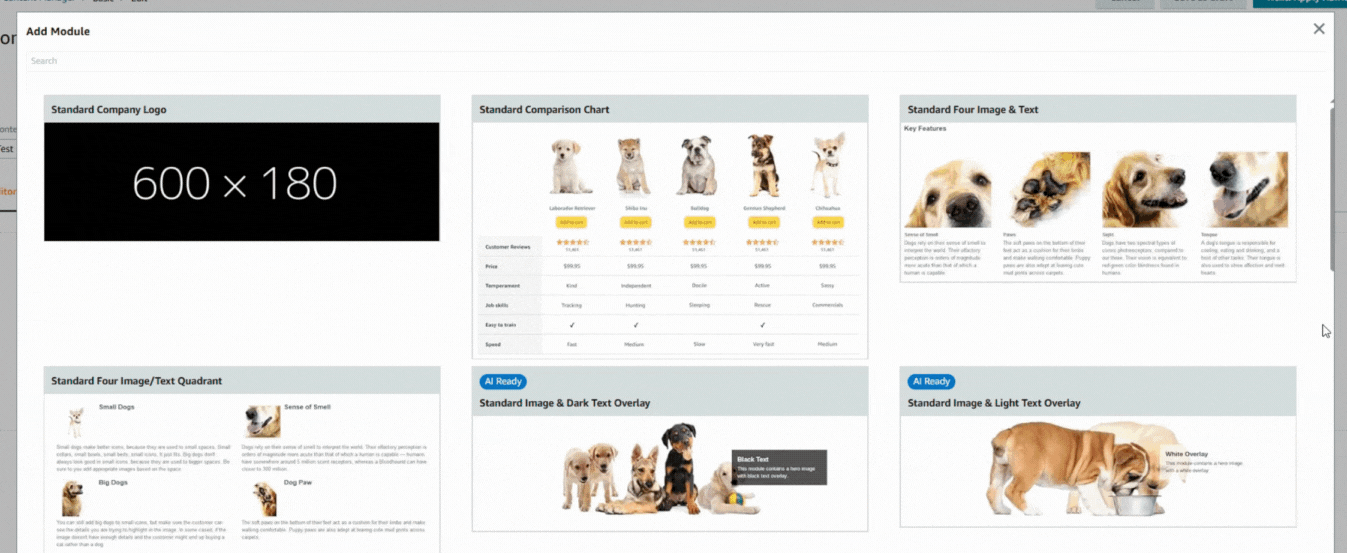
In Amazon Seller Central, for basic A+ content, you’ll find 17 versatile content modules that help showcase products effectively through images, text, comparison tables, and more.
The content modules include:
- Company Logo
- Comparison Chart
- Four Image & Text
- Four Image/Text Quadrant
- Image & Dark Text Overlay
- Image & Light Text Overlay
- Image Header With Text
- Multiple Image Module A
- Product Description Text
- Single Image & Highlights
- Single Image & Sidebar
- Single Image & Specs Detail
- Single Left Image
- Single Right Image
- Technical Specifications
- Text
- Three Images & Text
# Modules for Premium Amazon A+ Content
Premium A+ Content can be built upon 17 content modules that of basic A+ content and a few additional advanced features, which help design more interactive and visually engaging product pages. The content modules include:
- Interactive Hover Hotspot Modules
- Multiple Video Modules
- Enhanced Comparison Charts
- Larger Images on the Detail Page
- Carousel Modules
- Premium Q&A Module
# Modules for Brand Story
Next for additional content of Brand Story, you get 4 modules in Seller Central, which helps you show the brand’s identity.
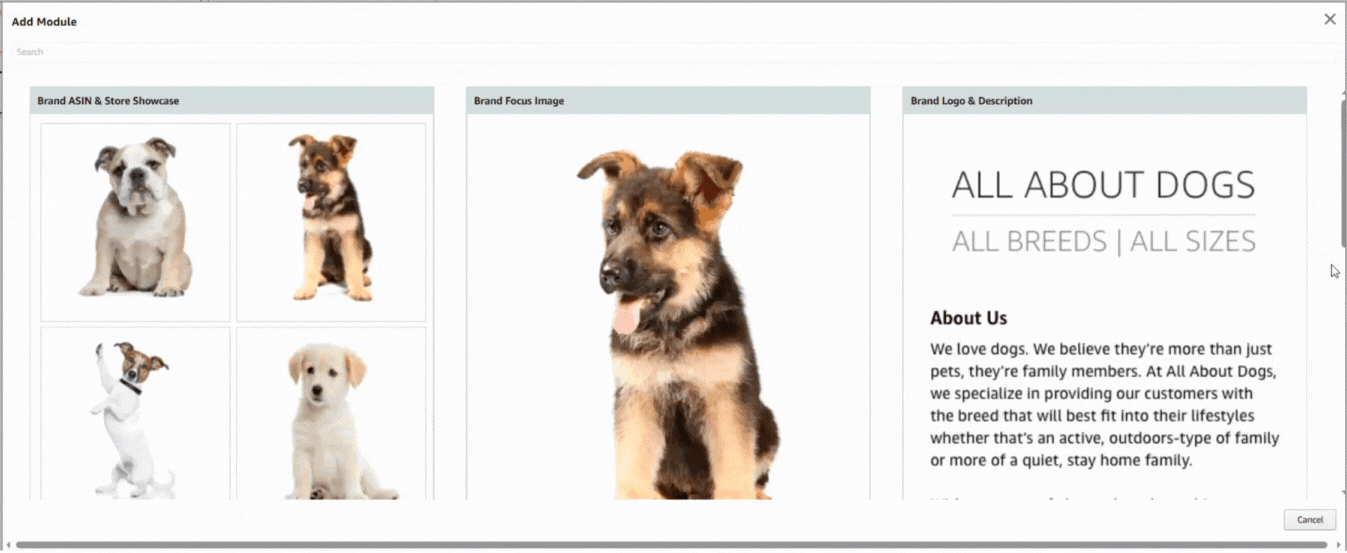
These modules are designed in a way that helps you connect with customers through storytelling and brand-focused content. It includes:
- Brand ASIN & Store Showcase
- Brand Focus Image
- Brand Logo & Description
- Brand Q&A
Now that we’re aware of what A+ content is, its types, its benefits, and available content modules for each of its type; it’s time to learn about the A+ content creation process.
Let’s get into it.
How to Create Amazon A+ Content?
Creating Amazon A Plus Content is a structured process that allows brand owners to enhance their product listings with rich visuals, compelling storytelling, and detailed information.
Here’s a step-by-step guide on how to build basic Amazon A+ content to help you get started.
Step 1: Sign in to your Amazon Seller Central
Sign in to your Amazon Seller Central account (or Vendor Central if you’re a vendor). Make sure you have a Professional selling plan so you can use A+ Content.
Step 2: Enroll Your Brand
Your brand must be enrolled in Amazon Brand Registry to use A+ Content. If you’re not the rights owner, request access from your brand administrator.
Step 3: Start Creating A+ Content
To start creating A+ content, hover over the “Advertising” tab in the main menu of Amazon Seller Central and select “A+ Content Manager”.
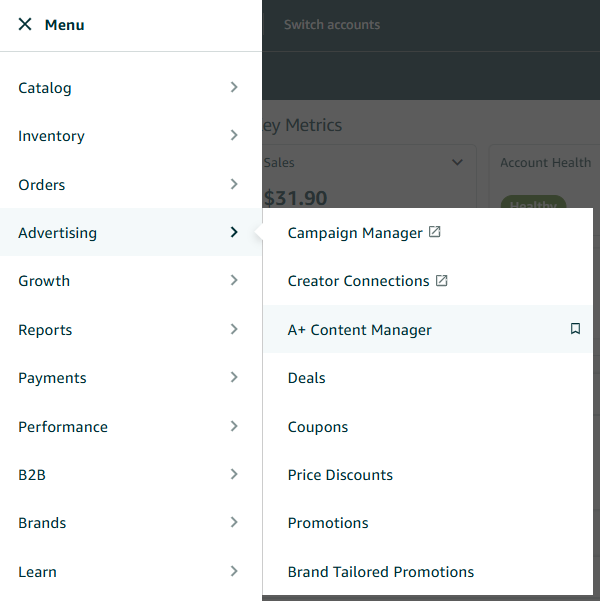
Later, click on “Start Creating A+ Content”.
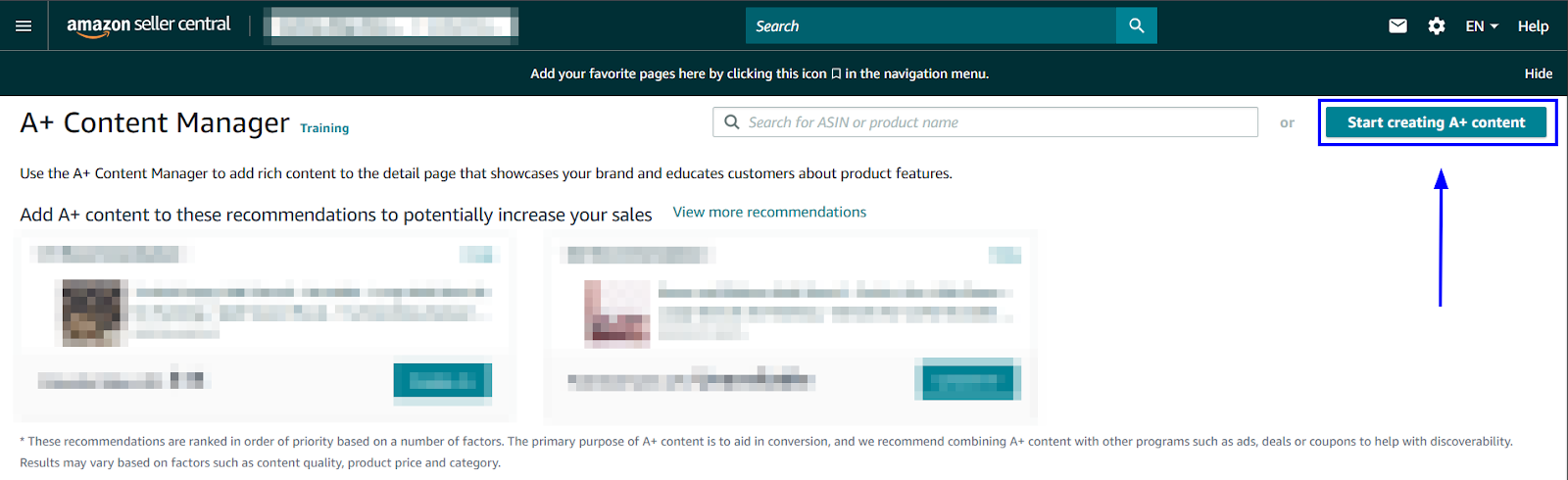
It will lead you to 3 options to start creating A+ content with.
Select the content type you want to create.
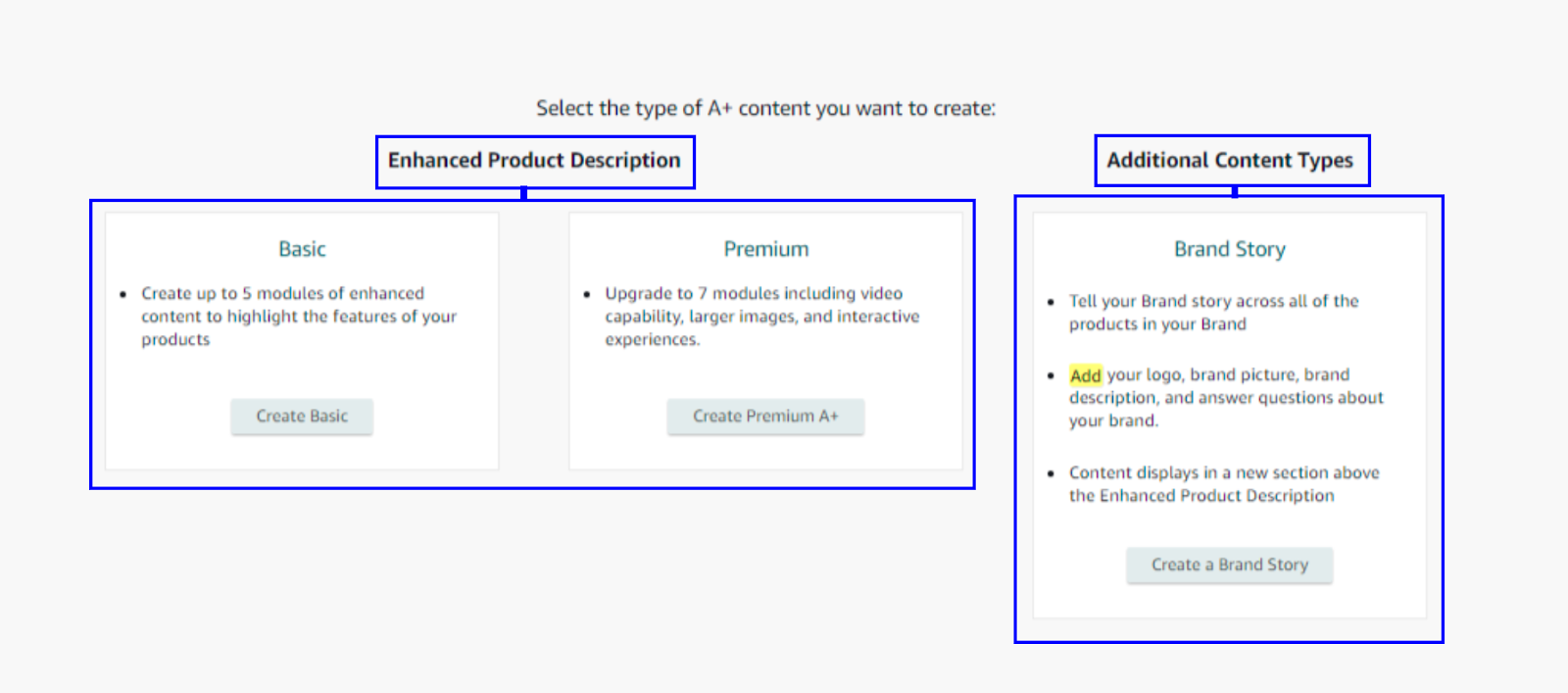
We’re getting ahead with creating basic A+ content where they allow creating up to 5 modules of enhanced content to highlight the features of your products.
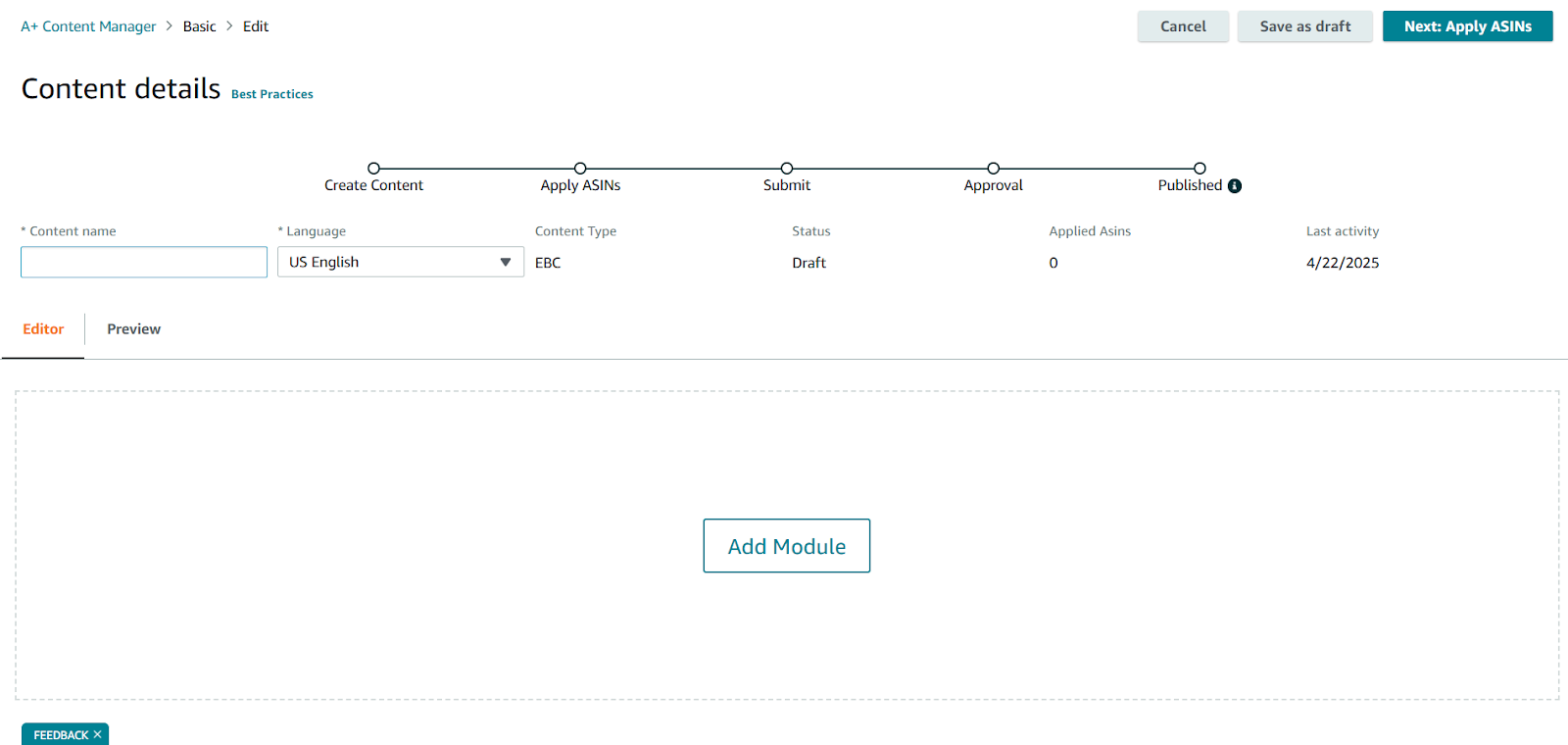
Here’s what the screen would look like.
You can, first, add a content name.
On each content details page, you’ll find customizable content modules to get started. Click on “Add Module” to access standard content modules.
And choose the one you’d like to showcase on your Amazon product detail page.
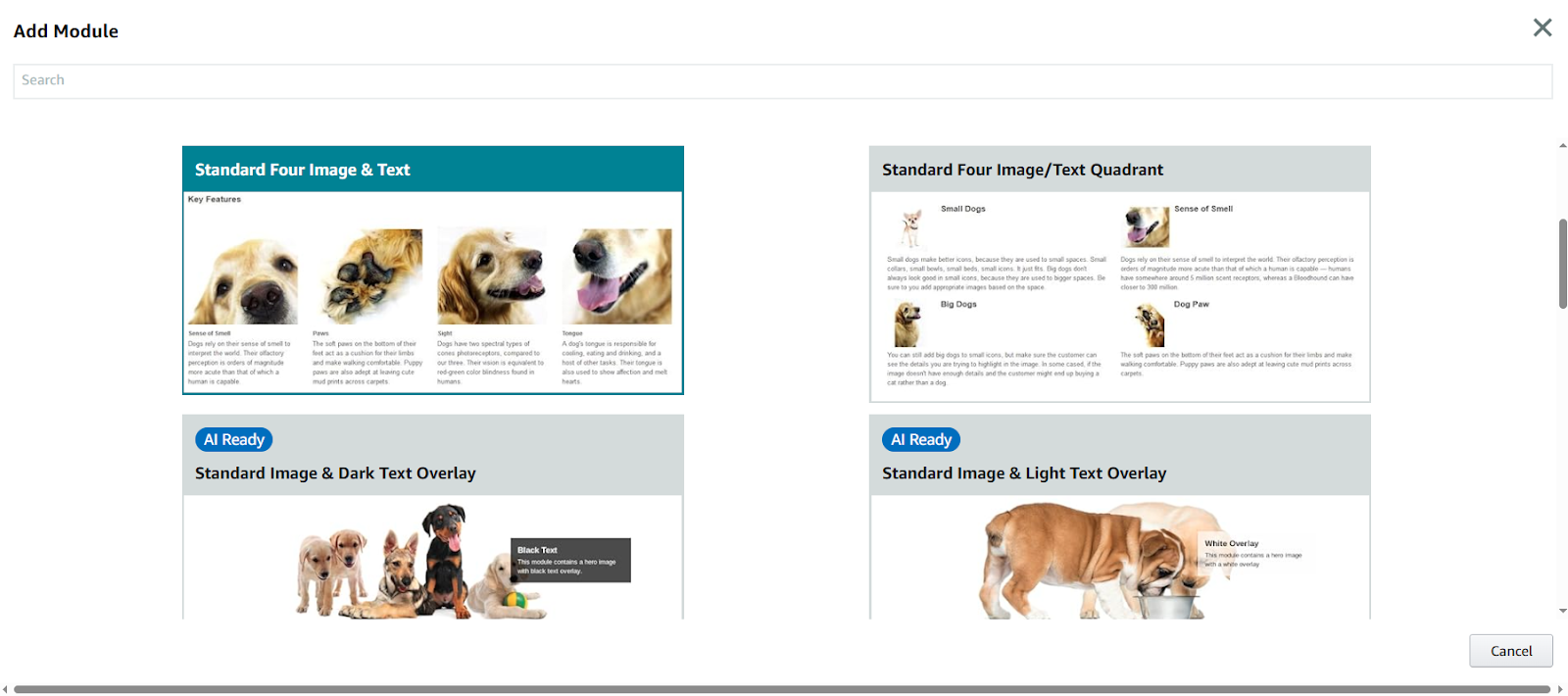
Following that, you can add in all the details. You can either add product features, benefits, or the information that might help customers purchase decision.
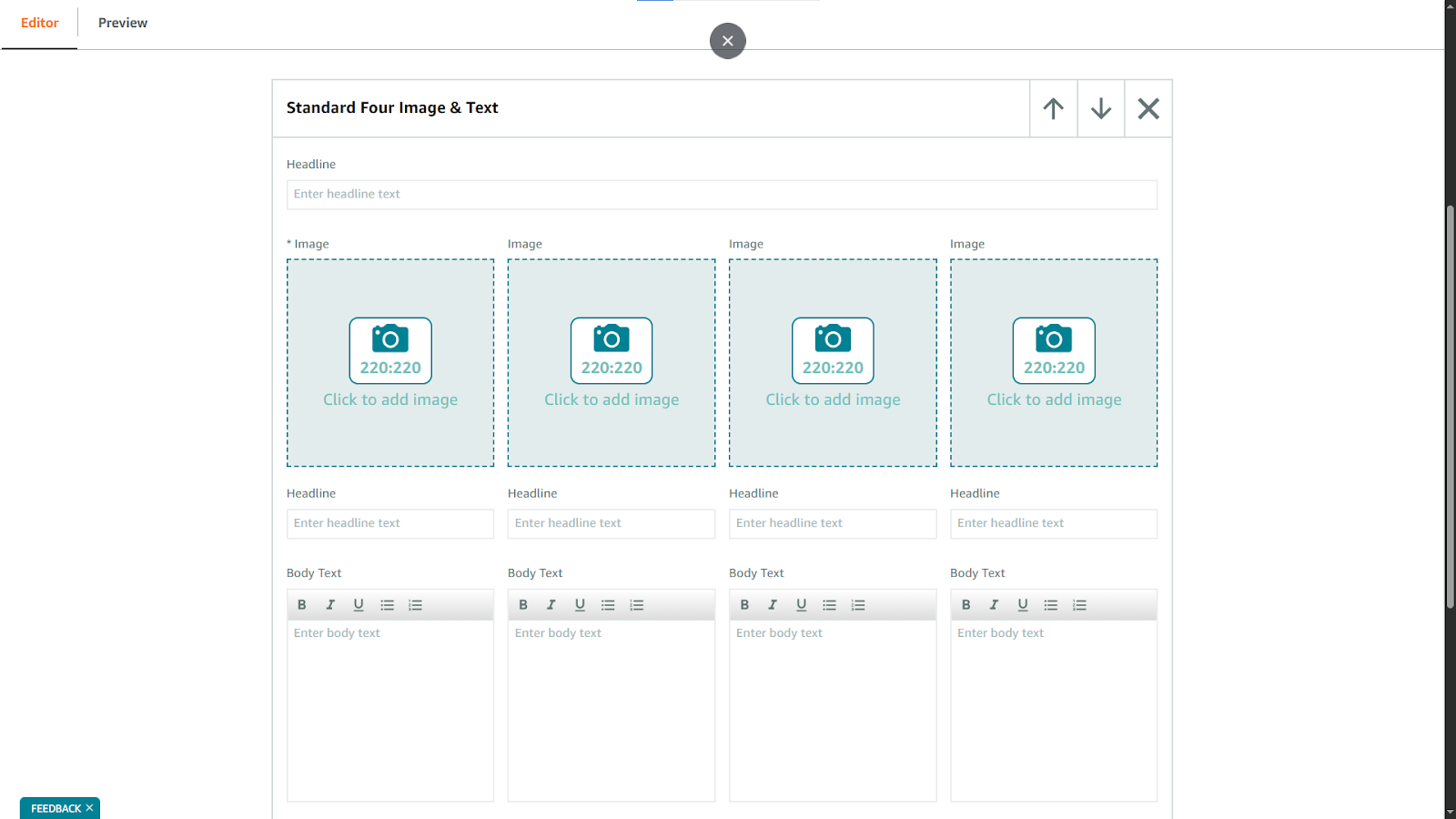
Once you do that, you can even check the preview.
Step 4: Apply A+ Content to your Products
Once you’ve created your content, click Apply ASINs to select the products you want to apply it to. Once selected, click Apply Content.
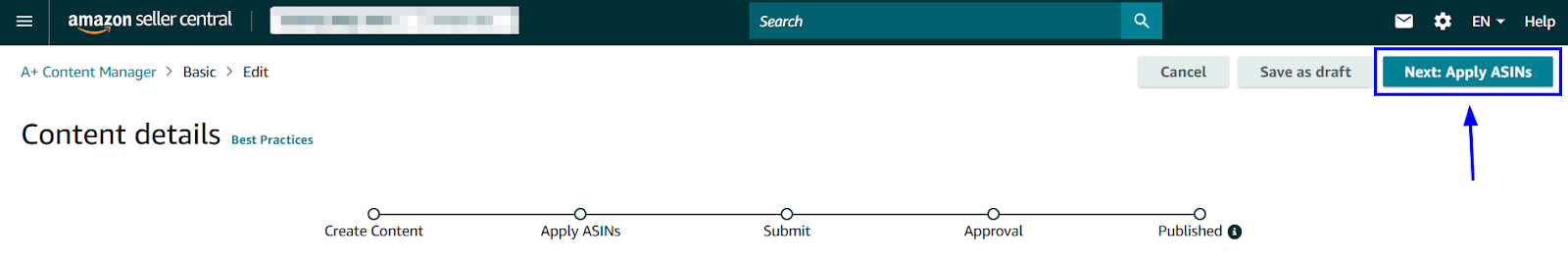
You can assign your completed A+ Content to one or more ASINs and select the relevant products.
Step 5: Submit Content for Review
Once you’ve applied content to your products, submit it for Amazon’s approval.
The review process typically takes up to 10 days. You can check its status anytime from the A+ Content Manager page. After approval, your A+ Content will appear on the product detail pages you selected.
That’s all about the process of creating A+ content in Amazon.
Real-World Examples For Amazon A+ Content
Below, we have shared some of the best A+ Content examples that you can look to for some design inspo.
# Stanley — Amazon A+ Content Example
The first Amazon A Plus content example is from Stanley Quencher H2.0 Flowstate Tumbler.
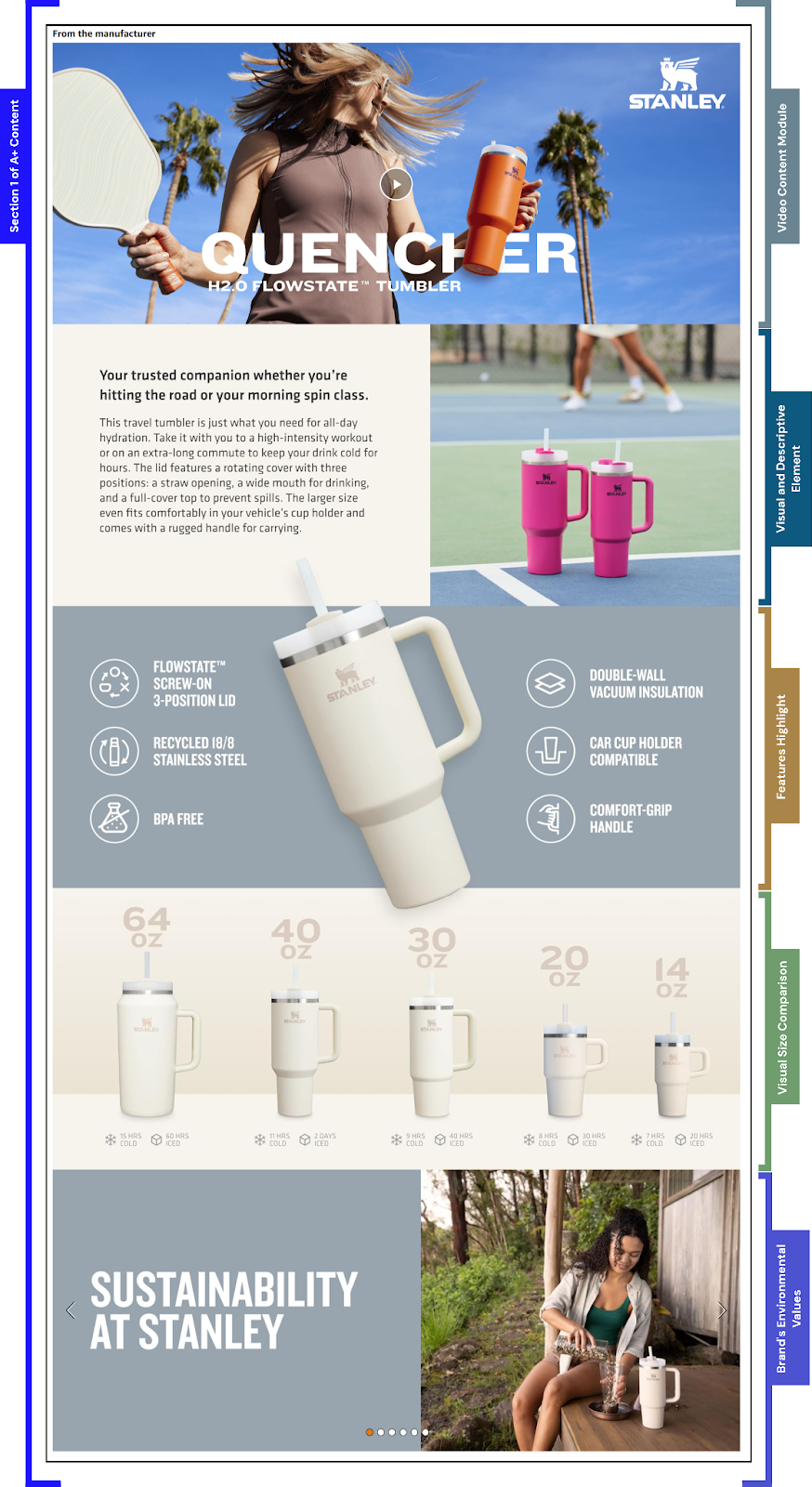
As you can see, the layout of A+ content is divided into different content modules to highlight different aspects of the product. Here, I’ve explained each of the content modules used in section 1, which is a detailed product description from the manufacturer.
Mostly, this section shares product details in a visually engaging and structured manner.
Here is the list of modules they’ve used.
- Video Content Module: It includes lifestyle video shots of a woman on the tennis court holding the product. This helps customers envision how the product fits into their daily lives.
- Visual and Descriptive Element: Shows two pink tumblers and descriptive text promoting the tumbler as a trusted companion for workouts or commutes. Further, with the text element, they’re promoting the product’s versatility.
- Features Highlight: Next, they’ve added features using icons instead of bullet points and a larger product image, making it interesting for customers to consider reading.
- Visual Size Comparison: Displays the tumbler in various sizes to help customers visualize the available size options.
- Brand’s Environmental Values: With a visual element and a slider, they’re sharing information on how their product is made with upcycled materials and stands up for sustainability.
After the first section, their A+ content includes a Shoppable Comparison Chart.
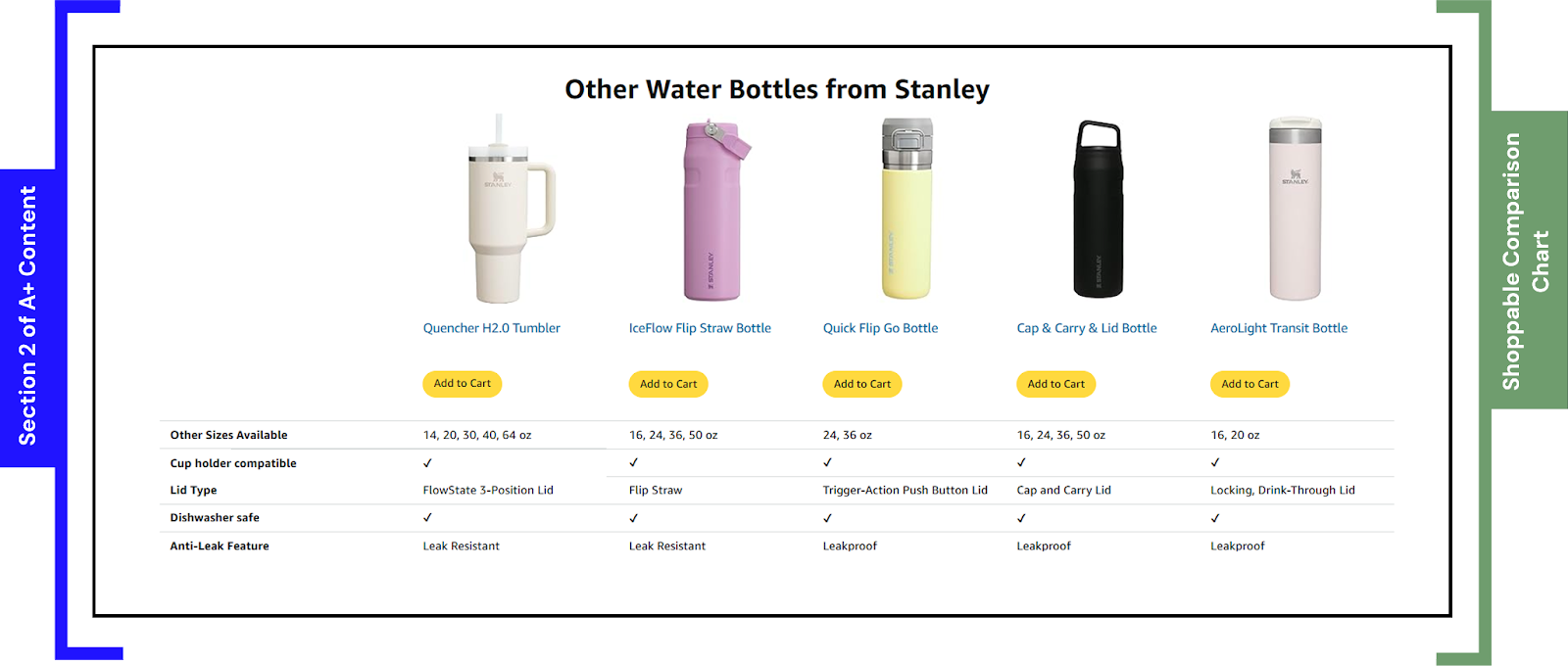
The shoppable features chart is designed to help customers make informed decisions by providing a clear overview of each product’s features and benefits. And yes, there’s a direct purchase option added with an “Add to Cart” button beneath each product, enabling customers to quickly add items to their cart without leaving the page.
Following that, there’s another section of A+ content where they’ve listed more of their product collection.

This section expands on Stanley’s product offerings, providing customers with a broader view of the available range.
By presenting a wider array of products beyond the hero product, customers can discover additional items that might suit their specific needs. This variety might interest a broader audience.
It might as well increase the likelihood of multiple purchases.
Overall, the design and structure of A+ content by Stanley provide potential customers with detailed information about the product beyond the basic details in the main product description.
# L’Oréal — Amazon A+ Content Example
Next, we’re considering the A+ content of L’Oréal Paris Colour Riche Original Creamy on Amazon.
The first section that they’ve added to their A+ product description displays a carousel of L’Oréal Paris products, categorized into “Best sellers”, “Highly rated”, and “New releases”, along with a section on their brand commitment. There is also a “Discover More From The Brand” section.
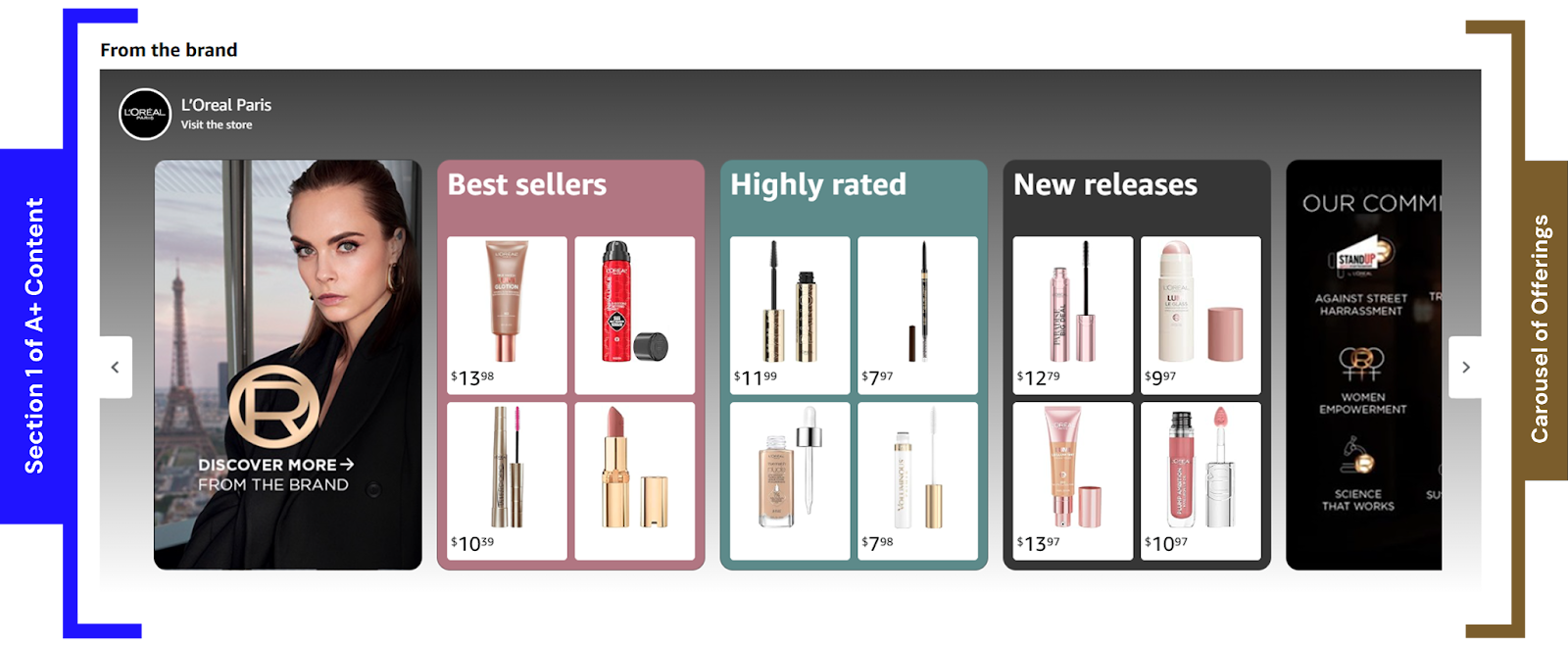
This placement ensures that visitors see the remaining offerings by L’Oréal, including bestsellers, highly-rated items, and new releases, right away, helping to increase AOV.
Next up is section 2 of their A+ content, where they’ve added additional product information.

You can see how strategically it’s designed to showcase L’Oréal Paris Colour Rich lipsticks, highlighting the range of nude shades, creamy formula with enriching ingredients, iconic shade combinations with lip liners, and a step-by-step lip routine using their products.
Followed by that, they’ve added a comparison chart to compare the current product with other competing products, from their catalog and from other brands.
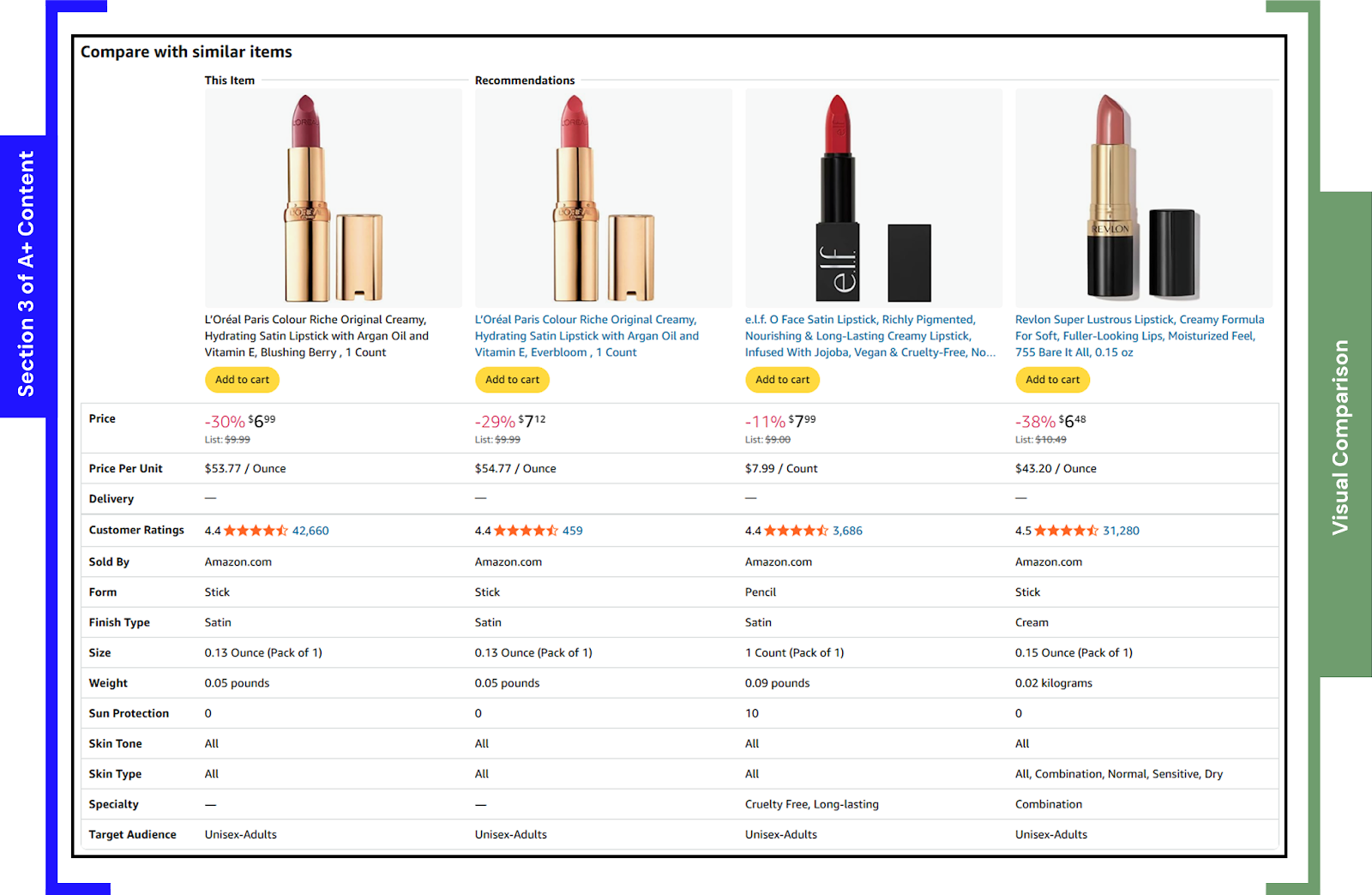
The Colour Riche A+ content specifically, with its focus on shades, formula, combinations, and routines, serves as a model for how to enhance product appeal on the platform.
Overall, L’Oréal’s A+ content on Amazon effectively combines brand promotion with detailed product information and comparison charts to give customers a comprehensive shopping experience and encourage better conversion rate.
# PUMIEY — Amazon A+ Content Example
This A+ content example by PUMIEY demonstrates how fashion brands can use enhanced visuals and storytelling to drive engagement and conversions on Amazon. Below is an attached image of their A+ content, followed by a detailed explanation of each section used in the product description.
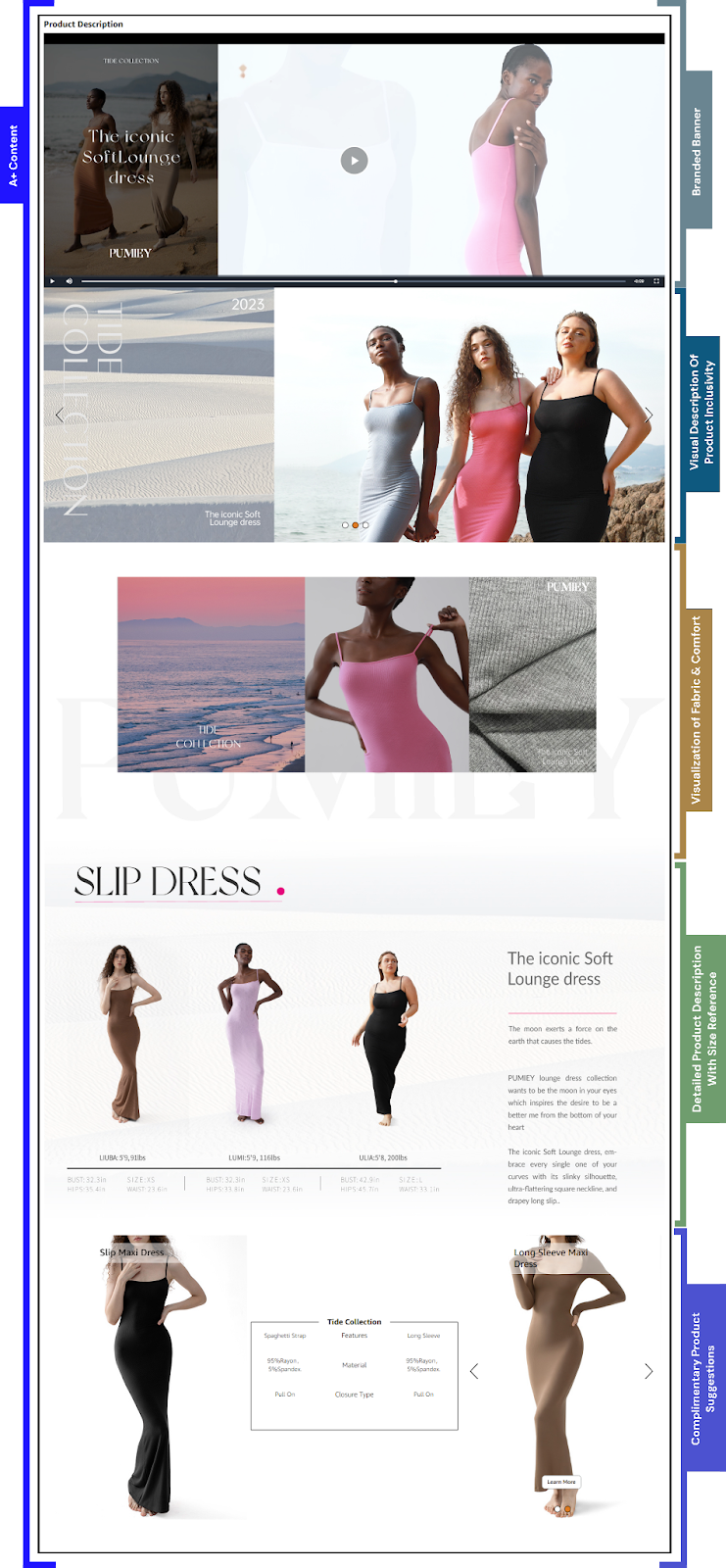
Here is the list of content modules they’ve used for this section and the impact that they carry.
- Branded Banner with Video: First, they’ve added a full-width banner featuring a lifestyle video and the tagline. This top section introduces the product as a key piece in the collection, sets a premium tone, and establishes brand identity through storytelling visuals.
- Visual Description of Shades and Models: A slider with models of varying body types wearing the dress in different colors. This section showcases inclusivity and helps customers visualize the dress across body types and skin tones. It also lets buyers compare available shades, encouraging emotional connection and personal relevance.
- Visualization of Fabric & Comfort: Next, they’ve added a collage of images, including fabric close-ups, a serene beach scene, and model shots. This section subtly communicates the softness and stretch of the fabric.
- Detailed Product Description with Size Reference: Multiple models wearing the dress, each with their height, weight, bust, waist, and hip measurements listed. This provides practical, size-related information to help shoppers choose the right fit.
- Complimentary Product Suggestions: Additional dress styles like the “Slip Maxi Dress” and “Long Sleeve Maxi Dress” are added with details to encourage upselling or cross-selling. Customers who like the original dress may be interested in similar variants, improving cart size and product discovery.
Those were some of the best Amazon A+ content examples that you can consider as an inspiration for design & structure of your A+ content. Let’s check further tips & best practices to design better A+ content.
Tips to Follow When Creating Amazon A+ Content
Here I’ve listed a few best practices you can follow that will help you create effective Amazon A+ content.
1. Focus on Your Product’s Unique Selling Point (USP)
When you highlight product’s Unique Selling Point (the features & benefits) in A+ content description, you’ll be able to differentiate your offering in a crowded marketplace.
When consumers face multiple options, they need a clear reason to choose your product over competitors.
Your USP answers their critical question: “Why should I buy from you instead of someone else?”
A well-defined USP helps you:
- Cut through market noise and capture attention
- Create a memorable brand position in customers’ minds
- Justify your pricing strategy (especially for premium products)
- Guide your marketing strategy and messaging consistency
- Connect with your target audience’s specific needs
Without a strong USP, your product risks becoming a commodity where price becomes the only differentiator.
Here’s how you highlight your product USP with maximum impact.
- Identify what truly makes your product different (whether it’s quality, features, service, experience, or values)
- Add product features as benefits and show how your product solve customer problems or fulfill desires.
- Your USP should be expressible in a clear, concise statement that resonates emotionally and intellectually.
- Make sure it is relevant to your target audience, addressing areas they actually care about.
- Choose a USP that competitors can’t easily copy or claim as their own.
- Your USP should permeate all aspects of your marketing, from packaging and advertising to customer service and social media.
Also, remember that an effective USP isn’t just a clever slogan, it’s the fundamental reason customers should choose your product, articulated in a way that connects with their needs and values.
2. Keep Your Content Short and Precise
Most digital users have short attention spans with a load of distractions. This makes it necessary for you to deliver your message in the clearest and quickest way possible.
Here are a few reasons why it’s necessary to keep your content short and precise.
- Most users scan content instead of reading word by word.
- Concise writing removes fluff, making it easier to understand.
- Readers are more likely to stay and take action when the content is to the point.
That shows why you need to write your A+ content short & crisp. Let’s consider a few more insights on how you can do it.
- Start with the key message.
- Use bullet points or short paragraphs as they help structure information and make it scannable.
- Trim unnecessary words to remove fillers and redundancies.
- Use simple language unless it’s industry-specific and your audience is familiar with it.
- Use visuals or headers to break long text.
3. Combine Images and Texts
People scroll quickly and scan through details, so pairing visuals with text is one of the most effective ways to communicate online. Customers want to process information faster than ever, and when images and text are combined, they tend to perceive it more effectively.
A relevant image can stop the scroll and draw the viewer into your content. Additionally, complex ideas become easier to grasp when supported by diagrams, icons, screenshots, or infographics.
Here are a few suggestions to combine images and text for your A+ content to make it work better.
- Use relevant visuals and ensure they directly support or enhance the message you’re communicating, instead of adding generic stock photos that add no value.
- Maintain visual hierarchy to guide the reader’s eye with a clear structure.
- When you overlay text, make sure it’s legible by using contrasting colors, bold fonts, and adequate padding.
- Use infographics for data when sharing stats or comparisons so customers can easily visualize them.
- Design with mobile screens in mind, as text should remain readable and images should load quickly on all devices.
4. Use Your Product Reviews
Customer reviews are one of the most trusted forms of social proof.
When potential buyers are unsure about making a purchase, seeing feedback from real users helps them feel more confident. Integrating your best reviews into Amazon A+ Content can help provide validation to customers.
It helps build credibility and trust through your Amazon A+ Content, especially for new buyers who are still evaluating options.
Here’s how you can do it the right way.
- Highlight specific quotes from positive reviews that address unique features or customer satisfaction.
- Use reviews that reflect your USP or align with concerns your audience may have.
- Feature star ratings in visual sections, when possible.
- If recurring praise appears across reviews (like “easy to use” or “great battery life”), turn that into a bold supporting statement.
- Avoid overloading with too many testimonials—keep it selective and relevant.
- Be transparent, don’t fake reviews or overinflate claims, as Amazon’s policies are strict about authenticity.
5. Avoid Content Errors
Even small errors in your A+ Content—like typos, incorrect product specs, or awkward phrasing can cause customers to question your professionalism or the quality of your product. Content errors not only hurt the perception of your brand but may also get your content rejected by Amazon’s review process.
So, make sure to avoid them. Below are a few best practices for the same.
- Proof each section thoroughly and look out for grammatical issues, missing punctuation, and inconsistent product terminology.
- Cross-check product specifications to ensure every feature or claim mentioned aligns with your product listing and packaging.
- Preview the layout as sometimes errors only appear when the content is live (spacing issues, line breaks, or cropped text can slip through).
- Avoid overusing caps or symbols as it may seem unprofessional.
6. Pay Attention to Image Size and Resolution
A+ Content is more about visual storytelling. No matter how compelling your copy is, if your images are pixelated, poorly sized, or slow to load, it reflects poorly on your brand and hurts user engagement.
Clean, high-resolution images help your product stand out and communicate quality instantly.
So make sure to work on following areas to build better visuals.
- Use Amazon’s recommended dimensions for full-width modules (stick to 970px by 600px or similar, and ensure resolution is at least 72 DPI).
- Keep file sizes optimized by compressing images to reduce load time, but don’t sacrifice quality. Tools like TinyPNG or Adobe Photoshop’s export features can help.
- Use sharp, well-lit photos. Show your product from multiple angles and in real-life usage settings where possible.
- Avoid putting text directly inside images unless it’s essential. If you must, ensure it’s large and readable on both desktop and mobile.
- Preview your content on different devices.
That’s all for the tips that you can follow when creating A+ content for your Amazon seller account.
How Do You Prepare to Create Amazon A+ Content?
When you’re first exploring Amazon A+ Content, it’s natural to feel unsure about where to begin.
Creating Amazon A+ Content can feel overwhelming at first, especially if you’re aiming for high conversion rates, enhanced product storytelling, and a visually compelling experience. But don’t worry, getting started becomes much easier when you break the process into manageable steps and follow a clear roadmap.
Here’s how you can get started the right way:
1. Understand the Goal of A+ Content
Before you begin designing modules or writing descriptions, define what you want your A+ Content to achieve.
Is your goal to:
- Educate new customers about your product’s features?
- Differentiate from similar products in a crowded category?
- Tell your brand story to create a connection?
- Reduce returns by answering common buyer concerns?
Clarity here will shape every content decision you make.
A+ Content is not just about making your product page aesthetic, it’s about strategically guiding the customer’s decision-making process. Also, consider reading through Amazon A+ content guidelines to build content that Amazon loves.
2. Know Your Audience
The more you know about your ideal buyer, the more effective your A+ Content will be. Think about:
- What are your customers’ pain points or concerns?
- What product information are they most interested in?
- Do they prioritize value, quality, convenience, or aesthetics?
- Are they first-time buyers or repeat customers?
Create customer profiles or buyer personas if possible. Your content should speak directly to those readers, making them feel understood and catered to.
3. Audit Your Existing Product Listing
Look at your current Amazon product page. Check if:
- Your bullet points and product descriptions are repetitive or vague.
- The imagery lacks context or lifestyle relevance.
- The tone is inconsistent with your brand voice.
Identify any gaps or weak spots in the existing content. Your A+ Content should fill in the blanks, not repeat what’s already there. Use it as a chance to go deeper, share product stories, usage tips, size charts, comparisons, or FAQs.
4. Plan Your Content Modules
Amazon offers various A+ modules; image with text overlay, comparison charts, four-image highlights, single image and specs, and more. Start by sketching out your content layout:
- Which features or benefits do you want to highlight?
- Which module best presents each one, text-heavy or image-rich?
- How will the flow guide a reader from awareness to trust?
Map out your A+ layout like a landing page. Think in sections, not as a single block of content. Each module should serve a specific purpose—educate, persuade, compare, or reassure.
5. Gather Your Assets
Before building, gather everything you need:
- High-resolution product images from multiple angles
- Lifestyle photos that show the product in context
- Charts, infographics, or icons to explain key points
- Text content: headlines, benefit summaries, product comparisons
- Customer reviews you might want to feature
The more prepared you are at this stage, the smoother the design and upload process will be. Having assets in place also helps keep your message consistent and cohesive.
6. Study Examples from Your Category
Take a look at what competitors or top sellers in your category are doing. Don’t copy them, but observe:
- Which formats and styles are working well?
- How are they positioning their products visually and verbally?
- Are there any missed opportunities in their content that you can capitalize on?
This research helps you stay competitive and informed.
Plus, it gives you ideas for how to differentiate your product effectively.
Is Basic A+ Content or Premium A+ Content Right for Your Business?
Once you understand how to create effective A+ Content, the next important decision is choosing which version is right for your business: Basic A+ Content or Premium (A++ Content).
Each has its own capabilities, costs, and best-use scenarios.
Knowing the difference helps you make a decision that aligns with your product goals, brand identity, and budget.
Let’s break it down into a table.
|
Criteria |
Basic A+ Content |
Premium A+ Content |
|
Cost |
Free for brand-registered sellers |
High (often vendor-exclusive + production cost) |
|
Access |
Available to all brand-registered sellers |
Invite-only (mostly for Vendors) |
|
Modules Offered |
Text + image modules, comparison charts, brand story |
Interactive modules, video, carousels, full-width banners |
|
Design Flexibility |
Limited layouts, basic customization |
Advanced visuals, rich media, and dynamic layouts |
|
Mobile Optimization |
Good |
Excellent |
|
Use Case |
Ideal for small to mid-size brands, new launches |
Best for premium products, large brands, or high-ticket items |
|
When to Use |
You’re getting started, want to boost conversions quickly, or are testing content |
You need deeper storytelling, more engagement, and design support |
|
Conversion Impact |
Significant if done right |
Higher potential due to interactive engagement |
|
Best For |
Everyday products, budget-conscious strategies |
Luxury, tech, or complex products requiring rich explanation |
Whether you choose Basic or Premium A+ Content, the key is how well you use the format. Great storytelling, helpful visuals, and a clear value proposition will always outperform flashy design with no substance.
Start with what’s accessible, make it excellent, and scale up when your brand and budget are ready.
Let me know if you’d like this section adapted into a side-by-side graphic or a mini decision tree too!
Last Words
Amazon A Plus Content is a powerful tool that can help you stand out and connect with your customers in a more meaningful way. Whether you’re using basic modules or upgrading to Premium A+ Content, the goal is the same: to make your product more appealing and easier for buyers to understand.
By focusing on clear, engaging content that highlights your product’s benefits, you can increase sales and build customer trust. As Amazon continues to grow, making the most of A+ Content will help your business stay competitive and succeed in 2025 and beyond.
Moreover, our Amazon A+ content at Mint Your Store can guide you better with your A+ Content strategy.
Explore more of our Amazon Services here.



