Setting up your first Amazon ppc campaign in 2025 isn’t just about ticking boxes but about aligning with how Amazon’s algorithm actually works today.
If you’ve already gone through our beginner’s guide to Amazon PPC, you know what Amazon ads are and why they matter. This comprehensive Amazon ppc tutorial will guide you through every step of the process to create successful advertising campaigns.
But here’s the thing: the old playbook of exact match keywords and single-type ad campaigns? It doesn’t work anymore.
Amazon’s ad engine has changed. It now favors broader targeting, smarter campaign structures, and a more dynamic approach when you setup Amazon ppc campaign. Modern Amazon ppc advertising requires understanding different ad formats and targeting strategy options.
This guide skips the theory and jumps straight into execution. Whether you’re launching your first product or restructuring your current ppc campaigns, we’ll walk you through how to set one up that performs well in 2025.
Let’s setup Amazon ppc campaign the right way and build your first campaign with confidence using proven Amazon ppc strategy.
What You Need Before You Setup Amazon PPC Campaign?
Before you setup Amazon ppc campaign, you need to understand one simple truth: Amazon PPC doesn’t create demand but captures it. That means potential customers are already searching for products like yours, and your ads help them find you faster in search results.
But here’s the catch: if your listing isn’t ready or your setup is off, those clicks won’t convert. You’ll be paying for traffic that doesn’t lead to sales, increasing your advertising cost without returns.
So before you spend a single rupee (or dollar), make sure these essentials are in place. Treat this as your campaign readiness checklist.
Here’s what you need in place before you setup amazon ppc campaign and create Amazon ads.
What to do:
Here are a few easy ways to find good keywords for your keyword research:
- Start typing your product into Amazon’s search bar and see what suggestions come up
- Use a free tool like Helium 10 or DataDive for detailed keyword research
- Or check Amazon’s free Search Query Performance report if you have access
You don’t need a big list, just a few relevant keywords that real shoppers are using is enough to begin your Amazon advertising journey.
1. Your Product Listing Must Be Live and Ready to Convert
You can’t advertise a product that isn’t live. Simple as that. But don’t stop there. Just having a live listing isn’t enough—it needs to sell to potential customers.
If someone clicks your ppc ad and lands on a page with poor images, a weak title, or zero reviews, they won’t buy. And you’ll still pay for that click when you setup Amazon ppc campaign, affecting your cost per click cpc.
What to do?
- Upload clear, high-quality images with your brand logo visible
- Write a headline that highlights your product’s main benefit
- Use bullet points to answer common questions or highlight features
And if you’ve got reviews, that’s even better as it builds trust quickly with potential customers.
2. Fulfillment Doesn’t Decide Ad Success When You Setup Amazon PPC Campaign
One of the most common misconceptions among new Amazon sellers is thinking you have to use FBA (Fulfilled by Amazon) to setup Amazon ppc campaign. But the reality is you don’t.
Both FBA (Fulfilled by Amazon) and FBM (Fulfilled by Merchant) sellers can setup Amazon ppc campaign. The ad system doesn’t care who’s shipping the product; it cares about the experience you’re offering to potential customers.
Yes, FBA can give you an edge when it comes to winning the Buy Box. But if you’re shipping quickly, pricing competitively, and keeping your customers happy, FBM is just as viable.
So, don’t let your fulfillment method hold you back from running Amazon ppc ads. Instead, focus on creating a solid offer, and the advertising campaigns will work, regardless of who handles fulfillment.
3. Fill Out Backend Search Terms
This step is quick but often overlooked, and it can quietly improve your visibility in search results.
There’s a section in your product listing called “backend search terms.” Shoppers won’t see it, but Amazon’s algorithm does, and it uses this information to decide when and where to show your product in search results, including in your ppc campaigns.
Here’s what to do:
- Add relevant keywords that didn’t fit naturally into your title or bullet points
- Avoid repeating the same keywords or adding unrelated words
- Keep it clean, relevant, and focused on what your ideal customer might search for
It’s a simple way to give Amazon more context about your product, and it can help your ads reach the right people faster.
4. Do Some Basic Keyword Research Before You Setup Amazon PPC Campaign
Even if you’re starting with automatic campaigns, you still need to understand how people search for your product when you setup Amazon ppc campaign. Otherwise, you’re guessing about the right search terms.
For that, start simple when you setup Amazon ppc campaign:
- Type your product into Amazon’s search bar and see what comes up
- Use free tools like Helium 10 or DataDive for detailed keyword research
- If you’ve got access, check out Amazon’s Search Query Performance Report
You don’t need a massive list, just a few solid keywords to guide your campaign. That’s enough to help Amazon start showing your ad to the right shoppers and optimize your ad spend.
Get these basics right, and your Amazon ppc ads won’t just bring clicks, but will bring actual customers.
How to Setup Amazon PPC Campaign (Step-by-Step for Beginners)
Learning how to setup Amazon ppc campaign might seem overwhelming, but once you understand the process and work accurately, it will be pretty straightforward. This Amazon ad campaign setup guide will walk you through every detail.
Step 1: Log into Seller Central & Go to Campaign Manager
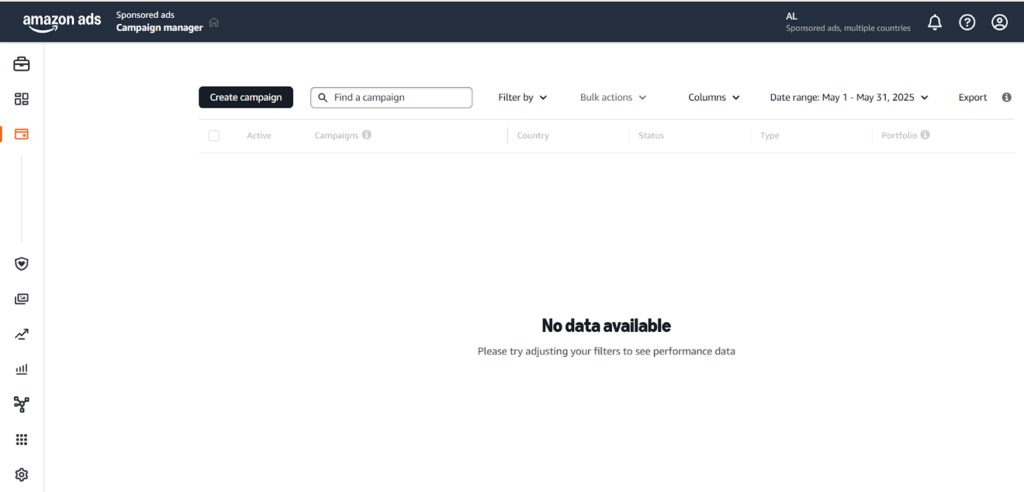
Inside your Amazon Seller Central account, hover over the “Advertising” tab and click “Campaign Manager.” This is where all your ppc campaigns exist and where you’ll create ad campaigns.
[Amazon Seller Central dashboard highlighting the Campaign Manager navigation option]
The campaign manager page is your central hub for all Amazon advertising activities, from creating new campaigns to monitoring performance.
Step 2: Start with Sponsored Products (Best for Beginners)
You will see three ad formats when you setup Amazon ppc campaign:
- Sponsored Products
- Sponsored Brands (formerly headline search ads)
- Sponsored Display (sponsored display ads)
For now, choose Sponsored Products.
It is the simplest and safest starting point and the most beginner-friendly ad format option.
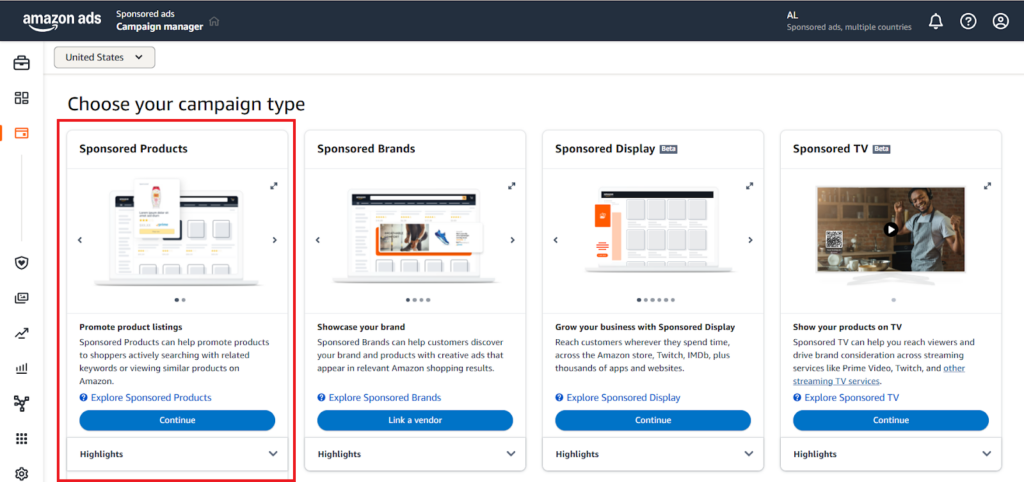
Pro Tip: Sponsored Brand = Your Next Step
Once you have run Sponsored Product Ad campaigns for a while, consider testing sponsored brands ads too.
Amazon is now prioritizing sponsored brands ads placements, and top sellers are shifting more ad spend here, especially for brand awareness and top-of-funnel discovery. Brand ads can also include brand video ads and lead to a custom landing page.
Step 3: Define Your Campaign Purpose Before You Setup Amazon PPC Campaign
Before you setup Amazon ppc campaign, decide what this campaign is meant to do. This will help Amazon’s algorithm optimize better and make your own reporting clearer. Your goal could be:
- Performance – Focus on converting, high-ROAS relevant keywords
- Brand Defense – Bid on your own brand name to stop competitors from stealing visibility
- Discovery – Use broad match keywords or automatic targeting to uncover new search terms
- Ranking – Target the strategic keywords you want your products or listings to rank for organically in search results
Step 4: Set Up Campaign Settings
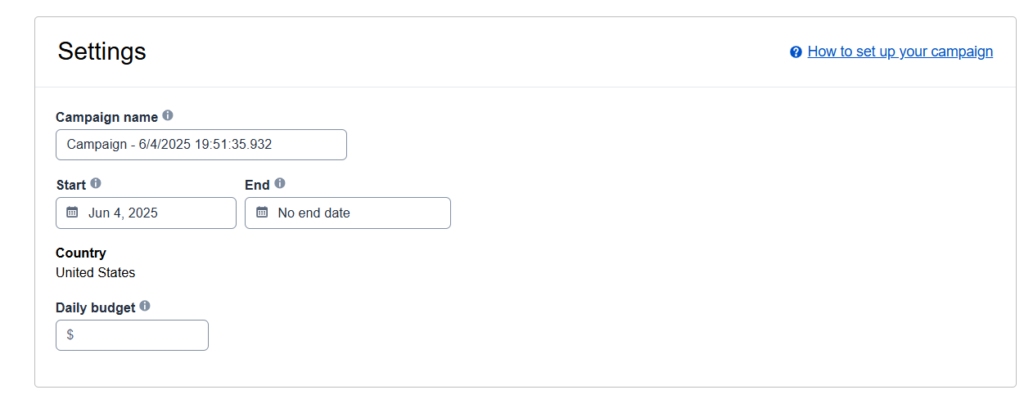
Here’s what to fill out next when you create campaign:
- Campaign Name: Use a clear naming convention like Product-Purpose-Date
- Example: ShakerBottle-Discovery-June2025
- Daily Budget: Start small—$10-$20 per day is enough to collect data without depleting your advertising budget
- Campaign Duration: Set an end date if you’re testing or running a promo. It gives you better control over ad spend
Step 5: Add Only One Product per Campaign (Keep It Focused)
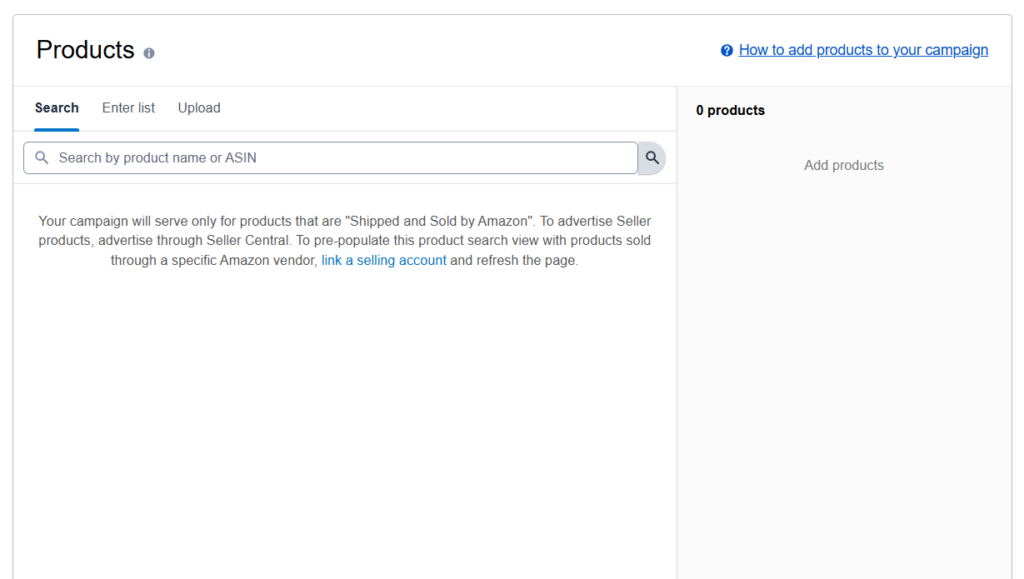
This step might seem basic, but it’s crucial when you setup Amazon ppc campaign, especially if you’re just getting started with Amazon PPC.
Here, you’re simply telling Amazon which product to advertise. Click “Add” next to the ASIN you want to include, and Amazon will begin serving Amazon ppc ads based on your targeting strategy (manual or automatic).
But don’t rush to load up your campaign with multiple products. This is where many beginners go wrong with their advertising campaigns.
# Best Practices to Get This Right When You Setup Amazon PPC Campaign
1. Start with Just One Product
If it’s your first Amazon ppc campaign, focus on a single ASIN. Mixing unrelated products like a yoga mat and a stainless steel bottle can confuse performance data.
You won’t know which one is doing well, and optimization becomes a guessing game for your ppc campaigns.
2. Pick a Retail-Ready ASIN
Your product listing should already be in top shape. That means:
- A strong, clear title
- High-quality images
- Optimized bullet points
- At least a few reviews (3+ is a good benchmark)
- A competitive price that doesn’t inflate your advertising cost
A poorly optimized listing can sabotage your Amazon ppc campaign, even if your keyword targeting is on point.
3. Stick to “One ASIN, One Purpose.”
Running a single product per sponsored product ad campaign allows for:
- Cleaner performance tracking
- Easier bid and keyword targeting testing
- Faster, smarter optimization of ad spend
Let’s say you’re advertising both a yoga mat and a water bottle in one Amazon ppc campaign. Even if they’re from the same brand, they speak to different audiences and search terms. Mixing them:
- Confuses Amazon’s algorithm
- Wastes advertising budget on mismatched clicks
- Blurs your data and hurts performance
Instead, run separate campaigns, even if you’re testing the same targeting strategy.
Tip – Start With Your Strongest ASIN by choosing your best-selling product or the one with the most optimized listing. This gives your Amazon ppc campaign a solid foundation and helps you learn more quickly from real results when you setup Amazon ppc campaign.
Step 6: Choose Targeting Type: Automatic vs Manual
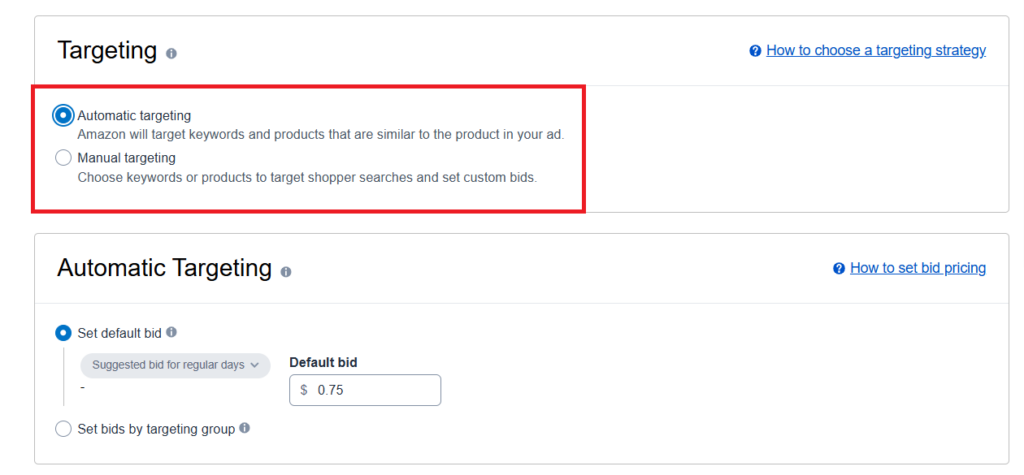
One of the first key decisions when you setup Amazon ppc campaign is choosing how Amazon should target your Amazon ppc ads.
You have two options: Automatic Targeting and Manual Targeting.
Each serves a different purpose, especially depending on where you are in your Amazon ppc journey.
# Start with Automatic Targeting (Best for Beginners) When You Set Up Amazon PPC Campaign
With automatic targeting when you setup Amazon ppc campaign, Amazon takes care of showing your Amazon ppc ads to relevant shoppers. It utilizes the content from your product listing, such as the title, bullet points, backend keywords, and shopper behavior to match your ad with search terms.
This approach is ideal when starting out because it helps you discover what people are actually searching for when they find your product. You don’t have to worry about choosing keywords manually, and the data you gather from this automatic campaigns becomes the foundation for future Amazon ppc strategy.
To improve keyword targeting, Amazon breaks automatic targeting ads into four groups:
- Close match – Shows your ad when the shopper’s search closely matches your product
- Loose match – Targets broader or more generic search terms
- Substitutes – Shows your ad alongside competing or similar products
- Complements – Targets related products that are often bought together
For example, suppose you’re selling a stainless-steel water bottle. In that case, Amazon might show your ad for “stainless bottle” (close match), “gym accessories” (loose match), “plastic water bottle” (substitute), or “water bottle carrier” (complement).
Automatic campaigns also allow your ad to appear across various placements, including search results and competitor listings, giving your product more visibility with minimal setup and controlled ad spend.
Once your automatic targeting campaigns have gathered enough data, it’s time to take control and optimize what’s working with manual campaigns.
# Move to Manual Targeting After 2 – 3 Weeks
Once your automatic campaigns have run for a couple of weeks, you’ll start to see which search terms are actually driving clicks and conversions. That’s the ideal time to shift into manual targeting when you setup Amazon ppc campaign.
Manual campaigns let you take full control. Here you can select the relevant keywords, choose keyword match types (broad match keywords, phrase, exact match), and set bid amounts based on performance using your preferred campaign bidding strategy. This allows you to double down on what’s working and eliminate what’s not, optimizing your advertising cost of sales.
For instance, if the search terms “leak-proof water bottle” performs well in your automatic campaigns, you can create Amazon ads with manual campaigns targeting that exact term and increase your bid to win better placements in search results.
Now that you understand how both targeting strategy options work, the next question is—which one should you begin with when you setup Amazon ppc campaign?
So, Which Should You Start With?
Start with automatic targeting to gather valuable keyword data. Then, use that data to build focused manual campaigns that give you more control and better returns on your ad spend.
| Targeting Type | Best For | Keyword Control | Bid Control |
| Automatic Targeting | Beginners, keyword discovery | Amazon choose | Limited |
| Manual Targeting | Scaling proven terms | You choose | Full control |
The smartest Amazon ppc strategy when you setup Amazon ppc campaign?
Run both in parallel.
Let automatic campaigns discover new search terms while your manual campaigns scale the high-performing keywords.
Step 7: Keyword Targeting & Bidding Setup for Amazon PPC Campaign
Next, in the process to setup Amazon ppc campaign, you target certain keywords and make a setup for your bidding strategy.
This is where your Amazon ppc campaign starts to take real shape. If you’re going manual, begin with a basic keyword list based on your keyword research. Don’t worry, as it doesn’t need to be perfect. You’ll refine it as your advertising campaigns run.
# Quick way to find keywords when you setup Amazon ppc campaign
Type your product into Amazon’s search bar to get autocomplete ideas for relevant keywords.
Check competitor listings for common search terms. Use free tools like Amazon’s Search Term Report or Google Keyword Planner for detailed keyword research. Start with 10 to 20 relevant keywords, enough to get going with your Amazon ppc ads.
Before you launch, you need to decide how Amazon should match your Amazon ppc ads with search queries, as this choice will shape how your Amazon ppc campaign performs and how much control you’ll have over keyword targeting when you setup Amazon ppc campaign.
# Targeting Keywords: Automatic vs Manual
When you setup Amazon ppc campaign, for keyword targeting you’ll choose between:
- Automatic Targeting
- and Manual Targeting
- or often, a mix of both.
With Automatic Targeting, Amazon picks keywords and ASINs based on your product listing.
These are split into four groups: Close Match, Loose Match, Substitutes, and Complements. You can assign individual bids to each group (e.g., $0.75 for Close Match).
This method works well if you’re launching a new product, don’t have much keyword research data, or want to discover converting search terms and ASINs. It helps collect early data and shows how Amazon perceives your product.
Amazon sellers often use automatic campaigns to gather this initial intelligence.
Manual Targeting gives you control to select relevant keywords and set keyword match types, including:
- Broad match keywords for flexibility
- Phrase match for targeting full phrases
- and Exact match for precision.
Start with broad match keywords and Phrase to test performance, then shift to exact match once you identify high-performing keywords and want to manage ad spend and advertising cost more tightly.
Amazon sellers often run both as well.
For that, you can use automatic targeting to find what works, then move top performers into manual targeting for better control and profitability when you setup Amazon ppc campaign.
Also, before your Amazon ppc ads go live, choose your campaign bidding strategy wisely, it directly affects your cost per click cpc and overall performance.
# Bidding Strategy
Pick how Amazon adjusts your bids with your campaign bidding strategy:
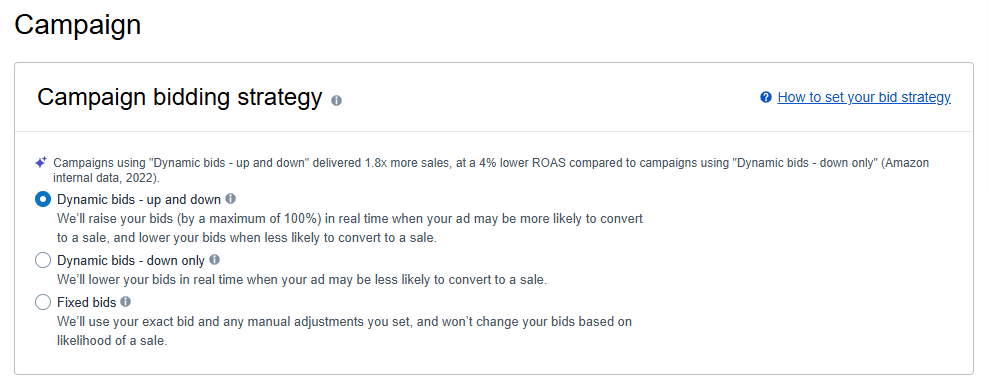
- Dynamic Bids – Down Only: Lowers bids if a conversion seems unlikely (safe for beginners to control advertising cost)
- Dynamic Bids – Up and Down: Raises or lowers bids based on likelihood (for experienced Amazon sellers)
- Fixed Bids: Keeps your bid static (only if you know what you’re doing with cost per click cpc)
Tip: Start with Down Only to stay in control and avoid overspending your advertising budget.
This step is key to determining who sees your Amazon ppc ads and at what cost per click cpc when you setup Amazon ppc campaign.
Keep it simple at first and then optimize as you gather more data about high-performing keywords.
Step 8: Launch the Campaign
Once you follow all the steps that we discussed above, you can get ahead and launch your Amazon ad campaign setup.
But… Before you hit that “Launch Campaign” button, take a moment to double-check everything. This step helps you avoid common mistakes that can waste ad spend or lead to poor performance in your advertising campaigns.
Use this quick checklist to make sure your Amazon ppc campaign is properly set up:
- Select Sponsored Products to keep your first Amazon ppc campaign simple and beginner-friendly.
- Name your campaign clearly using a format like SP_Auto_CoffeeMug_June for easy tracking of ppc campaigns.
- Add one relevant, retail-ready product to keep keyword targeting accurate and performance clean.
- Choose Automatic Targeting if you’re launching your first Amazon ppc campaign to let Amazon do the heavy lifting.
- Set moderate bids (e.g., $0.50-$0.75) to test performance without overspending your advertising budget.
- Start with a daily budget of $10-$20 to gather enough data while staying within limits.
- Use “Dynamic Bids – Down Only” to help reduce ad spend when conversions seem unlikely.
- Set an end date to keep your Amazon ppc campaign controlled and avoid runaway advertising cost.
Once all the boxes are checked and everything looks good, go ahead and launch your Amazon ppc campaign!
After launching, give your Amazon ppc campaign at least 2-3 days before evaluating performance. Amazon takes time to gather and optimize data for your Amazon ppc ads.
Track and Understand Your Amazon Ads After You Launch
Once your Amazon ppc campaign is live after you setup Amazon ppc campaign, the first few days are all about gathering data and seeing how your Amazon ppc ads perform. Don’t expect instant results as Amazon needs time to learn where and when to show your Amazon ppc ads.
In the first 24-48 hours, your Amazon ppc ads should start getting impressions, but early performance can be inconsistent.
This is normal as the algorithm is still learning about your targeting strategy.
Focus on these key metrics to measure the success of your Amazon ppc campaign:
- Impressions → How often your ad is shown in search results
- Clicks → How many potential customers clicked your ad
- CTR (Click-through Rate) → clicks divided by impressions
- CPC (Cost per click cpc) → average cost for each click
- ACoS (Advertising Cost of Sales) → ad spend divided by sales
- Conversion Rate → percentage of clicks that result in purchases
Watch impressions and clicks daily to confirm your Amazon ppc ads are being delivered and engaged with by potential customers.
Track CTR, cost per click cpc, advertising cost of sales, and conversion rates to spot what’s working and what isn’t in your Amazon ppc campaign. Wait 3-5 days before making any changes so Amazon has time to test and optimize your Amazon ppc ads.
To see exactly which customer search terms triggered your Amazon ppc ads, go to Campaign Manager > Ad Group > Search Term Report.
This helps you identify which phrases are actually driving traffic, and which ones aren’t relevant after you setup Amazon ppc campaign.
Tip: Give your Amazon ppc campaign 3-5 days to run before making any changes. This allows Amazon’s algorithm enough time to gather data and optimize your campaign performance and ad spend.
Once your Amazon ppc campaign is live, the real work begins. And to make sure you don’t waste time or advertising budget, it’s important to avoid the mistakes that most beginners make.
Common Mistakes to Avoid When You Setup Amazon PPC Campaign
Amazon’s ad ecosystem is complex, and there are plenty of pitfalls that can slow your progress when you setup Amazon ppc campaign.
Here are some of the most common mistakes beginners make and what you can do to avoid them. These beginner ppc tips will save you time and money on your Amazon ppc advertising.
1. Choosing the wrong keyword match types
Sticking only to an exact match is a mistake in 2025. While it feels safe, it limits reach and data collection for your Amazon ppc ads.
Amazon’s algorithm now rewards broader intent signals, so use a mix of broad match keywords, phrase, and exact match keyword match types when you setup Amazon ppc campaign. Let Amazon explore with automatic targeting, then refine based on what performs.
2. Skipping negative keywords
With broader targeting strategy when you setup Amazon ppc campaign, irrelevant clicks are more common. If you’re not reviewing search terms and add negative keywords regularly, your advertising campaigns will spend money on terms that never convert.
Even basic negative keywords (like “free” or competitor brand names) can save a lot of ad spend. You need to consistently add negative keywords and use negative targeting keywords to improve performance.
3. Setting bids too high or too low
Going too aggressive with bids can burn your advertising budget quickly when you setup Amazon ppc campaign, especially if your product or listing isn’t converting yet with potential customers.
On the flip side, lowballing bids means you will miss impressions in search results. Start with mid-range bids, monitor performance, and optimize once you see click-to-sale behavior to improve your advertising cost of sales.
4. Grouping too many products in one ad group
Combining multiple SKUs in the same ad group clutters your performance data when you setup Amazon ppc campaign. You won’t know which product is driving results or wasting ad spend.
Stick to one product per ad group, especially during launch to keep things clean and actionable. This applies whether you create multiple ad groups or keep it simple initially.
5. Forgetting to monitor performance after you setup Amazon ppc campaign
Amazon PPC thrives on iteration. Launching advertising campaigns and not touching them for weeks means you miss critical signals about high-performing keywords and search terms.
Setting a simple review of 15-20 minutes twice a week to adjust bids, add negative keywords, and pause underperforming keywords can go a long way after you setup Amazon ppc campaign.
6. Only running Sponsored Products when you setup Amazon ppc campaign
This is a big one. Most new Amazon sellers default to only running sponsored products, but Amazon now heavily favors diversified campaign structures using multiple ad formats.
Sponsored brands ads and sponsored display ads are no longer optional add-ons when you setup Amazon ppc campaign. They’re central to visibility and ranking in search results.
Even if you start small, include at least one sponsored brand or sponsored display campaign to stay aligned with how the algorithm distributes impressions. Brand video ads and custom landing page options can also boost performance.
# Additional Advanced Options:
Consider these advanced ad formats as you scale:
- Amazon sponsored display ads that appear on third-party websites
- Brand video ads for enhanced engagement
- Mobile phone apps placement options
- Custom landing page for sponsored brands ads
Start clean, stay flexible, and let the data guide your next move with your Amazon ppc strategy.
Avoiding those common pitfalls is half the battle. Now it’s time to focus on what you should actually do to start improving the performance of your Amazon ppc ads.
Start Optimizing: What to Do After You Setup Amazon PPC Campaign?
Launching your Amazon ppc campaign is just the start. To make sure your ad spend is working hard, you need to optimize based on real performance data. Here’s how to get started with your first round of improvements after you setup Amazon ppc campaign:
1. Pull your Search Term Report after you setup Amazon ppc campaign
Give your Amazon ppc campaign a few days to gather enough data after you setup Amazon ppc campaign. Typically, waiting 3 to 5 days or reaching around 100 clicks is a good benchmark before you start analyzing its performance.
Then, download the search term report from your Amazon Ads dashboard in Campaign Manager.
This report shows every actual search query potential customers used when they saw or clicked your Amazon ppc ads.
2. Identify irrelevant clicks and add negative keywords
Look carefully for search terms that aren’t relevant to your product after you setup Amazon ppc campaign.
For example, unrelated product types, competitor brand names, or vague terms that don’t convert from potential customers.
Add negative keywords for these terms will prevent your Amazon ppc ads from showing on those searches again, saving your advertising budget for more qualified traffic and improving your advertising cost of sales.
3. Increase bids for keywords that convert
Find high performing keywords that are driving sales or at least clicks with good engagement after you setup Amazon ppc campaign.
Increasing your bids slightly by 10% to 20% can help your Amazon ppc ads win better placements in search results and generate more sales. Avoid big jumps to keep your advertising budget balanced and cost per click cpc reasonable.
4. Pause non-performing keywords or placements
If some relevant keywords or placements are getting clicks but no conversions, or if their click-through rates are very low after you setup Amazon ppc campaign, it’s best to pause them.
This helps free up your advertising budget to invest more in the high-performing keywords that are delivering results and improving your overall advertising cost of sales.
With your first round of optimizations in place, you’re not just running Amazon ppc ads but learning, adjusting, and setting up your Amazon ppc campaign for long-term results using proven Amazon ppc strategy.
Final Thoughts – Ready to Setup Amazon PPC Campaign with Confidence?
Getting started with Amazon PPC doesn’t have to feel overwhelming. Once you understand the structure and follow a clear ppc setup guide, learning to setup Amazon ppc campaign becomes less of a guessing game and more of a calculated step forward in Amazon advertising.
Start small. One or two advertising campaigns are enough to begin gathering data and understanding how your products perform with potential customers. Resist the urge to overcomplicate things in the beginning; consistency and iteration matter far more than perfection when you create ad campaigns.
And remember, learning to setup Amazon ppc campaign is just the beginning. What truly drives results is how you learn from the data and refine your ppc campaigns over time, optimizing your ad spend and improving your advertising cost of sales.
Whether you’re running sponsored products, sponsored brand ads, or sponsored display ads, the key is to start with a solid foundation and build upon it systematically.
If you’re not sure where to begin or you’d just rather have someone walk you through it,
Reach out to Mint Your Store. We’ll help you set up smarter advertising campaigns, avoid costly mistakes, and turn your ad spend into real, measurable sales using proven Amazon ppc strategy and Amazon ppc advertising techniques.



