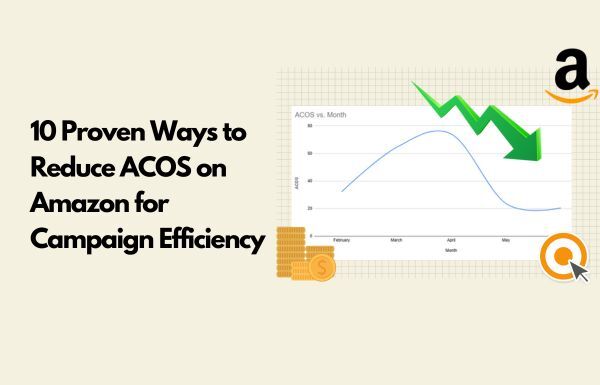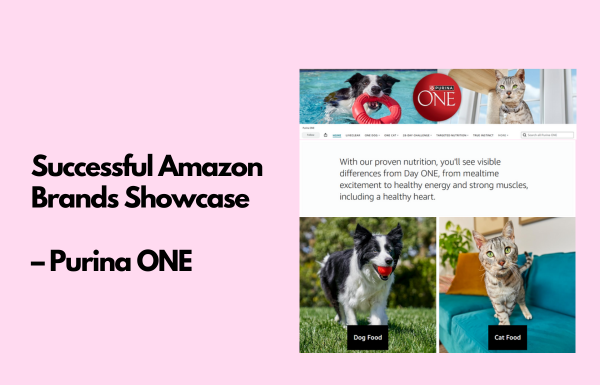Maybe your sales are up, but so is your advertising cost of sales (ACOS). This is where most sellers get stuck and don’t know how to reduce ACOS on Amazon. The ad campaigns are running. The traffic is there. But somehow, the profit margins keep shrinking.
The problem? It’s rarely just one thing. A high ACOS usually points to deeper issues; inefficient targeting, weak listings, poor keyword strategy, or a scattered bidding strategy. And unless you tackle it methodically, you’ll keep bleeding ad spend without knowing why.
This guide walks you through ways to reduce ACOS on Amazon PPC campaigns and reduce wasted ad spend effectively. You will learn:
- The real reasons your ACOS might be climbing
- How to fix it before it hurts your profits
- ACOS optimization tips that work
- Strategies to minimize ad spend while maintaining performance
Let’s begin.
1. Segment and Isolate High ACOS Campaigns
Before you can reduce your advertising cost, you need to know exactly where your total ad spend is leaking. That starts with a smart segmentation strategy to reduce ACOS on Amazon PPC campaigns effectively.
To understand that, break your Amazon PPC campaigns into three buckets:
- Segment 1: All campaigns (This is your benchmark group)
- Segment 2: Campaigns with ACOS below your account average (Your top performers)
- Segment 3: Campaigns with ACOS above your account average (these are your money drains)
This segmentation gives you immediate clarity. You now know which advertising campaigns deserve more budget and which need to be restructured, optimized, or paused.
Next, sort all campaigns from highest to lowest Amazon ACOS. The ones at the top are costing you the most per sale. Now ask:
- Are these high ACOS campaigns targeting similar search terms?
- Do they promote the same product category?
- Are they running with broad keywords and generic phrases?
Look for recurring patterns. If several high-advertising-cost campaigns are targeting the same products or keywords, that’s a sign that something deeper is off and perhaps the listing isn’t converting, or your targeting is too broad.
From here, classify campaigns into performance bands:
- ACOS < 25%: These are your top performers. Increase bids or budget if you can scale profitably.
- ACOS 25-40%: Borderline. Monitor closely and test improvements (e.g., new ad copy or tighter targeting).
- ACOS > 40%: These need immediate intervention—audit keywords, adjust bids, or pause entirely.
After that, you should reassess your budget allocation. Many sellers spread their budget evenly across all PPC campaigns, but this dilutes performance. Instead, double down on what’s working and scale back or pause the underperformers. This approach is crucial when you want to reduce ACOS on Amazon PPC performance and improve PPC efficiency.
Also, review your campaign structure as overly broad campaigns that include multiple products can blur performance data signals.
So, try building single-product or goal-specific campaigns to get tighter control and sharper insights.
One important note is that tracking low ACOS often means sacrificing volume. If your goal is scaling, expect a higher ACOS. If your goal is profitability, you’ll need to prioritize efficiency.
Get clear on your objective before optimizing.
Finally, don’t scrap everything. Long-standing campaigns might look rough on paper but still benefit from Amazon’s algorithmic trust. If something has been delivered historically, refine it instead of replacing it.
To understand campaign optimization better, check out our guide on best practices for Amazon PPC campaign optimization.
Here’s a quick refresher: ACOS Formula = (Ad Spend ÷ Ad Sales) × 100
If you spend $200 and make $4,000 in ad sales, your ACOS is 5%.
Key takeaway: Segmenting and isolating high ACOS campaigns is your first move toward smarter advertising spend. Once you know what’s leaking, you can fix it without hurting what’s working.
2. Use Long-Tail, High-Relevance Keywords
Long-tail keywords are a powerful but often overlooked way to cut your Amazon advertising cost and drive more efficient ad spend. These are longer, specific phrases (usually three words or more) that capture high-intent shoppers who know exactly what they’re looking for. When implemented correctly, they help you lower ACOS Amazon PPC costs significantly.
For example, instead of bidding on a generic term like “running shoes,” go for something more detailed like “men’s waterproof trail running shoes size 11.” It’s more targeted, faces less competition, and attracts customers who are closer to making a purchase.
# Why Long-Tail Keywords Work So Well?
- It has low competition and lower competition means lower CPC and more efficient ad spend.
- Shoppers using long-tail terms are closer to making a purchase.
- Helps cut down wasted ad spend from low-intent traffic.
- Matches shopper intent more precisely, improving CTR.
- Most Amazon searches are long-tail, not high-volume short terms.
Research shows that 92% of all keywords get 10 or fewer searches a month, meaning most Amazon searches are long-tail. These queries also tend to deliver higher click-through rates and conversions compared to generic keywords. This makes them perfect for anyone looking to reduce Amazon PPC cost and improve ad efficiency.
# How to Find Winning Long-Tail Keywords?
Start with your Search Term Report. Look for relevant keywords with:
- A conversion rate above 10%
- ACOS below your break-even ACOS or target ACOS level
You can also use Amazon’s auto-complete to discover user-focused long-tail suggestions that you can get by typing your root keyword, and note the auto-suggestions.
Additionally, we recommend grouping your long-tail keywords by product feature or customer intent. This keeps campaigns organized and allows you to manage bids more efficiently through proper keyword research.
3. Avoid Competitor Brand Keywords To Reduce ACOS on Amazon
Targeting competitor brand names might seem like a clever shortcut, but for new sellers, it’s often a fast track to high ACOS and wasted ad spend. Understanding this principle is essential when you’re trying to reduce ACOS on Amazon PPC campaigns and establish better PPC cost management.
Competitor keywords tend to be expensive and underperforming. Because shoppers searching for a specific brand usually want that brand, not an alternative. That makes these clicks less likely to convert, even if your Amazon ads placement looks good on paper.
# Why It Hurts Your ACOS?
Bidding on branded terms like “Nike shoes” or “Apple charger” can be costly and rarely pays off. If you’re not selling those exact products, shoppers are unlikely to convert.
Let’s understand with an example
For example, consider you’re offering a line of athletic running shoes. Bidding on a keyword like “Nike running shoes” may get you visibility, but the purchase intent is already directed at a specific brand.
Even if someone clicks on your ad, they’re comparing you directly to Nike, an established brand with loyal customers. That kind of traffic rarely converts, and those expensive clicks can quickly eat into your budget with little return.
If you’re not selling those exact products, shoppers are unlikely to convert.
On top of that, Amazon discourages targeting competitor brand names, and doing so repeatedly can risk listing suppression or legal pushback from brand owners monitoring their trademarks.
If competitor keywords aren’t delivering results early on, you need a more reliable Amazon PPC strategy to get traction without burning through your budget.
# What Keyword Alternatives Should You Focus on First?
In the beginning, it’s better to play to your strengths than chase big-name competitors. Focus on right keywords that truly reflect what you offer:
- Your own brand name to help shoppers remember and recognize you
- Clear product descriptions like “silicone baby bib” or “organic face cream”
- Helpful category terms such as “wireless earbuds for gym” or “vegan protein powder”
These kinds of keywords attract shoppers who are genuinely interested in what you sell, not just browsing for a specific brand. That means better conversion rates and a healthier ACOS while you get your footing. This strategy is fundamental to helping you reduce ACOS on Amazon PPC and minimize ad spend on irrelevant traffic.
New listings need time to build trust and relevance before competing with established brands.
So, until your listings start ranking organically and your conversion rates stabilize, stick to keywords that align directly with your products.
Once your brand gains traction, testing competitor keywords can be a calculated risk, but only if you approach it wisely.
# When and How to Test Competitor Terms?
If you want to experiment with competitor keywords later, do it strategically:
- For that, ensure your main campaigns gain steady and profitable results before testing competitor keywords.
- Start small with a separate campaign just for this purpose.
- Set a clear ACOS limit (say, 30%) and give it about 2-3 weeks. If it doesn’t perform, don’t hesitate to pause and move on.
The goal isn’t just to drive traffic, but to attract profitable traffic that contributes to your total sales revenue.
4. Use Customer Search Terms from Auto Campaigns
Auto campaigns are a powerful source of real customer search behavior and one of the easiest ways to reduce ACOS on Amazon PPC spending while discovering profitable search terms.
They show you exactly how shoppers search for products like yours by tapping into Amazon’s massive dataset.
In contrast to manual campaigns, where you choose keywords, auto campaigns let Amazon do the heavy lifting by automatically matching your ads with relevant keywords based on your product detail page.
This means you’re not guessing what works but learning directly from buyer behavior.
And once you’ve identified what real shoppers are searching for, the next step is knowing how to act on it, by using auto and manual campaigns together.
# Use Auto and Manual Campaigns Together for Smarter Targeting
Auto campaigns help you discover what’s working by automatically targeting a wide range of keywords. They show which search terms are generating results, making it easier to identify effective keywords and improve PPC efficiency.
Manual campaigns, on the other hand, give you complete control over keyword targeting. They work best when you already know which keywords drive conversions.
- To reduce wasted ad spend and focus on what works, you need to guide your Amazon advertising strategy with real performance data.
Tip: Regularly add low-performing search terms as negative keywords to stop wasting budget on clicks that don’t convert.
To make smart optimization moves, you first need to know which search terms are actually driving results.
# How to Pull Search Term Data the Right Way?
Once your auto campaign has been running for at least two weeks, it’s time to analyze the data and see what’s working. To start optimizing and reduce ACOS on Amazon PPC performance, follow this step-by-step process:
- Go to your auto campaign inside Amazon Ads Manager.
- Click on the “Search terms” tab.
- Set a date range of at least 14 days to make sure you’re working with enough data.
- Look for search terms that meet these criteria:
- Converted into Amazon sales.
- Have an ACOS below your target ACOS
- Closely match your product features
Once you identify these high-performing search terms, move them into your manual campaigns as exact match keywords. This gives you full control over bidding, helps you eliminate guesswork, and ensures you’re investing in keywords that have already proved they convert.
This is how you take insights from auto campaigns and turn them into a focused, high-ROI manual strategy.
# Why the Auto + Manual Combo Keeps Getting Smarter?
When you run both campaign types together, they build on each other:
Auto campaigns help you discover what’s working, while manual campaigns help you scale it with more control.
Over time, this creates a feedback loop that sharpens your targeting and improves your ACOS.
Amazon’s algorithm also evolves with your listing. The better your titles, bullet points, and backend keywords, the more relevant the search terms Amazon will match to your products, making your auto campaigns even smarter.
Acting too quickly on limited data can lead to poor decisions and wasted ad spend.
Thus, we recommend reviewing data weekly, but only make major changes once a month to avoid reacting to short-term noise.
By following this system, you’re not just running ads, you’re building a self-improving keyword ecosystem fueled by real shopper intent.
5. Use the Target ACOS Formula To Set Bids
Bidding without a clear strategy can quickly drain your budget and kill profitability. Understanding how to reduce ACOS on Amazon PPC through strategic bidding is crucial for long-term success.
That’s why calculating your Target ACOS is essential; it gives you a data-backed benchmark for what you can afford to pay per click.
Once your campaigns are live and gathering data, it’s crucial to ensure you’re not overspending on clicks that don’t deliver value. This is where your Target ACOS becomes more than just a number as it guides your budget in the right direction.
It guides your bidding strategy decisions by helping you determine the highest CPC (cost per click) you can afford while still staying profitable.
# Start with a Clear Target ACOS
To make smart bidding decisions, you need a clear idea of how much you’re willing to spend on advertising without cutting into your profits. That’s where your Target ACOS comes in.
It shows the maximum percentage of revenue generated you can afford to spend on advertising while still staying profitable. Start by calculating your profit margins before ads.
For example, if your margin is 33%, that becomes your break-even ACOS. To ensure you’re still making money after ad spend, set your Target ACOS below that (say 23%) so you’re left with a 10% profit margin.
Here’s a Simple Formula to Calculate ACOS the Perfect Bid:
A consistent bid strategy starts with numbers you can trust. This approach is essential for effective ACOS optimization tips and better PPC cost management.
Perfect Bid = (Average Order Value × Conversion Rate) ÷ (1 ÷ Target ACOS)
Here’s a real example:
- Average order value: $19.00
- Conversion rate: 10%
- Target ACOS: 30%
($19.00 × 0.10) ÷ (1 ÷ 0.30) = $1.90 ÷ 3.33 = $0.57 per click
This exact bid should get you a 30% ACOS, giving you profitable visibility without overspending.
And once you’ve set your ideal Target ACOS, the next move is to fix bids that are pushing you over the limit.
# Lower Bids When ACOS Is Too High
Scaling down high-cost clicks helps you stay lean without killing performance. If a product is running at 80% ACOS but your target is 30%, use this formula:
New Bid = Current Bid × (Target ACOS ÷ Actual ACOS)
Example: $0.80 × (30 ÷ 80) = $0.30
You might see fewer clicks at first, but at least you’re not wasting money. If sales drop too much, slowly raise your bids until they pick back up.
# Know What’s Pushing Your ACOS Up
Knowing the math behind ACOS makes it easier to fix and reduce ACOS on Amazon PPC costs effectively.
ACOS Formula = (Cost per Click ÷ Revenue per Click) × 100
If things are off, figure out which one needs fixing: your cost, your revenue, or both.
For that, Review Keywords Weekly, But Cut Only When It’s Clear.
Not every high ACOS keyword is a lost cause, but some just aren’t worth the spend. Each week, scan for:
- Keywords with ACOS under 70% → keep these
- Keywords with ACOS over 70% and just 1-3 orders in 30 days → probably not worth keeping
This quick filter helps protect your budget and keeps you focused on what actually sells.
Once your bids are aligned with performance, your Amazon advertising strategy starts working for you, not against you.
When you fine-tune your bids, your ACOS improves, your profits grow, and you can put those extra dollars back into your best-performing keywords. It’s a cycle that keeps building on itself.
6. Switch to Dynamic Down or Fixed Bidding
Most sellers underestimate how much their bidding strategy affects ACOS. If your campaigns are currently using the Dynamic Bids — Up and Down option, Amazon may automatically raise your bids when it predicts a higher chance of conversion. This strategy is crucial when you want to reduce ACOS on Amazon PPC and gain better control over your campaigns.
While this might seem helpful, it often leads to overspending, especially on broad keywords or high-competition keywords that do not convert as expected.
To gain more control and reduce wasted ad spend, start testing Dynamic Bids — Down Only or Fixed Bidding instead.
Here’s how each one works:
- Dynamic Down Only will lower your bid when Amazon believes the conversion chance is low. This helps you avoid paying premium prices for traffic that is unlikely to convert.
- Fixed Bidding keeps your bids at the exact amount you set. Amazon will not adjust them based on its algorithm, which gives you more predictable costs and tighter control over your CPC.
To make the switch with confidence, look at the campaigns where ACOS is unusually high. Ask yourself:
- Are these campaigns showing rising CPCs without an increase in ad sales?
- Are most of the clicks coming from top-of-search placements that are not converting?
- Is Amazon bidding up aggressively even when performance is weak?
Once you spot the pattern, here’s how to test a new bidding strategy and minimize ad spend:
- Duplicate a few high ACOS campaigns.
- Set one version to Dynamic Down Only and the other to Fixed Bidding.
- Let both run for at least two to three weeks with the same budget and targeting.
Track your performance using these metrics:
- ACOS
- Average CPC
- Conversion rate
- Total sales generated
You may notice that Dynamic Down Only improves cost-efficiency without sacrificing too much reach. On the other hand, Fixed Bidding will give you consistent costs, which is especially useful when you already have well-performing keywords and want to scale gradually.
You can also pair these bidding types with placement adjustments. If you want more exposure at the top of search, you can manually increase your bid modifiers without letting Amazon raise your bids automatically.
Let’s say you are currently paying $2.00 per click with an ACOS of 50 percent. After switching to Dynamic Down Only, your CPC might drop to $1.40, and even if conversions stay the same, your ACOS becomes far more manageable.
Key takeaway: Switching from Dynamic Up and Down to either Dynamic Down Only or Fixed Bidding allows you to protect your budget, control your CPCs, and reduce ACOS on Amazon PPC performance. The goal is not to stop spending, but to spend smarter.
7. Add Negative Keywords to Block Wasted Spend
Negative keywords are your silent budget protectors. They prevent your ads from showing up in irrelevant searches and help reduce ACOS on Amazon PPC spending by keeping spend focused on high-potential clicks.
Here’s how they help bring down your ACOS:
- No More Useless Clicks — Your ad won’t show up for people searching for something totally different.
- Better Click-Through Rates (CTR) — When more of the right people click, Amazon gives your ads better spots.
- Avoid Competing With Yourself — Without negatives, your own campaigns can start fighting each other for clicks.
Keeping your negative keywords sharp helps clean up wasted ad spend and is a key metric component of effective PPC cost management.
Now let’s look at how you can use negative keywords and improve your bidding strategy as a part of reducing ACOS.
# How to Use Negative Keywords?
Amazon gives you two match types to control when your ad gets blocked:
- Negative Exact Match: Stops your ad if the search is an exact match to your keyword.
- Negative Phrase Match: Blocks your ad if the phrase shows up anywhere in the search.
# How to Find the Right Negatives?
Check your search term reports regularly. You’ll want to weed out:
- Terms with lots of views but super low CTR (under 0.18%).
- Keywords that spent more than $35 with zero Amazon sales.
- Any term that got 30+ clicks without a single order.
These are clear signs your ad is showing up in the wrong places.
For products with very specific use cases, adding negative keywords proactively can make a big difference. For example, here’s how this works in practice and helps you reduce ACOS on Amazon PPC costs.
Sellers of wall-mounted bike racks often exclude terms like “car,” “hitch,” and “outdoor” to avoid unrelated clicks.
Keeping your negative keywords up to date is a key metric to making sure your advertising budget goes where it matters most.
# Stay on Top of Negative Keywords
Negative keywords aren’t a one-time task. Review them every couple of weeks, especially for your top-spending campaigns. A smart move is to keep a master negative keywords list by product type, so you can update everything faster.
Used well, negative keywords are like a cleanup crew for your ad account. They keep things efficient, focused, and ready to convert.
8. Remove Poor-Performing Keywords
Regular keyword reviewing helps reduce ACOS on Amazon PPC performance by eliminating terms that drain your advertising budget without meaningful returns. This process, often called “cutting bleeders,” helps you spot and remove keywords that cost more than they earn.
To identify poor performers, use clear performance data criteria. Look for keywords that:
- Keywords with ad sales but consistently high ACOS (especially over 100%)
- Search terms spending more than twice your product’s price without conversions
- Keywords with 20+ clicks and zero orders
- Terms spending $35+ with no Amazon sales
For finding these keywords;
# Use the Search Term Report
Analyze the Search Term Report from the last 30-60 days. This time frame highlights keywords that may not appear harmful at a glance but gradually eat into your budget. Download the report and filter out terms that spend money but deliver little to no value. This approach is essential for those looking to reduce Amazon PPC costs and improve PPC efficiency.
- For auto, broad, and phrase match keywords, add poor performers as negative keywords to stop future impressions. This is the fastest way to block wasted ad spend.
- For exact match keywords, don’t delete them right away. Instead, reduce their bid to a minimal amount (around $0.02). This keeps the keyword indexed without wasting significant ad spend.
Track performance for 2-4 weeks before taking further action. Some keywords that recently underperformed may rebound due to seasonal demand or shifts in market trends.
# Watch for Duplicate Keywords
Duplicate keywords across campaigns can interfere with proper ad delivery. Audit your campaigns regularly to remove redundancies and ensure efficient keyword targeting.
By following this structured approach, you can cut down on wasted ad spend and shift your budget toward keywords that convert. Make this a regular part of your Amazon advertising maintenance routine to keep your campaigns healthy and profitable and successfully reduce ACOS on Amazon PPC costs.
9. Improve Product Listings to Boost Conversion
While many sellers focus heavily on keywords and bidding strategies, they often overlook the most important factor: the listing itself. Understanding how to reduce ACOS on Amazon PPC through listing optimization is crucial for campaign success.
Your product detail page quality has a direct impact on your conversion rates, which makes it a key metric for reducing ACOS on Amazon.
# Start With High-Quality Images
Your main image should feature your product on a pure white background and fill at least 85% of the frame. To enable Amazon’s zoom function, ensure your high-quality images are at least 1000 pixels on the longest side (1600 pixels is ideal for the best zoom experience).
Use all seven image slots, six photos, and one video, to maximize visual engagement and increase your chances of conversion.
Here’s what your additional images should include:
- Lifestyle shots that show the product in use
- Infographics calling out key features
- Close-ups that highlight quality
- 360-degree views (if possible)
# Write Compelling Copy That Sells
Your product title should be around 60 characters and include your brand name, product line, material, product type, color, and size.
Your description should be at least 250 words, which clearly explains benefits, use cases, and the product’s value proposition.
Bullet points should cover the essentials:
- Product contents
- Usage tips,
- Dimensions, and any
- Additional Operational info (if any).
These help shoppers understand your product quickly and easily, which directly impacts your ability to reduce ACOS on Amazon PPC through better conversions.
# Use A+ Content if Your Brand is Registered
If you’re a brand-registered Amazon seller, you should take advantage of A+ Content. According to Amazon, having A+ content on the product detail page can increase product sales by 3-10%.
The more detailed and professional your listing looks, the easier it is for customers to make confident purchase decisions.
With a growing number of shoppers using mobile devices, it’s crucial to test how your Enhanced Brand Content and infographics appear on smaller screens. Make sure text is readable and formatting is clean.
Strong visuals and persuasive ad copy lead to better conversion rates, which in turn reduce ACOS.
10. Monitor ACOS Weekly and Adjust Monthly Targets
Consistent performance tracking is a key metric to reduce ACOS on Amazon PPC campaigns and keep your strategies aligned with your goals. Even well-optimized campaigns can lose efficiency if not regularly monitored, especially as market trends shift.
Smart Amazon sellers use two types of review cycles:
# Weekly Analysis
A weekly check-in on campaign metrics lets you spot issues early, before they drain your budget. Every seven days, review key metrics: impressions, click-through rates, CPC, conversion rates, and ACOS to identify keywords or campaigns that need immediate tweaks. This regular monitoring is essential for effective ACOS optimization tips and helps you minimize ad spend on underperforming elements.
# Monthly Adjustments
Monthly reviews provide a wider lens, revealing long-term trends and strategic opportunities. This cadence helps you identify patterns like gradual ACOS shifts or seasonal effects, enabling better forecasting and smarter budget planning
Here’s a Practical Monitoring Framework:
- Audit weekly stats, but reserve major adjustments for monthly reviews to ensure enough data is collected.
- Allow new keywords 12-30 days before making final decisions.
- Take immediate action only if a bid causes excessive spending.
- Evaluate more than just ACOS, monitor TACoS (Total Advertising Cost of Sales) and ROAS for a fuller picture.
- Regularly assess campaign objectives. Before making big changes, clarify whether each campaign’s main goal is Amazon sales growth or brand awareness, as this shapes what’s considered an acceptable ACOS
Before making changes, ask yourself: Is this campaign meant to drive ad sales or grow brand awareness? That answer will help define what kind of ACOS is actually “good ACOS” for that goal.
Your ACOS targets shouldn’t stay the same forever. They need to evolve along with your product, your seasonality, and the ever-changing Amazon landscape.
So, stay flexible and informed to make your campaigns stay profitable and continue to reduce ACOS on Amazon PPC performance over time.
Wrapping Up
High ACOS isn’t just a cost problem; it’s a profitability killer. And if you’re constantly adjusting bids, testing keywords, and still seeing numbers that don’t add up, it’s time to stop guessing and start optimizing with intent. Learning how to reduce ACOS on Amazon PPC campaigns systematically is the key to sustainable Amazon advertising success.
The strategies we’ve covered aren’t just quick fixes but are a part of a smarter system to make your Amazon ads work for you, not against you. If you’re constantly adjusting things without seeing results, it’s not a strategy, it’s guesswork. And guessing your success might get expensive. These proven techniques for ACOS optimization tips and PPC cost management will help you achieve consistent, profitable results.
At Mint Your Store, we work with brands that are serious about scaling their Amazon presence.
From campaign restructuring to full account management, we focus on what improves performance, not what looks good on paper. Our expertise in helping clients reduce ACOS on Amazon PPC spending while maintaining growth has helped dozens of brands achieve sustainable profitability.
Need a second opinion on your Amazon PPC setup?
Talk with our Amazon experts here.
We’ll review your campaigns, identify the real issues behind your ACOS, and show you what needs improvement.
Whether you need help to reduce Amazon PPC costs or implement better ad efficiency strategies, we’re here to help.
FAQs – Reduce ACOS on Amazon
Q1. What is considered a good ACOS on Amazon?
A good ACOS on Amazon varies depending on your goals. For maximizing profit or Amazon selling low-converting products, aim for 15%-30%. If your focus is on increasing brand visibility, an ACOS above 40% might be acceptable. The ideal ACOS should align with your specific business objectives and profit margins. Understanding these benchmarks is crucial when you’re trying to reduce ACOS on Amazon PPC campaigns effectively.
Q2. How can I reduce my ACOS for mature Amazon campaigns?
To reduce ACOS on Amazon PPC performance on mature campaigns, focus on high-performing keywords and remove underperforming ones. Improve your ad copy to increase relevance and attract more clicks. Implement negative keywords to prevent ads from showing for irrelevant searches. Regularly review and optimize your campaigns based on performance data and apply proven ACOS optimization tips.
Q3. What steps can I take if my ACOS is too high?
If your ACOS is too high, it indicates you’re spending more on ads than you’re making in ad sales. To reduce ACOS on Amazon PPC costs effectively, review your keyword strategy, adjust bids, improve product detail pages to boost conversion rates, and consider pausing or restructuring poorly performing campaigns. Also, ensure your pricing strategy allows for profitable advertising and focus on minimizing ad spend techniques.
Q4. How often should I monitor and adjust my ACOS targets?
Monitor your ACOS weekly to catch immediate performance issues. However, make significant adjustments every month to allow for sufficient data collection. This dual approach helps you identify both short-term problems and long-term trends, allowing for more informed decision-making in your Amazon advertising strategy and better opportunities to reduce ACOS on Amazon PPC performance.
Q5. What strategies can help reduce Cost Per Click (CPC) on Amazon?
To reduce Amazon PPC cost and lower CPC on Amazon, create tightly themed ad groups with a few relevant keywords each. Bid on keywords with lower average CPCs, and experiment with different bid amounts to find the optimal balance for your budget. Utilize negative keywords to block unwanted clicks and minimize ad spend on irrelevant searches.