My first question 👇
What if you could finally run Amazon ads that actually deliver profit, not just clicks?
You started selling on Amazon because you saw the potential of millions of buyers, a platform built for growth, and the promise of scaling your brand.
But lately, running Amazon PPC campaigns feels like pouring money into a black hole, doesn’t it? Especially when you’re watching your ROAS (Return on Ad Spend) shrink with every passing month and dealing with wasted ad spend.
So, this is one of the main reasons sellers everywhere are rethinking their approach to Amazon PPC campaign optimization because the old “set and forget” tactics just aren’t working anymore.
And being skeptical is understandable.
We’ve put together a practical guide on why Amazon PPC Campaign optimization is the best decision you can make to protect your margins and grow your business. Here, we’re talking about targeting, automation, data-driven decisions, and so much more with effective PPC optimization techniques.
So, let’s explore how you can improve your Amazon ad campaigns into real profit drivers.
Let’s start.
Top 9 Amazon PPC Campaign Optimization Strategies for Higher ROAS
Looking to get more from your ad spend? These top 9 Amazon PPC Campaign optimization strategies are your go-to tactics for driving higher ROAS and smarter growth with proven Amazon ad efficiency techniques.
1. Start With a Strong PPC Foundation
Success on Amazon begins with understanding how your Amazon PPC advertising campaigns are working. Unlike other platforms, Amazon connects your ads directly to shoppers who are ready to buy, making it incredibly powerful when used strategically.
Also, Amazon has become fiercely competitive. With over 300 million products listed, even the best items can get buried without strategic promotion, especially since 45% of potential customers never scroll past page one.
With ads, now, the first screen shoppers see is filled with sponsored content. And if you’re relying solely on organic sales, that’s not enough. And there are multiple other reasons why Amazon PPC campaigns are non-negotiable.
I’ve listed a few of them here.
- New products get instant visibility without waiting for them to gain reviews and rankings.
- Reach high-intent shoppers who are actively searching for your products through relevant keywords.
- Enjoy conversion rates averaging 9.87% (compared to 1.33% elsewhere).
- Gain insights into customer behavior, keyword trends, and campaign performance.
- Improve organic ranking as PPC campaigns drive sales, fueling Amazon’s algorithm.
And that shows why you need to do better at crafting your Amazon PPC strategy from the ground up.
And yes, you won’t need a big advertising budget. The least you can start is with as little as $5 per day to test campaigns, gather data insights, and scale what works.
Not sure where to begin?
Our easy guide on setting up your Amazon PPC campaign will help you drive more conversions and improve sales.
# How Do You Build a Better Amazon PPC Strategy?
To build a truly effective Amazon PPC campaign optimization strategy, treat it as a long-term investment and not a quick fix for instant profits.
Many sellers make the mistake of viewing ads purely as a cost for clicks, but PPC ads are far more valuable when treated as a learning engine with strategic PPC optimization techniques. Every campaign gives you insights into:
- Which keywords convert
- What creatives drive clicks
- How are your product pages performing
These insights help you continually optimize Amazon PPC campaigns, improve your listings, targeting, and overall positioning.
Another important thing that you need to know is, Amazon’s ad system doesn’t just reward the highest bidder.
It prioritizes ad relevance, click-through rate, and listing quality. This means smaller sellers with well-optimized campaigns can outperform bigger brands, without overspending through effective Amazon PPC Campaign Optimization.
Even with a modest daily budget of $5 to $10, you can begin testing, collecting performance data, and making smart adjustments.
Additionally, it’s also important to set the right expectations.
New campaigns, especially for fresh listings with few or no reviews, may not be profitable right away. But know that your goal isn’t fetching immediate ROI, it’s ad visibility, sales volume, and data.
As your campaign performance improves and reviews build, your return on ad spend will naturally grow with proper Amazon PPC Campaign Optimization.
2. Use the ACoS Formula to Set Smarter Bids
Bidding on your Amazon PPC campaigns randomly would only burn your budget. Without a systematic approach, you’ll either overspend on underperforming keywords or miss out on scaling over high-performing keywords.
The solution is using a precise formula that eliminates guesswork and provides complete control over your advertising cost to reduce ACoS.
# The ACoS Bidding Formula
Every successful Amazon PPC campaign starts with this fundamental equation:
“Starting Bid = Target ACoS x Product Price x Conversion Rate”
Here’s what each component means for your Amazon PPC optimization:
- Target ACoS represents the percentage of sales revenue you’re willing to invest in advertising.
A 30% Target ACoS means you’ll spend $30 to generate $100 in sales. - Product Price is simply your retail price that customers pay.
- Conversion Rate shows how many clicks turn into purchases, calculated by dividing total orders by total clicks.
This formula proves effective as your bids are based on actual profit margins and conversion data instead of random amounts. Now, let’s calculate a bidding price for the Amazon PPC campaign.
# Examples of Amazon PPC Bid Calculation
These practical examples show the formula in action:
| Scenario | Product Price | Target ACoS | Conversion Rate | Calculation | Optimal Bid |
| Aggressive Growth Mode | $40 | 100% (reinvesting all revenue) | 10% | 1.0 × $40 × 0.1 | $4.00 per click |
| Profitable Scaling | $40 | 50% (balanced growth) | 10% | 0.5 × $40 × 0.1 | $2.00 per click |
| Conservative Profitability | $40 | 25% (maximum profitability) | 10% | 0.25 × $40 × 0.1 | $1.00 per click |
Note: With the $4.00 bid in Aggressive Growth Mode, every 10 clicks should generate one $40 sale, perfectly matching your 100% ACoS target.
# When to Raise or Lower Bids?
Your initial bid is just the starting point.
Smart sellers continuously adjust based on performance data to maximize their return on ad spend and improve ROI.
Scale up your bids when:
- ACoS consistently stays below your target (you’re losing money on opportunities).
- Keywords show strong conversion rates with low ACoS (typically under 15%).
- Peak seasons arrive and you need maximum ad visibility.
- New products need initial momentum over immediate profits.
Reduce your bids when:
- ACoS exceeds your breakeven point by 50% or more.
- Keywords accumulate 30-40 clicks without a single conversion.
- Profit margins tighten due to increased costs.
- You need to reallocate the budget to better-performing campaigns.
Overall, we can say that the key to successful bid optimization is patience and gradual adjustments.
Amazon’s algorithm responds better to 20-30% changes rather than dramatic swings. High-performing keywords deserve increased investment, while underperformers need measured reductions before you eliminate them entirely.
Remember: some keywords need time to find their rhythm. Wait for at least 30-40 clicks of data before making major decisions. Often, a slight bid reduction can transform a money-losing keyword into a profitable one.
By applying this formula consistently and making data-driven adjustments, you’ll maintain control over your advertising cost while maximizing every dollar invested in your Amazon PPC campaigns.
Pro Tip: If you want to focus on reducing ACOS on Amazon, start by making small changes to your ad campaigns. For example, you can lower your ACOS by removing keywords that don’t bring sales. It’s also helpful to review which products and ads are working best and put more of your budget toward those.
Over time, these simple steps can help you spend less on ads while getting more sales.
3. Optimize Campaigns Based on Performance
Once you go live, your Amazon PPC campaigns need active management for key performance indicators.
You can only see your ROI improve when you learn the right timings of:
- Adjusting bids
- Scaling on the best-performing keywords
- Fixing underperforming keywords
This is because active Amazon PPC campaign optimization means you’re always improving your efficiency, which directly leads to better profitability and smarter ad growth.
Let’s dive into each of these aspects and understand exactly how to fix high ACoS keywords, how to scale your high-performing keywords, and how to fix keywords with lower impressions, step by step.
# How Do You Fix High ACoS Keywords?
Keywords with a high ACoS (Advertising Cost of Sales) can quickly drain your ad budget without delivering good returns.
If you spot keywords with an ACoS far above your target, take action fast to avoid wasted ad spend on these PPC optimization techniques.
These Amazon PPC performance tips will help you reduce ACoS effectively:
- Start by sorting your campaigns from high to low ACoS to identify which keywords need attention.
- For keywords with a very high ACoS (e.g., 220%), lower the bid by 20 to 30% instead of making drastic cuts. Amazon’s algorithm tends to perform better with gradual changes. Example: If you’re bidding $1.00 on a keyword with sky-high ACoS, try reducing it to $0.70–$0.80.
- Monitor the campaign performance for about two weeks. Often, a lower bid is all that’s needed to turn the keyword profitable.
- If a keyword has received 30 to 40 clicks with no sales, consider adding it as a negative keyword. This will stop you from spending on search terms that don’t convert.
# How Do You Scale Your Best-Performing Keywords?
Keywords with an ACoS lower than your target can be considered as strong performers. And these keywords present great opportunities to increase sales and ad visibility while maintaining profitability through strategic Amazon PPC Campaign Optimization.
Following best practices will help scale on the best-performing keywords effectively to improve ROI:
- Gradually increase the keyword bids on keywords with very low ACoS (e.g., around 10%) to get more traffic and conversions.
- Make sure to raise the overall campaign budgets so these high-performing keywords aren’t restricted.
- Study what’s working → Are these long-tail keywords or tied to specific product features? Use these insights to optimize Amazon ads in your other campaigns.
- Consider moving top-performing keywords into their own “performance campaign” using the exact match type. This gives you more control over bidding and placements, helping maximize the keyword performance.
# How Do You Fix Keywords With Lower Impressions?
Keywords that get few or no impressions aren’t entering Amazon’s ad auctions, meaning they won’t generate clicks or sales.
Here’s how to fix keywords with low impressions for Amazon ad efficiency:
Step 1: First, check campaign settings. Ensure it’s not paused, out of budget, or having billing issues. Also, verify that your product is correctly indexed in its respective category. These factors naturally block impressions.
Step 2: If the settings look fine, the issue may be your bid. To increase competitiveness, try raising your bid by 20–25% above Amazon’s suggested bid. This is because Amazon deprioritizes you in the auction as they find your bidding amount to be low.
Step 3: If impressions still don’t pick up, you could be dealing with keyword cannibalization. In campaigns with many keywords, Amazon may favor some over others. To fix this, move low-impression keywords to separate campaigns. This gives them a better chance of getting impressions without being overshadowed.
Step 4: For especially tough cases, create hyper-targeted campaigns using highly relevant keywords that your target audience is likely searching for. Set higher bids to help Amazon better understand and index your product.
Regular optimization using performance metrics helps you run successful PPC campaigns.
Your campaign effectiveness and advertising ROI will keep getting better as you fix high ACoS keywords, grow successful ones, and solve visibility issues. With regular optimization, your Amazon PPC campaign can become more efficient and profitable.
Focus on what works, fix what doesn’t, and let the data lead the way.
4. Use Match Types to Improve Ad Results
Getting your Amazon PPC campaign optimization strategy right starts with mastering keyword match types, combined with the smart use of negative keywords, which can make all the difference. They’re the backbone of smart keyword targeting, helping you maximize visibility without wasted ad spend on the wrong clicks.
Each match type serves a unique purpose, and when used correctly, they work together to improve both reach and conversion. Understanding how Broad match keywords, Phrase, and Exact match types behave is key to controlling your traffic quality and performance.
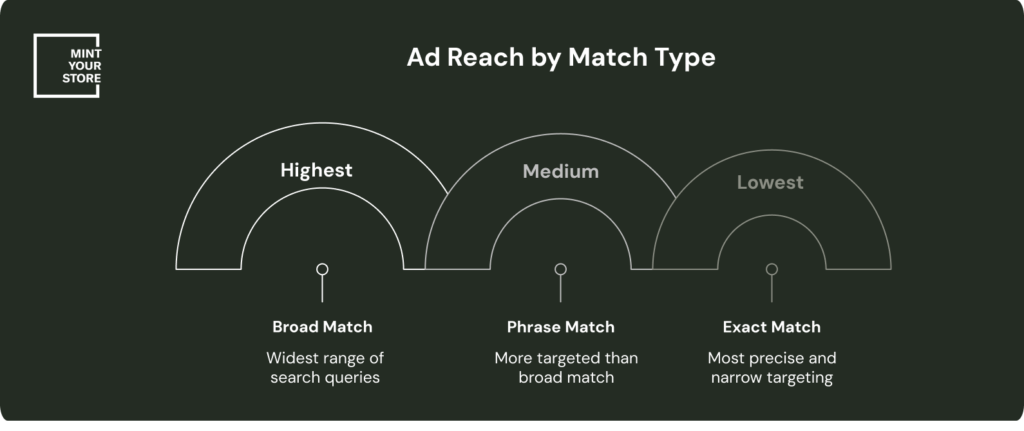
- Broad Match: Great for expanding reach, displays your ads for related keywords, misspellings, and variations. While it helps you discover new opportunities, it often brings in less relevant audience traffic.
- Phrase Match: A balanced option that keeps searches relevant but flexible, that shows ads when the keyword phrase appears in order, with extra words before or after.
- Exact Match: Offers precise targeting. Ads only appear when users search for your exact keyword or close variations. Fewer impressions, but typically higher conversion rates and better use of budget.
This difference in performance across match types is exactly why your bids shouldn’t be one-size-fits-all. Instead, use bid tiering to align your bids with the value each match type delivers. Thus, set:
- Higher bids for exact match (best converters)
- Medium bids for phrase match
- Lower bids for broad match (broader but less precise traffic)
This approach helps you spend more on keywords that are more likely to convert through effective Amazon PPC Campaign Optimization.
But spending smart doesn’t just mean focusing on the right keywords; it also means cutting out the ones that don’t convert. That’s why using negative keywords is essential for effectively optimizing your Amazon PPC campaigns.
5. Block Irrelevant Clicks with Negative Keywords
Negative keywords act as filters, preventing your ads from appearing for irrelevant or low-converting searches.
There are two types:
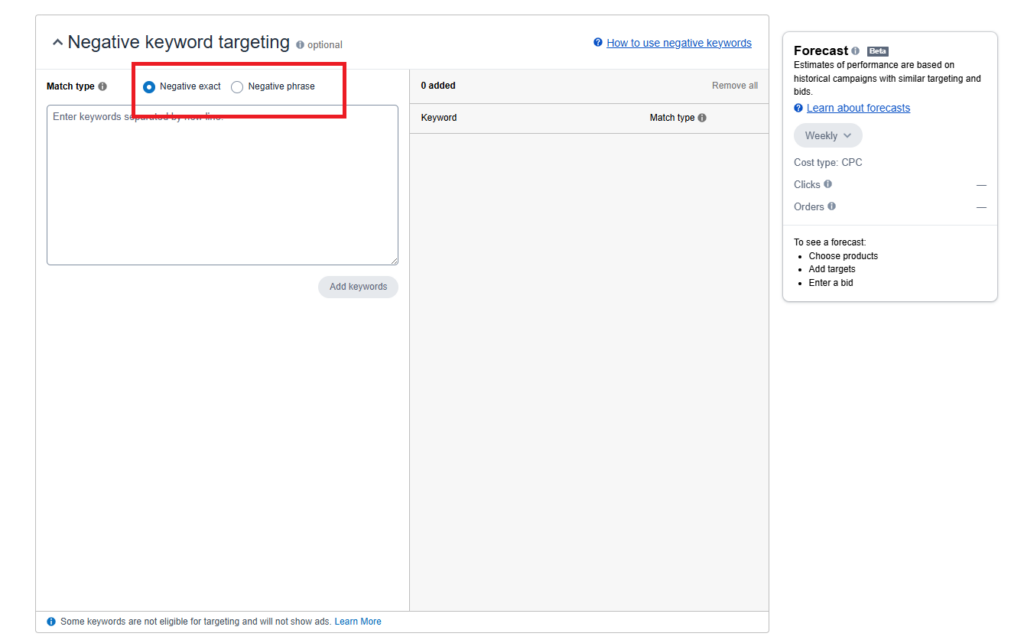
- Negative exact match blocks ads only for the specific term or a close variant.
- Negative phrase match blocks ads whenever the full phrase appears in a search query.
Not sure where to start? Follow this step-by-step process to use negative keywords effectively and reduce wasted ad spend in your Amazon PPC Campaign Optimization.
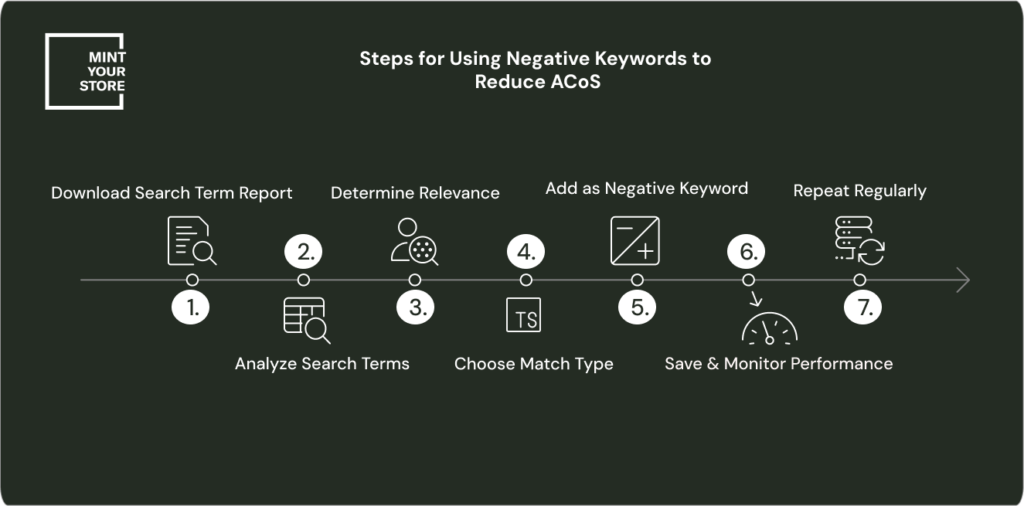
Start by analyzing your search term reports. Look for terms that bring clicks but no conversions, with around 30 to 40 clicks with no sales, it’s time to add negative keywords to your list.
Not only do these negative keywords block irrelevant traffic, but they also prevent your multiple campaigns from competing with each other.
# Stop Your Campaigns from Competing With Each Other!
When you move high-performing keywords from auto campaigns to manual campaigns, add those same terms as negatives in the auto campaign. This avoids internal bidding wars and keeps each campaign focused on Amazon ad efficiency.
You can also filter out low-intent traffic. For example, if you sell premium athletic shoes, adding “cheap” or “budget” as negative keywords ensures your ads won’t show up for price-sensitive searches that rarely convert.
And don’t forget brand protection. Create separate campaigns for branded vs. generic keywords and add brand terms as negatives in your generic campaigns to prevent your campaigns from bidding against each other.
Thus, when match types and negative keywords are used together, they provide tighter control, cleaner traffic, and improved performance in Amazon PPC Campaign Optimization.
Keep refining these keyword types as you gather data, and you’ll see lower ACoS and higher ROAS over time.
6. Improve Your Campaign Structure
How you organize your Amazon PPC campaigns can make or break your performance.
The right structure not only sharpens your keyword targeting but also improves bidding control and return on ad spend, without needing to increase your budget.
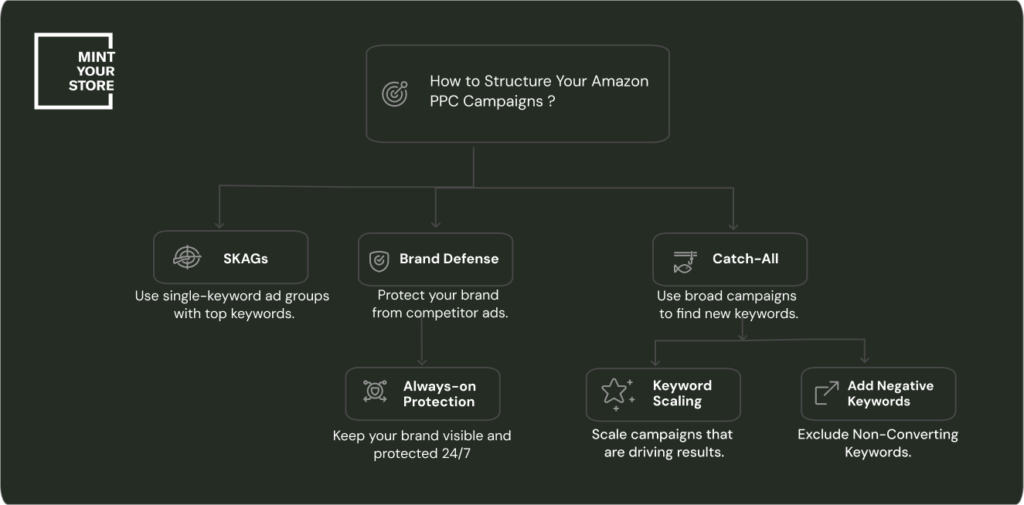
A well-structured Amazon PPC Campaign Optimization strategy should combine three core campaign types:
- SKAGs (Single Keyword Ad Groups)
- Brand Defense
- and Catch-All
Each of these campaign types serves a specific purpose, and together, they create a strong foundation for long-term ad success. Let’s break down the three key structures that work best together.
# Single Keyword Ad Groups (SKAGs)
Single keyword ad groups (SKAGs) offer a powerful way to organize campaigns by linking a single keyword with a specific ad and landing page. This focused strategy provides complete control over each keyword’s performance in Amazon PPC Campaign Optimization.
How SKAGs work & their Strengths?
SKAGs are all about precision. Here’s how to structure them for maximum relevance and control:
- Place one keyword (usually in all three match types) in its own ad group
- Create custom ad copy tailored specifically to that keyword
- Align search terms and ad content to improve ad relevance
When relevance is high, both Amazon’s algorithm and shoppers respond better, resulting in higher click-through rates and improved quality scores.
The strength of SKAGs lies in the level of control they offer. Here are the key advantages that make them so effective for Amazon PPC Campaign Optimization:
- Precision: You can fine-tune placement bid modifiers on a per-keyword basis
- Performance clarity: Keyword performance data isn’t mixed across multiple terms
- Strategic bidding: Bid higher on best-converting keywords for top-of-search placement while keeping others at safer levels
To implement SKAGs effectively, start with your best-performing keywords. If you’re managing a smaller account, focus on your top 10–20 converting keywords to avoid stretching your budget too thin.
# Brand Defense Strategies
Brand defense campaigns are essential for protecting your market share. They stop competitors from intercepting traffic from your branded search terms that typically convert better and have a lower cost per click (CPC).
Over time, this doesn’t just impact ad revenue but can also weaken customer trust and loyalty, as shoppers might end up buying competitors’ products, thinking they’re related to your brand.
How to structure a brand defense campaign?
To keep competitors from stealing your branded traffic, follow these steps to set up a strong brand defense campaign.
Step 1: Create dedicated campaigns targeting only your branded keywords
Step 2: Use fixed bids and apply 100% top-of-search placement modifiers
Step 3: Blacklist your branded terms from other campaigns to prevent internal competition
Step 4: Include variations and misspellings of your brand name to cover all branded search behavior.
While each campaign type brings value on its own, combining them creates a balanced strategy that covers precision, discovery, and protection that is essential for long-term success in Amazon PPC Campaign Optimization.
# Catch-All and Ranking Campaigns
Catch-all campaigns serve as a safety net. They’re designed to capture opportunities missed by other campaign types, especially long-tail keywords with high intent and low competition.
How to set up a catch-all campaign?
Here’s how you can set up a catch-all campaign to quietly pick up low-cost, high-intent traffic without disrupting your main advertising strategy.
Step 1: Create an automatic campaign
Step 2: Add all relevant products from your catalog
Step 3: Set very low bids across all match types (around $0.10–$0.25)
Step 4: Avoid using placement modifiers
Low bids make these campaigns effective. They often appear when competitor budgets are exhausted, typically during afternoons and evenings, giving you sales at a low ACoS.
Avoid raising bids even when performance improves, as this can undermine the campaign’s purpose.
These campaigns are excellent for uncovering long-tail keywords and unusual search terms that convert well but aren’t heavily targeted by competitors.
# Why You Need All Three?
Each campaign type serves a different but essential purpose:
- SKAGs offer laser-sharp targeting and better data clarity.
- Catch-Alls discover new opportunities at minimal cost.
- Brand Defense safeguards your most valuable traffic.
Together, they build a PPC structure that’s profitable, scalable, and smarter with every click.
7. Choose the Right Bidding Strategy
Your bidding strategies can make or break your Amazon PPC Campaign efforts. It directly affects how visible your ads are, how much you pay per click, and ultimately, how well your campaigns convert.
Amazon gives you three bidding types, and each serves a unique role depending on your campaign stage and goals. Choosing wisely lets you balance cost control with ad visibility and conversion potential.
Let’s break down each bidding type so you can understand when and why to use them based on your advertising strategy goals.
Alt: Amazon PPC campaign bidding strategy options
# Dynamic Bids – Down Only
Dynamic bids (down only) are Amazon’s most conservative bidding option, where it automatically lowers your bid (up to 100%) if it predicts that a click is unlikely to convert.
This setting is perfect for keeping your costs in check while still staying competitive in key placements. Most sellers use this strategy during the testing phase or when profit margins are tight. It’s safe, efficient, and ideal for campaigns where consistent optimization matters more than aggressive growth in Amazon PPC Campaign Optimization.
This campaign bidding strategy is best for:
- Stable, predictable campaigns
- Sellers who want to avoid overspending
- Finding a balance between reach and profitability
- Early stages of keyword research and testing
# Dynamic Bids – Up and Down
Looking for more volume? Dynamic bids (up & down) campaign type allows Amazon to raise your bid (up to 100%) for high-converting placements like top-of-search and increase by 50% elsewhere.
Example: a $1.00 bid can become $2.00 in prime spots.
This strategy works best for campaigns that need to scale fast, especially when you’re:
- Promoting high-performing keywords
- Moving excess inventory
- Running deals or seasonal promotions
- Struggling with low impressions
Just be aware: your cost per click (CPC) will rise, so use it when you’re confident the returns are worth the spend.
# Fixed Bids
With fixed bids, Amazon sticks exactly to your chosen bid with no adjustments and no surprises.
You might use this in rare cases like:
- Launch campaigns where the spend needs to stay consistent
- Targeting competitive keywords with high intent
- Visibility-focused ranking campaigns
But be cautious: without Amazon’s algorithmic help, you risk overpaying for less effective placements. Most advanced sellers avoid this unless they have a very controlled use case.
Since each bidding strategy has strengths at different stages of a campaign, adjusting your approach over time ensures you’re not overspending or missing growth opportunities.
Here are a few tips to match your Bidding Strategy to Your Campaign Stage:
Firstly, do not make your bidding approach shouldn’t stay static because what works on Day 1 won’t always work on Day 30.
Secondly, let your campaign stage decide:
- If you have just started out, use Dynamic Bids – Down Only to keep costs under control while you gather performance data.
- As momentum builds, shifting to Up and Down bidding allows for more aggressive visibility where it counts, especially on top-performing placements.
- Once performance stabilizes and the campaign enters a more mature phase, returning to “Down Only” ensures ongoing efficiency without overspending.
Consistently aligning your bidding strategies with where your campaign stands is key to staying competitive and profitable over time with effective PPC optimization techniques.
8. Use Placement Modifiers to Maximize Visibility and Efficiency
Placement modifiers are one of the most underused features in Amazon PPC, yet they offer powerful control over where your ads appear and how much you pay for each placement. By fine-tuning these settings, you can make sure your ads show up in the spots that matter most while managing your spending more effectively.
When used strategically, placement modifiers help you get better visibility on high-converting positions like top-of-search or benefit from cost-effective placements like product pages to drive more sales.
Not all ad placements perform the same. Thus, understanding the difference between the top of search and the rest of search helps you allocate budget where it has the most impact.
Let’s break down the two primary placement categories.
# Top of Search vs. Rest of Search
Amazon’s placement modifier system gives you direct control over bidding for different ad positions. The top of the search, that is the first row on the search results page, tends to have the highest visibility and best performance.
In fact, click-through rates here can hit 4.11%, compared to just 0.73% for the rest of the search placements (middle of the page, bottom, and subsequent result pages).
Many successful advertisers adopt a dual approach with Amazon PPC Campaign Optimization:
- Aggressive bidding for top-performing keywords to dominate high-visibility spots.
- Balanced spending across the rest of the search to maintain presence and build product awareness at a lower CPC.
You can also use this performance gap to guide your bidding strategies.
Start by understanding how each placement performs, because this helps you decide where to bid more aggressively and where to stay conservative.
Understanding how your ads perform across different placements is key to smarter budget allocation, and product pages often behave differently than search results.
# How to Adjust Bids by Placement?
You’ll find placement adjustment settings in the “Placements” tab of your Sponsored Product Ads campaign. Amazon lets you increase bids by up to 900% for top of search and product page placements.
Here’s how to use them effectively:
- Set your base bid based on rest-of-search performance.
- Review placement-level metrics to identify opportunities.
- Raise modifiers where ACoS is low and conversions are strong.
- Lower or pause underperforming placements to preserve the budget.
However, keep in mind that Placement modifiers compound with your existing bidding strategies.
For example, using “Dynamic Bids — Up and Down” with a 50% top-of-search modifier could double your actual bid. Make sure to account for this when setting your base bids.
Regularly reviewing your placement report ensures you are capturing all available revenue opportunities.
As your campaigns evolve, your approach to bid adjustments should evolve as well. The key is to continually shift your budget toward the placements delivering the best results.
9. Monitor, Test, and Improve Continuously
Running Amazon ads isn’t a one-and-done effort but a continuous cycle of testing, learning, and improving. The most successful sellers treat their campaigns like living systems, always evolving with fresh data and new shopper behavior.
# A/B Test Your Creatives to Stay Relevant
Creative elements like your product image, title, and headline can make or break your click-through rate. Even small tweaks can lead to big performance gains. So it is important to:
- Start simple: Change one element at a time. That could be your main image, your headline copy, or even the background color.
- Track performance over time: Run tests for at least 30 days to account for seasonal spikes and variability in shopper behavior.
- Use Sponsored Display for visual testing: These placements benefit most from high-quality image variations. For example, one product, showing it in a stairwell, outperformed dog-walking imagery by 23%. This is because it matched the shopper’s intended use case more closely.
As an alternative to this, we recommend running two variations side-by-side for at least 30 days. This gives Amazon’s algorithm time to learn and delivers statistically reliable results.
Along with that, track metrics like CTR, CVR, and CPC to identify winning variants. Then scale up the top performers without increasing ad spend.
Once your ad account starts handling multiple campaigns, making individual changes becomes inefficient. Bulk operations solve this by letting you optimize Amazon PPC campaigns at scale without sacrificing precision.
Here’s how you can adjust thousands of elements:
- Download your campaign data from the Amazon Advertising Console.
- Use Excel to apply mass changes, such as keyword bids, budgets, or status updates.
- Create formulas to optimize at scale. A simple one like: = (Total Sales / Total Clicks) * Target ACoS helps adjust bids across the board in seconds.
This spreadsheet-driven workflow is one of the fastest ways to scale smart without extra time investment.
Tip: Organize your campaigns cleanly before starting bulk edits. Naming conventions and segmenting by match type or product line will help avoid confusion.
# How Do You Manage A/B Testing for Complex Campaigns?
As your campaigns grow more complex, manually managing every bid, keyword, and budget shift becomes time-consuming and error-prone.
That’s when automation steps in, not to replace strategy, but to support it at scale.
But, it’s important to Know When to Hand Off to Automation.
As your campaigns grow, so does the complexity. Manually checking bids across hundreds of ASINs every week isn’t sustainable. That’s where AI-powered tools shine.
- Teikametrics, AiHello, and SellerApp can automate daily bid adjustments, keyword harvesting, and even dayparting based on your performance history.
- Rule-based automations allow you to trigger changes when certain thresholds are met, like pausing a keyword if ACoS exceeds 40% over 7 days.
But automation isn’t a replacement for strategy.
Monitor performance weekly and tweak settings as your goals shift because automation is the muscle, but strategy is the brain. Best Practice is to use automation for routine tasks and let humans handle creative decisions, budget reallocations, and big-picture changes.
Your Smarter Way to Run Amazon PPC Starts Here !!!
Running Amazon PPC is about thinking strategically, staying consistent, and knowing what levers to pull at the right time.
As you’ve seen throughout this guide, optimizing your campaigns for profit isn’t a one-time fix. It’s an ongoing process of testing, tweaking, and learning what really drives results with consistent optimization.
Also, you don’t have to do it all at once. Start small. Tackle the biggest issues first, like high ACoS keywords or underperforming placements. Then layer in structured campaigns, better bidding strategies, and tight negative keyword control.
Bit by bit, things start to click. And soon, you’re not just running ads but running a high-performing PPC optimization engine.
At Mint Your Store, we work with brands that are serious about scaling their Amazon presence.
From campaign restructuring to full account management, we focus on what improves performance, not what looks good on paper. Our expertise in helping clients lower ACOS Amazon PPC spending while maintaining growth has helped dozens of brands achieve sustainable profitability.
Need a second opinion on your Amazon PPC setup?
Talk with our Amazon experts here.
We’ll review your campaigns, identify the real issues behind your ACOS, and show you what needs improvement.
Whether you need help to reduce Amazon PPC costs or implement better ad efficiency strategies, we’re here to help.
FAQs – Amazon PPC Campaign Optimization
Now that you know how to keep your Amazon PPC campaigns sharp with ongoing improvements, let’s check out some frequently asked questions to clear up any remaining doubts.
Q1. What is Amazon PPC, and why is it important for sellers in 2025?
Amazon PPC (Pay-Per-Click) is an advertising platform where sellers bid on keywords to display their product ads. It’s crucial for growth in 2025 because it provides immediate ad visibility, targeted exposure to active shoppers, and helps improve organic ranking through increased sales volume.
Q2. How can I calculate the optimal starting bid for my Amazon PPC campaigns?
Use the formula: Starting Bid = Target ACoS x Product Price x Conversion Rate. This takes into account your specific product economics and performance data, allowing you to set bids based on actual profit margins and conversion data.
Q3. What are some strategies to optimize high ACoS keywords?
For keywords with excessively high ACoS, reduce bids by 20-30% rather than making drastic cuts. Monitor campaign performance for about two weeks after adjusting bids. If a keyword continues to generate traffic but no sales after 30-40 clicks, consider adding it as a negative keyword.
Q4. How do different match types affect Amazon PPC campaign performance?
Broad match provides maximum reach but less relevance, phrase match balances reach and precision, while exact match offers the highest targeting precision. Implement bid tiering, where exact match keywords receive your highest bid, phrase match gets a moderate bid, and broad match keywords receive your lowest bid.
Q5. What are placement modifiers and how can they boost campaign visibility?
Placement modifiers allow you to adjust bid amounts based on where your ads appear, such as top of search, rest of search, or product pages. They help allocate the budget more strategically across different visibility opportunities. Regularly review your placement report to identify which campaigns would benefit most from modifier adjustments through effective Amazon PPC optimization.



